When it comes to feature-rich audio/video downloaders, yt-dlp is the crème de la crème. It’s everything youtube-dl used to be and more besides. It takes all the great features of youtube-dl, exploits your full network download speeds, and offers some surprising useful features not found in other projects.
yt-dlp is a command-line affair. Many users prefer using a GUI. Parabolic is a GUI that accesses yt-dlp under the bonnet. It’s free and open source software.
Installation
We evaluated Parabolic using Manjaro, an Arch-based distro, as well as the wonderful Ubuntu 24.10 distro.
With Manjaro, Pamac (Manjaro’s front-end installation tool) lets us install Parabolic from the Arch User Repository (AUR). Unlike most software, there are separate versions available for GTK and Qt. We mostly tested the GTK version.
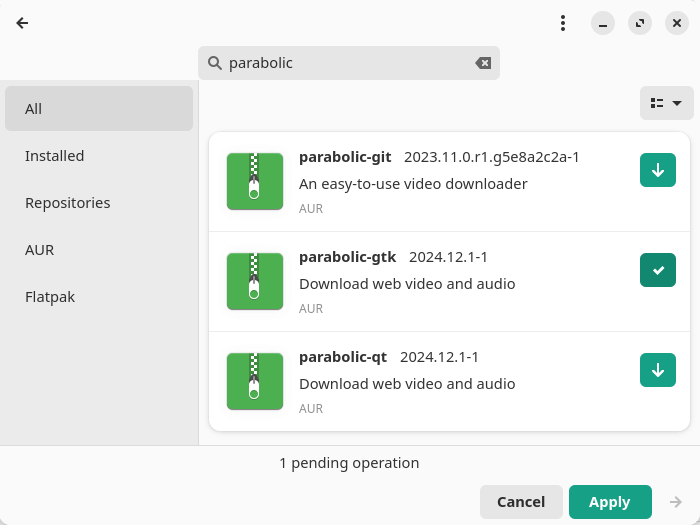
The AUR is a community-driven repository. It contains package descriptions (PKGBUILDs) that allow users to compile a package from source with makepkg and then install it via the in-house pacman, a lightweight, simple and fast package manager that allows for continuously upgrading the entire system with one command
Pamac installs dependencies missing from our system.
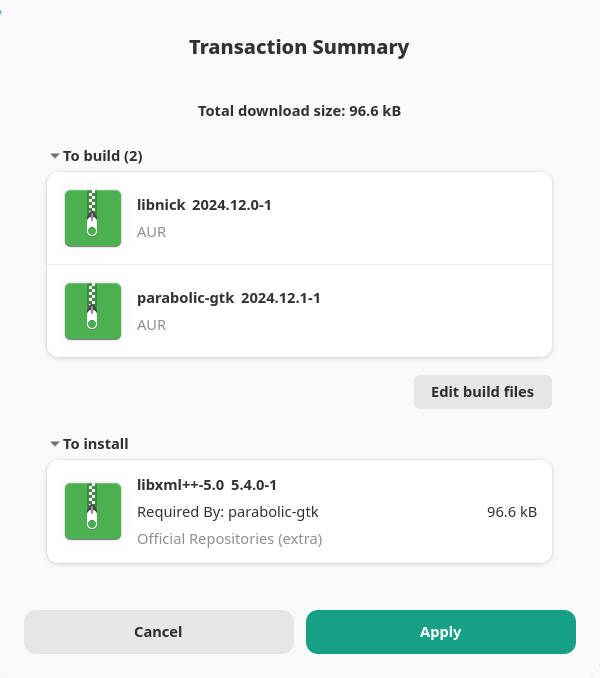
As the AUR is specific only to Arch and Arch-based distros, the AUR is not an installation option under Ubuntu.
Under Ubuntu we installed the program using the very versatile bauh utility. bauh is a graphical interface that lets you manage your software. It supports Snaps, Flatpaks, AppImages, deb packages, and web applications.
A search for “parabolic” reveals a single entry for tube-converter. That’s the previous name for Parabolic.
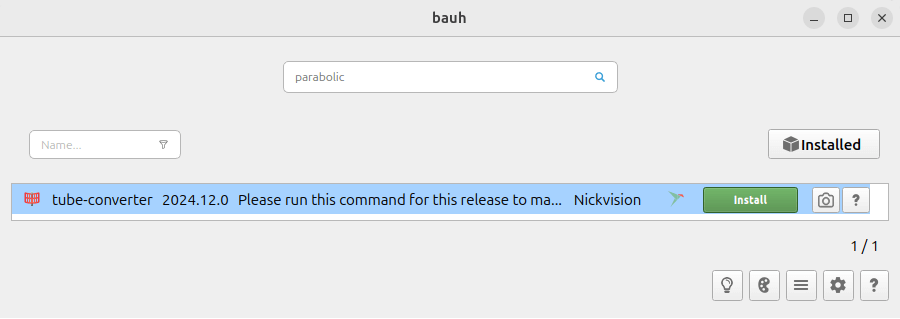
Even if you’re not running Ubuntu/Debian or an Arch-based distribution, you should have no issues installing Parabolic. The developer also provides a cross-distro Flatpak package. Flatpak is an open source containerized package format similar to Snap. While Snap relies on a central repository for software, Flatpak can be installed from different sources. The primary source is Flathub.
Parabolic is cross-platform support. Besides Linux, it runs under Windows.
Next page: Page 2 – In Operation and Summary
Pages in this article:
Page 1 – Introduction and Installation
Page 2 – In Operation and Summary
