Last Updated on December 10, 2018
 Qoppa Software announces the availability of its new feature-rich business grade PDF Reader, called PDF Studio Viewer, which is certain to interest professionals in all industries, especially those working on Mac or Linux platforms. Based on the same proprietary PDF technology found in Qoppa’s advanced PDF tools and already used by more than half a million users worldwide, the new PDF viewer works on all platforms (Linux, Mac and Windows) and comes with a comprehensive set of PDF viewing features.
Qoppa Software announces the availability of its new feature-rich business grade PDF Reader, called PDF Studio Viewer, which is certain to interest professionals in all industries, especially those working on Mac or Linux platforms. Based on the same proprietary PDF technology found in Qoppa’s advanced PDF tools and already used by more than half a million users worldwide, the new PDF viewer works on all platforms (Linux, Mac and Windows) and comes with a comprehensive set of PDF viewing features.
“We are excited to release this very solid PDF viewing application that works exactly the same on all platforms. Considering all the advanced viewing features, we expect it to be a big hit for students and professionals working on Mac and Linux, especially in the Engineering / Architecture, Marketing or Print industries. Users on these platforms have long been without a good and reliable PDF reader.” says Gerald Holmann, Founder of Qoppa Software.
Below are some of the functions that users can perform using PDF Studio Viewer on Windows, Mac and Linux:
Easily navigate through any PDF and its interactive objects using the Navigation Toolbar and Side Panels that display thumbnails, annotations, bookmarks, digital signatures, file attachments, and layers.
Search through PDFs using the Advanced Search Dialog which has options to look within the current document, all open documents, all recent documents or recursively through documents contained in a folder. It is possible to search text within the document content or within interactive objects, including form fields, annotations, meta data and filenames.
Read and navigate through PDF documents using the touch of a finger on tablets and touch screens (such as Microsoft Surface) thanks to Touch Mode that comes with larger icons, navigation buttons and enlarged fonts in navigation panels. High DPI screens (4k and up) are also supported.
Verify & Validate Digital Signatures, including those from Adobe Sign (formerly Echosign) and DocuSign, using the certificates contained in the operating system store or those imported by the user.
Inspect even the smallest details using the Loupe Tool, a small rectangle window that can be dragged over a document to magnify a portion of the page.
Zoom within pages of a document with the Pan & Zoom Tool which opens a second window that displays both the whole page and the current view as a red rectangle.
Take a screenshot of the page and save it to an image file or to the clipboard with the Snapshot Tool.
Preview and Print PDF documents with advanced options for page range, position, multiple pages per sheet or booklets using PDF Studio powerful Print Dialog.
PDF Studio Viewer is free for personal and commercial use. It comes packaged as a single file installer for all platforms and supports 5 languages: English, French, German, Italian and Spanish. It is compatible with the latest operating systems: Windows 10, macOS High Sierra and Ubuntu 16.04 & 17.10.
For those needing more editing features, PDF Studio is also available in Standard and Pro editions with advanced functions for OCR, Content Editing, Page Manipulation, Permanent Redaction, File Optimization, Interactive Form Designer and more. These paid editions of PDF Studio are affordable alternatives to Adobe® Acrobat®, can be purchased with a one-time fee and do not require a subscription commitment.
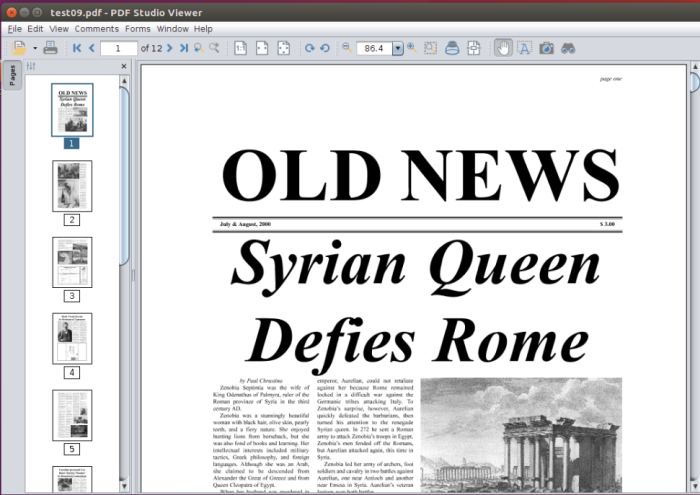
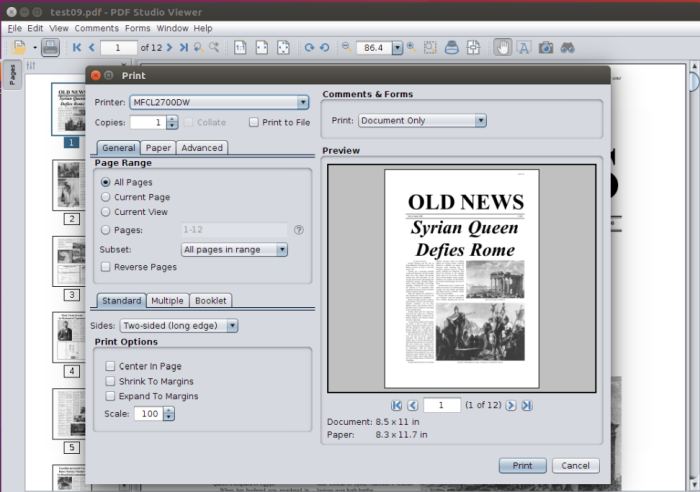
About Qoppa Software: Specialized in PDF software, Qoppa Software has developed and refined a robust PDF rendering and conversion technology over the last 12 years. Qoppa produces server software for enterprise automation, easy-to-use desktop and mobile apps for end-users as well as an SDK for developers to integrate into applications. Qoppa’s tools are fully compliant with the PDF specs and compatible with Adobe® products. Built on an integrated code base, Qoppa’s software solutions are stable, offer deeper feature support as well as high performance and responsiveness. They have been integrated in hundreds of enterprise tools, in various industries, and distributed to hundreds of thousands of end-users.
Just to let you know the latest version of PDF Studio 2018R1 now includes review abilities (with text, markup and graphical annotations) as well as interactive form filling.