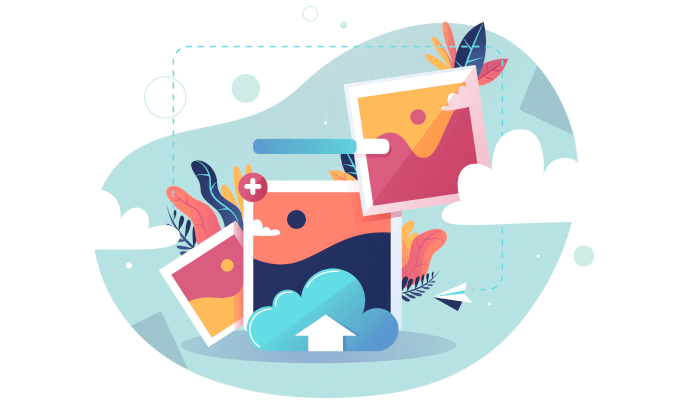PHoto bATCH Processor (Phatch) is a simple to use open source GUI Photo Batch Processor which handles all popular image formats and can duplicate (sub)folder hierarchies.
Phatch can batch resize, rotate, apply perspective, shadows, rounded corners, … and more. Phatch allows you to use EXIF and IPTC tags for renaming and data stamping. Phatch also supports a console version to batch photos on webservers.
Phatch is a cross-platform tool, running on Linux, Windows and Mac operating systems.
Features include:
- Actions:
- Auto Contrast – maximise image contrast.
- Background – put colour under transparent image.
-
- Blender – 3D objects.
-
- Border – draw border inside or outside.
-
- Brightness – adjust brightness from black to white.
-
- Canvas – crop or expand the canvas without scaling.
-
- Color to Alpha – make selected color transparent.
-
- Colourise – colourise greyscale images.
-
- Common – copies the most common pixel value.
-
- Contour – draw a contour around image edges.
-
- Contrast – adjust from grey to black & white.
-
- Convert Mode – convert the colour mode of an image.
-
- Copy – copy the original image.
-
- Crop – crop the image.
-
- Delete Tags – delete Exif or Lptc tags.
-
- Desaturate – fade all colours to grey.
-
- Effect – blur, contour, detail, edge enhance, edge enhance more, emboss, find edges, smooth, smooth more, and sharpen.
-
- Equalise – equalise the image histogram.
-
- Fit – downsize and crop image with fixed ratio.
-
- Geek – execute external command.
-
- Geotag – add GPS data.
-
- Grid – make n x m matrix of image.
-
- Highlight – apply a transparency highlight.
-
- Imagemagick – 3D edge, blur, bullet, charcoal, motion blur, paint, pencil sketch, polaroid, shadow, sharpen, sigmoidal contrast, unsharp, and wave.
-
- Invert – invert the colours of an image.
-
- Lossless JPEG – rotate, flip, greyscale, and crop.
-
- Mask – apply a transparency mask.
-
- Maximum – copies the maximum pixel value.
-
- Median – copies the median pixel value.
-
- Minimum – copies the minimum pixel value.
-
- Mirror – symmetrical tile texture.
-
- Offset – offset by distance and wrap around.
-
- Perspective – shear 2D or 3D.
-
- Posterise – reduce the number of bits of colour channel.
-
- Rank – copies the rank’th pixel value.
-
- Reflection – drops a reflection.
-
- Rename – rename the original image.
-
- Rename Tag – rename a tag.
-
- Rotate – rotate with random angle.
-
- Round – rounded or crossed corners.
-
- Saturation – adjust saturation from greyscale to high.
-
- Save – save and convert to other types.
-
- Save Tags – save only metadata (lossless).
-
- Scale – make the image smaller or larger.
-
- Shadow – drops a blurred shadow under a photo.
-
- Sketch – transform to a greyscale pencil drawing.
-
- Solarise – invert all pixel values above threshold.
-
- Tamogen – tone alerting mosaic generator.
-
- Text – write text at a given position.
-
- Time Shift – shift time values of tags.
-
- Transpose – flip or rotate 90 degrees.
-
- Warm Up – colorize midtones of an image.
-
- Watermark – apply with tiling, scaling and opacity.
-
- Write Tag – write new value to a tag.
- Enable & disable actions.
- Copy folder hierarchies.
- Python shell.
- Error logging.
- File history.
- Console (can run on servers without gui).
- Desktop droplets.
- Image Inspector (exif & iptc).
- DPI change.
- Drag & Drop droplet.
- Cross-platform (Linux, Windows & Mac).
- python-api.
- Formats supported:
- Read & Write: BMP, DIB, GIF, JPE, JPEG, JPG, IM, MSP, PCX, PNG, PBM, PGM, PPM, TIF, TIFF, and XBM.
- Read only: CUR, DCX, FLI, FLC, FPX, GBR, GD, ICO, IMT, MIC, MCIDAS, PCD, PSD, BW, RGB, CMYK, SUN, TGA, XPM.
- Write only: EPS, PS, PDF.
- Color support:
- Monochrome (1-bit pixels, black and white).
- Grayscale (8-bit pixels, black and white).
- RGB (3×8-bit pixels, true colour).
- RGBA (4×8-bit pixels, RGB with transparency mask).
- CMYK (4×8-bit pixels, colour separation).
- P (8-bit pixels, mapped using a colour palette).
- YCbCr (3×8-bit pixels, colour video format).
- I (32-bit integer pixels).
- F (32-bit floating point pixels).
Website: photobatch.wikidot.com
Support:
Developer: Stani, Nadia Alramli
License: GNU General Public License v3.0
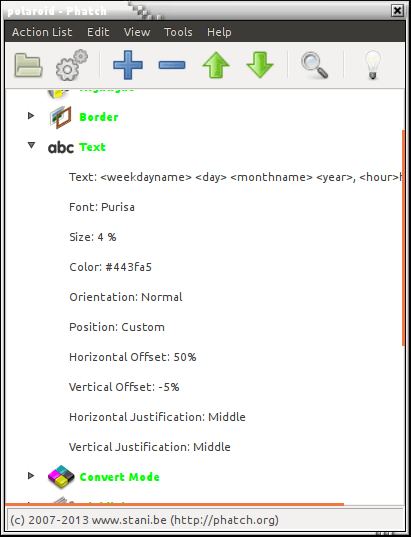
Phatch is written in Python. Learn Python with our recommended free books and free tutorials.
Return to Photo Metadata Editors | Return to Small Image Tools | Return to Batch Image Processors
| Popular series | |
|---|---|
| The largest compilation of the best free and open source software in the universe. Each article is supplied with a legendary ratings chart helping you to make informed decisions. | |
| Hundreds of in-depth reviews offering our unbiased and expert opinion on software. We offer helpful and impartial information. | |
| The Big List of Active Linux Distros is a large compilation of actively developed Linux distributions. | |
| Replace proprietary software with open source alternatives: Google, Microsoft, Apple, Adobe, IBM, Autodesk, Oracle, Atlassian, Corel, Cisco, Intuit, and SAS. | |
| Awesome Free Linux Games Tools showcases a series of tools that making gaming on Linux a more pleasurable experience. This is a new series. | |
| Machine Learning explores practical applications of machine learning and deep learning from a Linux perspective. We've written reviews of more than 40 self-hosted apps. All are free and open source. | |
| New to Linux? Read our Linux for Starters series. We start right at the basics and teach you everything you need to know to get started with Linux. | |
| Alternatives to popular CLI tools showcases essential tools that are modern replacements for core Linux utilities. | |
| Essential Linux system tools focuses on small, indispensable utilities, useful for system administrators as well as regular users. | |
| Linux utilities to maximise your productivity. Small, indispensable tools, useful for anyone running a Linux machine. | |
| Surveys popular streaming services from a Linux perspective: Amazon Music Unlimited, Myuzi, Spotify, Deezer, Tidal. | |
| Saving Money with Linux looks at how you can reduce your energy bills running Linux. | |
| Home computers became commonplace in the 1980s. Emulate home computers including the Commodore 64, Amiga, Atari ST, ZX81, Amstrad CPC, and ZX Spectrum. | |
| Now and Then examines how promising open source software fared over the years. It can be a bumpy ride. | |
| Linux at Home looks at a range of home activities where Linux can play its part, making the most of our time at home, keeping active and engaged. | |
| Linux Candy reveals the lighter side of Linux. Have some fun and escape from the daily drudgery. | |
| Getting Started with Docker helps you master Docker, a set of platform as a service products that delivers software in packages called containers. | |
| Best Free Android Apps. We showcase free Android apps that are definitely worth downloading. There's a strict eligibility criteria for inclusion in this series. | |
| These best free books accelerate your learning of every programming language. Learn a new language today! | |
| These free tutorials offer the perfect tonic to our free programming books series. | |
| Linux Around The World showcases usergroups that are relevant to Linux enthusiasts. Great ways to meet up with fellow enthusiasts. | |
| Stars and Stripes is an occasional series looking at the impact of Linux in the USA. | |