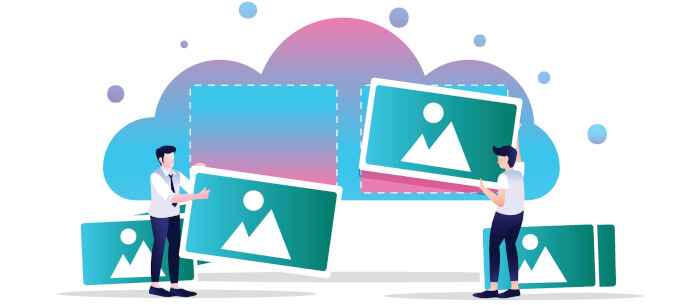A photo collage is a collection of pictures that are put together to make a single picture. PhotoCollage is a small tool which lets you create your very own photo collage posters.
The program sports an attractive GTK GUI. It’s published under an open source license.
Installation
We tested PhotoCollage in Ubuntu 23.10.
There’s a deb package available for Debian/Ubuntu which is installed with the command:
$ sudo apt install photocollage
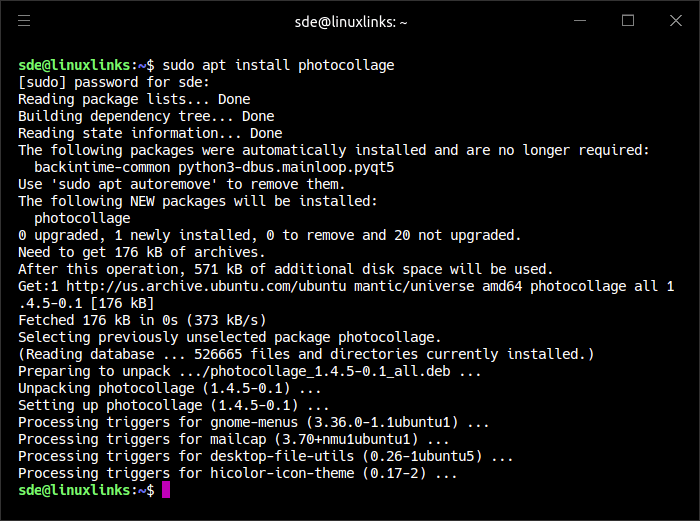
This package provides v1.4.5 which actually isn’t the latest release.
There is also a package for Fedora, and a package in the Arch User Repository for Arch and Arch-based distros.
The full source code is available.
In Operation
Creating your own photo collage poster is really easy courtesy of the super simple interface. Click the Add images button and select the images you want in the poster. The software automatically arranges the images to fill the whole poster.
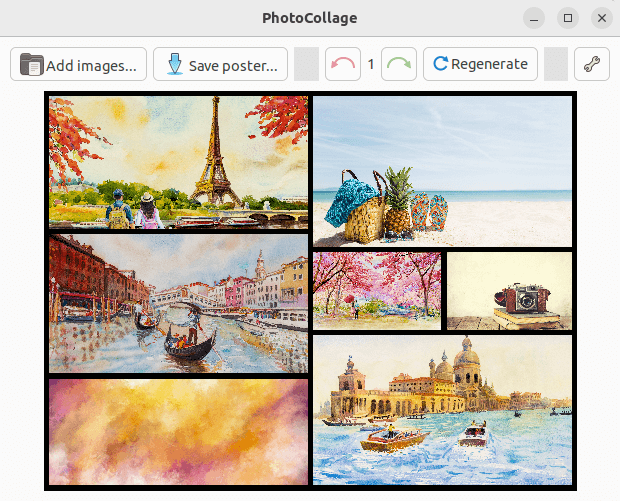
After generating the poster, we can also change the output image size, set the border thickness, define the border color, as well as the option of applying a template. And if we don’t like the generated layout just keeping clicking the Regenerate button until a suitable layout is found.
The algorithm generates random layouts that place photos at their largest possible size while taking advantage of all the canvas size.
We can save the generated posted in a variety of different image formats (BMP, GIF, IM, JPEG, MSP, PCX, PNG, PPM, TGA, TIFF, WebP, or XBM).
Summary
PhotoCollage is a small but useful and flexible tool. We like that the tool offers a really easy way to swap photos in the generated grid. And it’s trivial to remove an image by moving the mouse to the top right of an image and clicking the X.
We tested making collages with hundreds of photos and it coped admirably.
Website: github.com/adrienverge/PhotoCollage
Support:
Developer: Adrien Vergé
License: GNU General Public License v2.0
PhotoCollage is written in Python. Learn Python with our recommended free books and free tutorials.