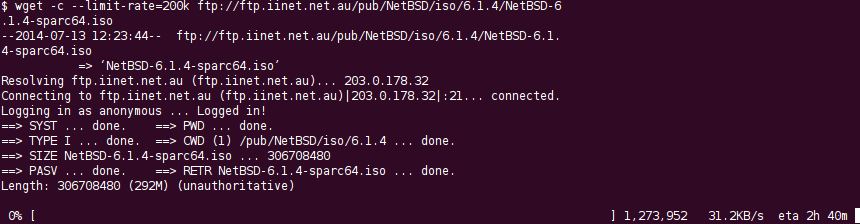Last Updated on March 11, 2022
This article needs updating/deleting.
I would be the first to concede that Linux users will never be satisfied being denied access to a desktop environment. Linux users have a choice of many different desktop environments, all with their own different styles and strengths. Which desktop environment is best invokes strong feelings. Personally, I have no strong feelings for or against any of the environments available. This is predominately because I still spend a lot of my time either using the Linux console, or, when in X, I end up at a terminal emulator, mostly Terminator.
A console application is computer software which is able to be used via a text-only computer interface, the command line interface, or a text-based interface included within a graphical user interface operating system, such as a terminal emulator (such as GNOME Terminal or the aforementioned Terminator). Whereas a graphical user interface application generally involves using the mouse and keyboard (or touch control), with a console application the primary (and often only) input method is the keyboard. Many console applications are command line tools, but there is a wealth of software that has a text-based user interface making use of ncurses, a library which allow programmers to write text-based user interfaces.
Console based applications are light on system resources (very useful on low specified machines), can be faster and more efficient than their graphical counterparts, they do not stop working when X Windows is restarted, and are great for scripting purposes. When designed well, console applications offer a surprisingly powerful way of using a computer effectively. The applications are leaner, faster, easier to maintain, and remove the need to have installed a whole gamut of libraries.
You might ask if the internet lends itself well to console based applications. After all, Linux is blessed with some truly awesome graphical internet applications. Surely the web is rather mundane without a graphical web browser such as Firefox or Chrome? Sometimes. Nevertheless, I still find console applications to be conducive to the internet. I just love the simplicity of console applications and utilities. It does not matter what machine I am using, as the same software works with no fuss. For example, all of the software featured here works seamlessly on computers with low-spec CPU and RAM, such as the Raspberry Pi.
There are so many great console based internet applications that it would be impossible for a single article to cover them all. Instead, I have compiled this roundup of 9 console applications that I am always using. Why? Because they are, in many situations, superior replacements for their GUI equivalents. Here is a roundup of the 9 console applications that I use frequently.
| Console Internet Applications | |
|---|---|
| Surfraw | Shell Users' Revolutionary Front Rage Against the Web |
| Mutt | Small but very powerful text based program for reading email |
| ELinks | Advanced and well-established feature-rich text mode web (HTTP/FTP/..) browser |
| NcFTP | Console based user interface File Transfer Protocol (FTP) client program |
| cURL | Two products in one |
| Wget | Retrieves content from web servers. |
| BitlBee | IRC gateway program |
| Newsbeuter | Innovative RSS feed reader for the text console |
| Irssi | Terminal based IRC clients |
 Read our complete collection of recommended free and open source software. Our curated compilation covers all categories of software. Read our complete collection of recommended free and open source software. Our curated compilation covers all categories of software. Spotted a useful open source Linux program not covered on our site? Please let us know by completing this form. The software collection forms part of our series of informative articles for Linux enthusiasts. There are hundreds of in-depth reviews, open source alternatives to proprietary software from large corporations like Google, Microsoft, Apple, Adobe, IBM, Cisco, Oracle, and Autodesk. There are also fun things to try, hardware, free programming books and tutorials, and much more. |