In Operation
User interface and ease of use
Backup software should be easy to use. A clear and intuitive user interface will particularly be useful for non-technical users.
Pika Backup’s interface is very good both in terms of speed and usability. It’s very simple to use, and comes with a setup wizard that makes it very easy to create a new backup. Choose the location and name of the backup, choose between encrypted or unencrypted backups, what files to backup, and any folders to exclude from the backup.
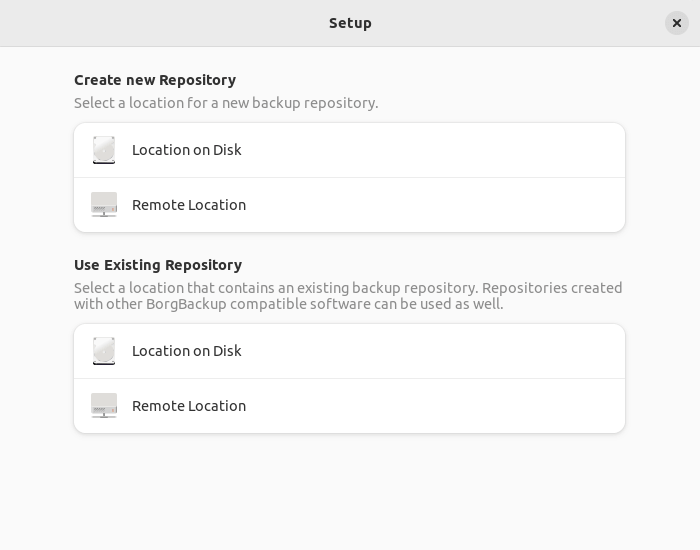
The interface doesn’t provide a built-in browser for backup, but instead we browse an archive with the default file manager.
We can also use existing repositories. As Pika Backup is a frontend to BorgBackup, we can also use repositories created with other Borg Backup software.
Automation and Scheduling
Performing backups manually is prone to mistakes, omissions, and delays. Good backup software should automate the backup process. Scheduling backups offers a level of consistency that helps keep the backup process reliable.
Pika Backup’s schedule tab lets us create regular backups. We can choose between hourly, daily, weekly, or monthly frequencies.
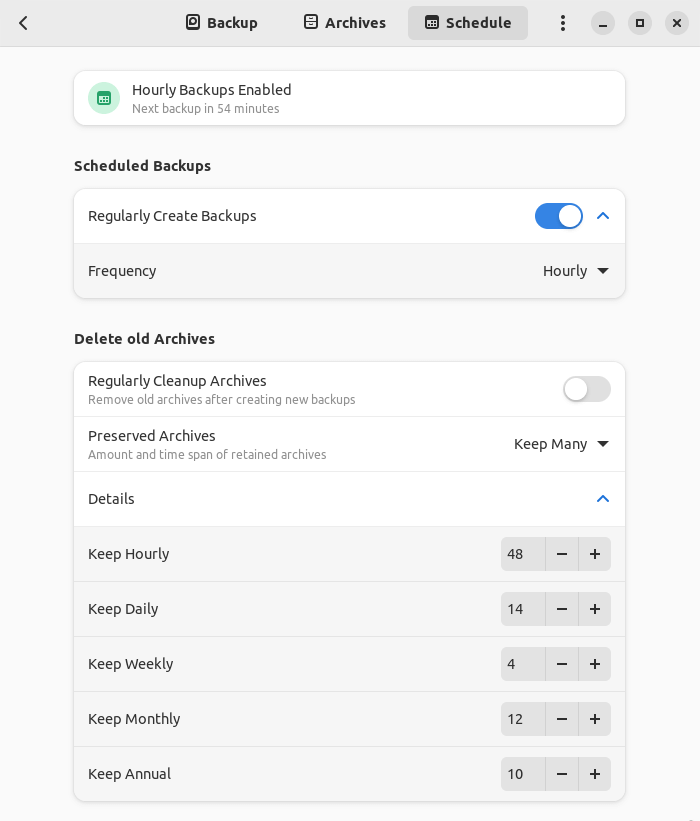
Storing backups
Efficiency comes from avoiding duplication of file storage. File compression is also an important factor. Encryption ensures security of your files to protect from unauthorized access. Even if backup files are stolen, the actual data cannot be deciphered without a decryption key.
For compression, Pika Backup uses zstd with the default options (level 3). That level is very quick even on machines which aren’t that powerful. While BorgBackup lets you choose the compression level, this functionality is not available in Pika.
Courtesy of BorgBackup as the underlying software, deduplication technology is used. What does that mean? Basically, Pika Backup does not need to copy known data again; it recognises if identical files or chunks of files are present in more than one backup, but only stores that data once. But you can still browse each backup as normal.
There’s the option to regularly cleanup archives, as well as the amount and time span of retained archives. In the Schedule image, we’ve expanded the Details section so that yoiu can see we can fine-tune how many archives are retained.
We’ve already alluded to the option of encryption.
Reporting and Testing
Regularly testing your data backup strategy is essential for ensuring that backups are functioning as expected and that any configuration changes don’t cause any unexpected errors. It also allows you to identify and address any backup issues.
The software tells you if the last backup was successful. There are also error details provided.
Customization
Backup software should allow you to customize your backups based on your requirements.
This is not a strong area for Pika Backup. There isn’t much customization available, but this has the advantage of keeping the program very simple to use. At least there’s good control of exclusions.
Cloud support
Local backups won’t protect you from burglary or natural disasters.
There’s the option of creating backups remotely. If you’re technically-minded you could host your own Borg backup server remotely, but you can also use BorgBase.
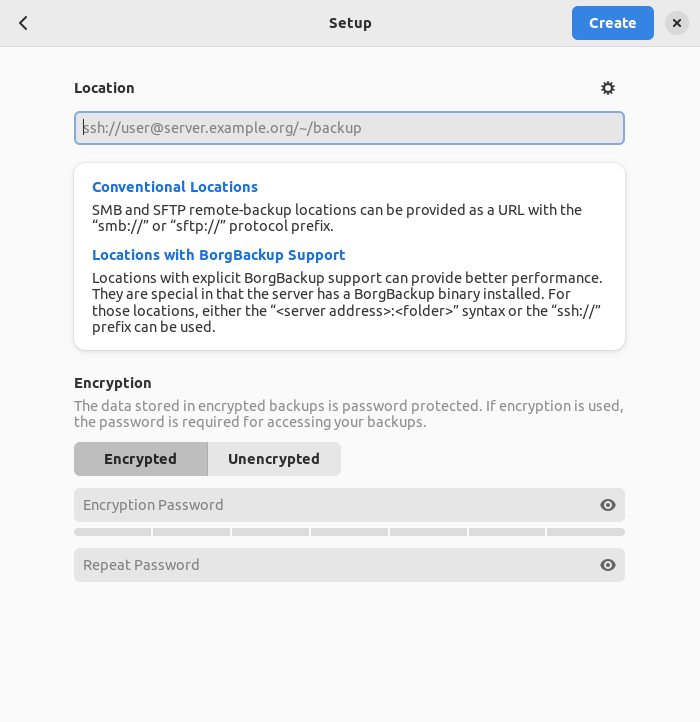
Documentation
Good backup software will provide clear documentation that explains how to use the software.
Documentation for Pika Backup is lamentable to be honest. There’s a help option within the program, but with the Flatpak this just generates a blank window. The underlying technology behind Pika Backup, BorgBackup, has good documentation which might be useful to consult when excluding files and folders from a backup.
Pages in this article:
Page 1 – Introduction and Installation
Page 2 – In Operation
Page 3 – Summary
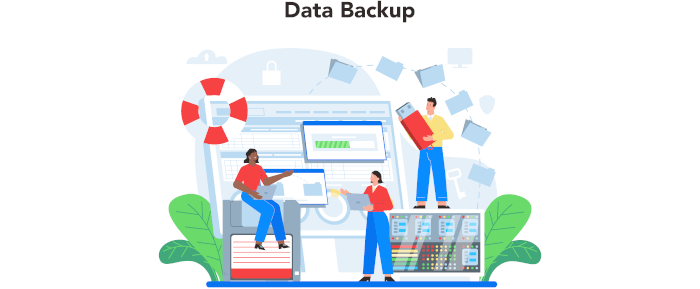
While not specific about Pika, but still relevant, I don’t like that you cannot directly see the files from any file manager like say UrBackup with its hard links. It’s a shortcoming of Borg.
IMO, it’s good Borg (and therefore Pika) doesn’t use hard links. With the cloud providers I’ve looked at, they don’t preserve hard links. So things like UrBackup aren’t good for cloud backup.