A personal information manager (often known as a PIM tool) is a type of collaborative software that can help you manage your life by offering personal organizing functionality. This type of software enables you to more efficiently manage and plan your business and personal life by keeping track of contact information, appointments, tasks, diaries, to-do lists, and birthdays.
Some PIM tools offer additional functionality including project management features, email, and RSS feeds, offering a more integrated solution to your needs and requirements.
A good PIM is a valuable aid in planning. Computers are ideal for manipulating information as they allow modifications to be made without erasing or rewriting. As plans are subject to frequent modification, planning software can be very desirable. PIMs allow users to centrally collate different types of data, and to have access to that data much more easily than traditional methods.
Linux has a large number of PIM tools available, some of which offer innovative ways to consolidate information both for private and business use.
To provide an insight into the quality of software that is available, we have compiled a list of 8 of our favorite PIM tools. Hopefully, there will be something of interest for anyone who wants to manage and track their personal information, and to help add some structure to their daily life.
Here’s our verdict captured in a legendary LinuxLinks-style ratings chart.
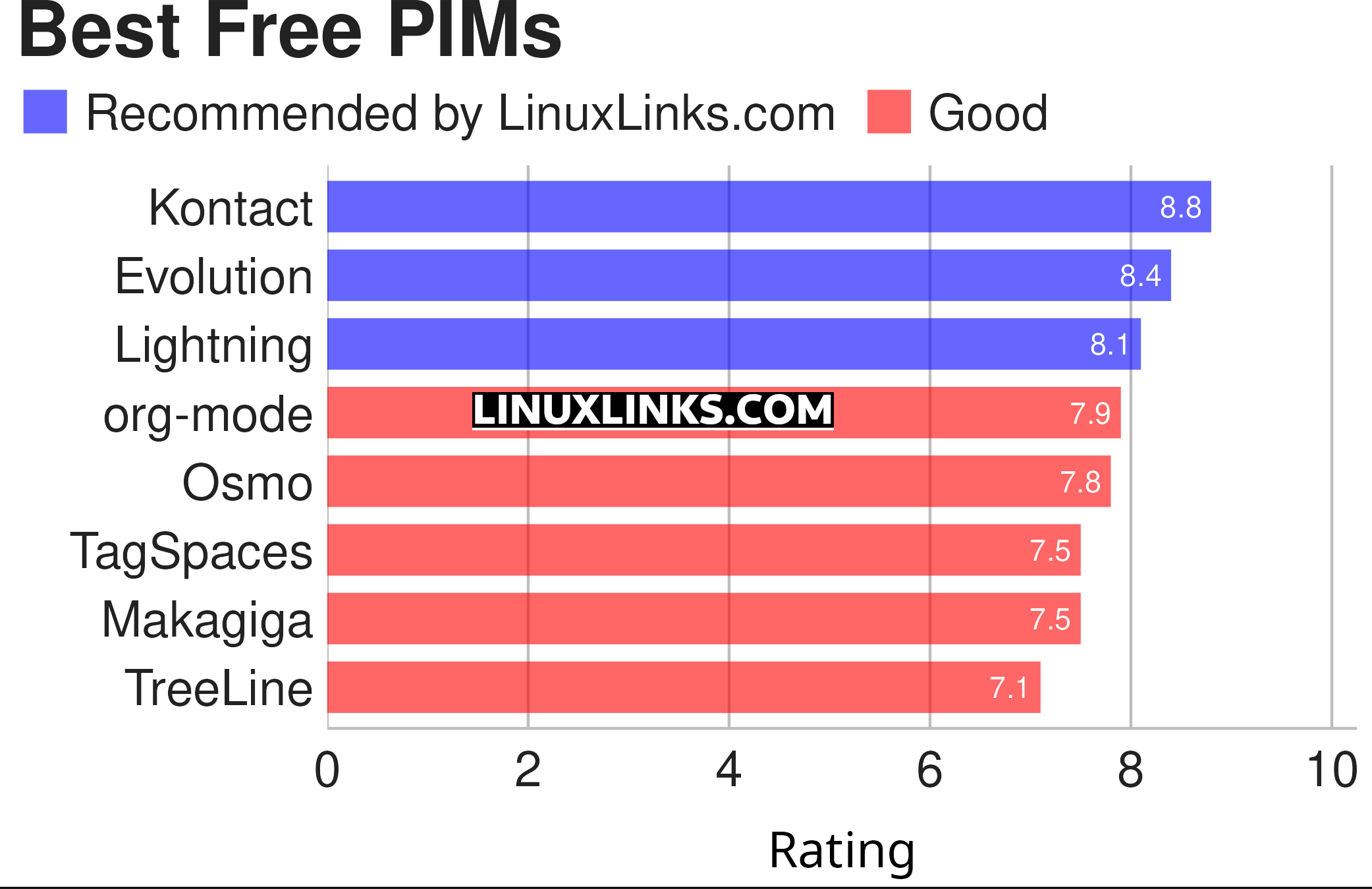
Click the links in the table below to learn more about each PIM.
| Personal Information Managers | |
|---|---|
| Kontact | Unites mature and proven applications |
| Evolution | Integrated mail, addressbook and calendaring functionality |
| Lightning | Adds calendar and scheduling functionality to the Mozilla Thunderbird |
| Org mode | Mode for the Emacs text editor |
| Osmo | Includes calendar, task manager and address book modules |
| TagSpaces | Offline, open source, personal data manager |
| Makagiga | To-do manager, RSS reader, notepad, widgets, image viewer |
| TreeLine | Stores almost any kind of information |
This article has been revamped in line with our recent announcement.
 Read our complete collection of recommended free and open source software. Our curated compilation covers all categories of software. Read our complete collection of recommended free and open source software. Our curated compilation covers all categories of software. Spotted a useful open source Linux program not covered on our site? Please let us know by completing this form. The software collection forms part of our series of informative articles for Linux enthusiasts. There are hundreds of in-depth reviews, open source alternatives to proprietary software from large corporations like Google, Microsoft, Apple, Adobe, IBM, Cisco, Oracle, and Autodesk. There are also fun things to try, hardware, free programming books and tutorials, and much more. |

I’m surprised that you mention TreeLine but fail to mention Cherrytree by Giuseppe Penone, which is by far a better product than TreeLine.
CherryTree isn’t really a PIM. We love CherryTree, it features in a few of our roundups, including the Best Note Takers. And CherryTree scores much higher than TreeLine, so it appears we are in agreement there.
I agree that Cherrytree isn’t EXACTLY a PIM – I think it would need a calendar plug-in for that – but it is much more than just a “note taker”. I use it for all my writing/word processing needs – logbook, inventory, poetry, story/article/letter writing, address book/contacts list, recipe book, to do/task lists, project management, notebook, and much, much more. It’s cross platform so I can use it on Windows or Linux without skipping a beat. I have yet to find a more useful, versatile program.This has allowed me to cull down the amount of apps/programs on my laptop.
While TreeLine is OK, I think you should try Cherrytree by by Giuseppe Penone. It does far more than TreeLine, and does it better. I use Cherrytree for all my writing needs – not just notes.
Haha, sorry, folks. It appears I made a similar comment, here, two years ago.