A podcast is rich media, such as audio or video, distributed via RSS. Podcast derives from the words broadcast and iPod. Podcasting lets you automatically receive the latest show of your chosen programme as soon as it is available. Podcasts are shows, similar to radio or TV shows, that are produced by professionals or amateurs and made available on the internet to stream and/or download.
Linux has a wide range podcast players (both graphical, command-line, and web-based), but additional competition is always welcome.
PinePods is a Rust-based podcast management system that supports multiple users and relies on a central database with clients to connect to it. It’s browser-based, letting you play, download and keep track of podcasts you enjoy. As it’s self hosted, your podcasts and settings follow you around irrespective of the machine you’re using.
Installation
As PinePods is a self hosted solution, you’ll need to run your own server. The project’s GitHub repository provides detailed instructions to follow, and you have a few choices including whether to use Docker or Helm and a database (MySQL/MariaDB or Postgres). If you’ve not used Docker/Helm before, it’s non-trivial to install. I therefore strongly recommend you use the publicly accessible instance of PinePods in the first instance, so you can first test out the software’s features. Create an account on try.pinepods.online which can then be accessed with any web browser.
If you find PinePods meets your requirements, you can then install the server and the PinePods client. The client is available for various platforms, and it’s very easy to install. As I tested the software in Ubuntu 24.10, I downloaded the deb package and installed it in the usual way:
$ sudo dpkg -i Pinepods_0.7.7_arm64.deb
If you’re not running Debian/Ubuntu, there are packages for Fedora/RedHat, Android, as well as a cross-platform AppImage.
There are also clients available for macOS and Windows, but I didn’t try them. Quelle surprise!
In Operation
Here’s an image of PinePods in action.
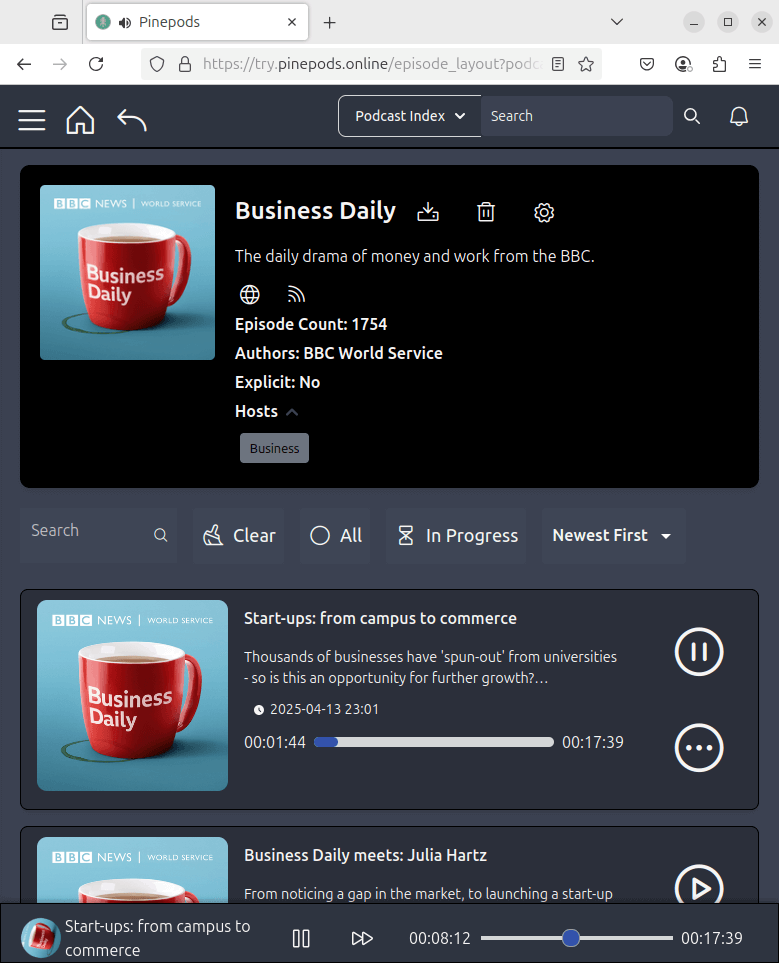
With the client or web browser, I can access podcasts anywhere. What else does the system offer?
- Multi-user support with good user management.
- A modern UI for browsing and listening to podcasts and episodes.
- Search for new podcasts using the Podcast Index, iTunes, or YouTube.
- Synchronize podcasts with Nextcloud and gpodder.
- Multiple themes are available.
- Focuses on privacy.
Summary
If you’re happy spending an hour or so installing the software, I give Pinepods a thumbs up. It’s a good self-hosted podcast solution. There’s a good feature set, it works with all major platforms, and it’s under active development.
At the time of writing, PinePods only has a few hundred GitHub stars, which certainly doesn’t reflect the quality of this podcast management system. Never judge a book by its cover. Never judge a computer program by its GitHub stars.
Installing the server will be non-trivial for many users. I therefore strongly recommend you test out the software using the developer’s publicly accessible instance of PinePods.
If you’re looking for a traditional GUI podcast player, check out this roundup. They are much easier to install and are a better solution if you listen to podcasts on a local machine.
Website: github.com/madeofpendletonwool/PinePods
Support:
Developer: Collin Pendleton
License: GNU General Public License v3.0
PinePods is written in Rust and Python. Learn Rust with our recommended free books and free tutorials.
I couldn’t work out how to install the server. Docker noob here 🙁