In Operation: Command-Line Interface
Let’s look at the CLI.
In the image below, we’ve entered a couple of keywords which brings up matches.
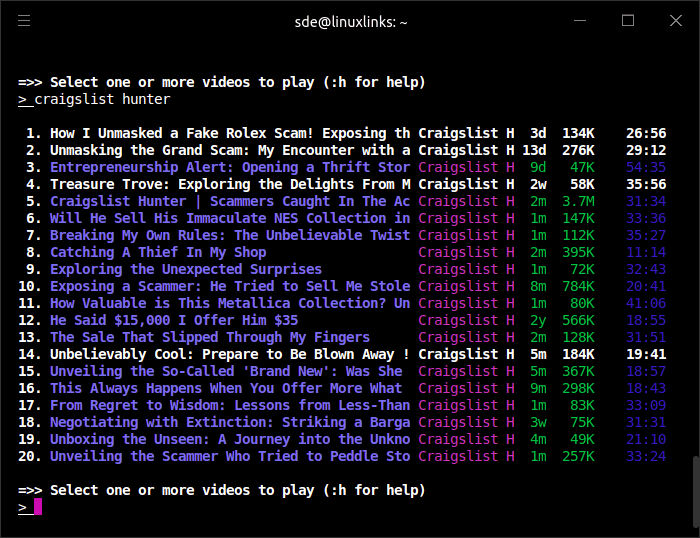
We can play one or more of these videos by entering the corresponding number(s) and the video will start playing with your default media player (in our case that’s mpv). We can play a range of videos e.g. 3-8, or play videos in a specific order. We can enqueue videos, or even play a group of selected videos.
Here’s some of the options available:
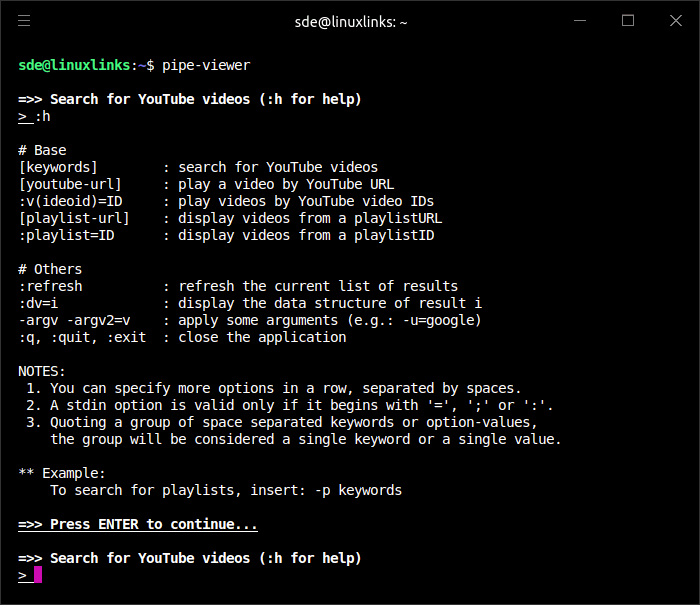
For YouTube videos, we can show more information, download the selected videos, display video comments, display related videos, as well as an author’s latest uploads/streams/shorts, as well as their popular uploads and streams. We can mark a video as a favorite, as well as enable the autoplay mode.
The CLI affords bags of versatility such as the ability to play videos that match a regular expression.
Next page: Page 3 – In Operation: GTK+ Graphical Interface
Pages in this article:
Page 1 – Introduction and Installation
Page 2 – In Operation: Command-Line Interface
Page 3 – In Operation: GTK+ Graphical Interface
Page 4 – Summary