Linux offers a huge array of open source music players. And many of them are high quality. We’ve reviewed the vast majority for LinuxLinks, but we’re endeavouring to explore every free music player in case there’s an undiscovered gem.
MPD is a powerful server-side application for playing music. In a home environment, you can connect an MPD server to a Hi-Fi system, and control the server using a notebook or smartphone. You can, of course, play audio files on remote clients. MPD can be started system-wide or on a per-user basis.
Practical Music Search (PMS) is an interactive Vim-like console client for the Music Player Daemon. The software was originally coded in C++ but it’s been rewritten in Go. It’s free and open source software.
Installation
With any MPD client, the first step is to install and configure MPD.
We recently published a a short tutorial to get you up and running with MPD for Ubuntu 23.10.
Once MPD is working on your system, next install PMS. In general, we recommend installing software with a deb package in Ubuntu. Failing that, use bauh to see if there’s a Flatpak, AppImage, or Snap available.
We tested PMS under Ubuntu 23.10. There is a distro-specific package but it wasn’t clear if this offered the latest incarnation. So let’s go with a manual build.
First clone the project’s GitHub repository with the command:
$ git clone https://github.com/ambientsound/pms
Change into the newly created directory:
$ cd pms
Build the software with:
$ make
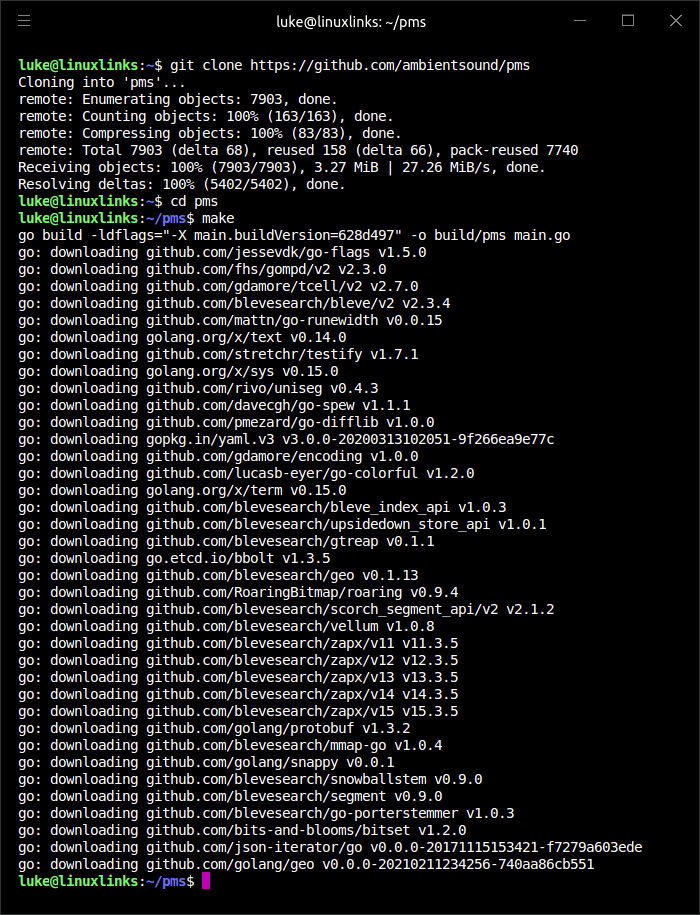
The created executable is stored in the build directory.
Next page: Page 2 – In Operation and Summary
Pages in this article:
Page 1 – Introduction and Installation
Page 2 – In Operation and Summary

