In Operation
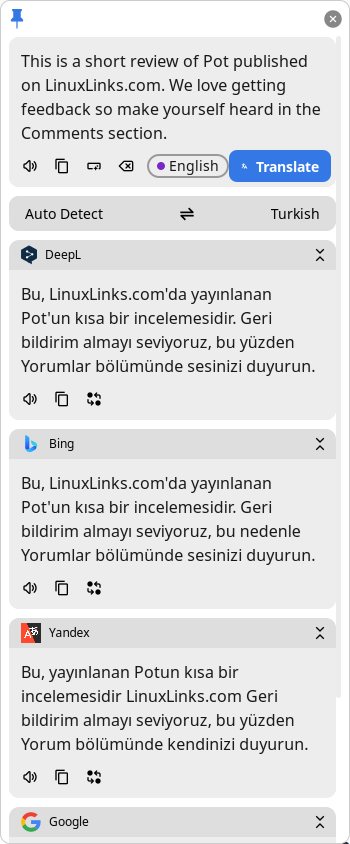 Pot offers parallel translations with multiple services. As shown in the image to the right, we’ve entered some sample text which has been translated into Turkish by DeepL, Bing, Yandex, and Google Translate. A very wide range of languages are available although not every single one is supported by each service.
Pot offers parallel translations with multiple services. As shown in the image to the right, we’ve entered some sample text which has been translated into Turkish by DeepL, Bing, Yandex, and Google Translate. A very wide range of languages are available although not every single one is supported by each service.
Other services can be added courtesy of the software’s plugins.
You can pin the window.
There is good configurability. We can auto start Pot, choose the theme, font, fallback font. There are also a number of translation settings such as incremental and dynamic translation.
The software lets you translate by selection, by input, as well as clipboard listening.
We can also define hotkeys for selection translate, input translate, text recognition, and screenshot translation.
What else does Pot offer? Here are the highlights:
- OCR with multiple services including Tesseract OCR, Tesseract.js, Baidu, Tencent, and many others.
- Text-to-Speech with multiple services including OpenAI, ChatGLM, Baidu Translate, DeepL and many others.
- Export to vocabulary apps. There’s support for Lingva, and other services via the program’s plugin system.
- External calls – a complete HTTP interface for integration with other software. You can call pot by sending HTTP requests to 127.0.0.1:port, where port is the listening port of pot, default to 60828, and can be changed in the app settings.
- Plugin system for additional functionality.
- Cross-platform support – runs under Linux, macOS, and Windows.Support Windows, macOS and Linux. There’s support for x64, x86, as well as ARM architecture (aarch64 and armv7).
- Supports Wayland under KDE, GNOME and Hyprland.
- Proxy support.
- Multi-language support.
Summary
Pot is an excellent and versatile tool. With its wide support for services and good functionality, the program gets our strong recommendation.
Support under Wayland is not perfect but hopefully this will improve over time.
Website: pot-app.com
Support: GitHub Code Repository
Developer:
License: GNU General Public License v3.0
Pot is written in JavaScript. Learn JavaScript with our recommended free books and free tutorials.
Pages in this article:
Page 1 – Introduction and Installation
Page 2 – In Operation and Summary

This looks really promising, but for Ubuntu 22.04.03 with Unity DE Xorg session it doesn’t feel very stable yet: translation window refuses to open sometimes (I have not yet identified the conditions when it does or doesn’t open), and TTS didn’t work for me.