Last Updated on August 11, 2021
In operation

Under the menu, there’s the playback controls, with previous/next, pause, and stop buttons. Next there’s cover art, and a playback bar. Clicking the tiny star at the end of the playback bar adds the selected track to your favorites playlist. The playback controls ends with shuffle and repeat buttons. If you prefer the playback controls at the bottom, click ‘View / Playback controls below’.
Lateral panel
There’s the player’s two panel design with inspiration drawn from Amarok. Below the playback controls resides two panels, the left hand panel is called the lateral panel. Read that as the side panel. It offers easy access to your library and playlists, with multiple views, according to tags or folder structure.
There’s the customary search, filtering, and queuing of songs.
The lateral panel can be turned off.
Secondary lateral panel
There’s also the option to have a third column, forebodingly known as the secondary lateral panel. Think of it as the right hand panel.
The right hand panel can either display artist information retrieved from lastfm, the song’s lyrics (courtesy of lyricswiki), or a compilation of similar songs.
The image below is showing lyrics for the Iron Maiden song, Can I Play With Madness.

Playlists
When the software searches your music libraries, it’ll populate playlists. m3u, pls, xspf, and wax formats are supported. Playlists are implemented quite well. I particularly like the ability to replace (and play) the current playlist with a single right click of the mouse.
Playlists can be exported in the m3u format.
Audio formats
The latest versions of Pragha supports ogg, flac, mpeg, wav, asf, wma, m4a and ape files. I almost exclusively listen to music coded in flac. You can also edit the tags.
Memory usage
ps_mem is a useful utility that accurately reports memory usage of software. This utility highlights how lightweight Pragha is, with memory usage hovering around 70 MB. That’s positively thrifty compared to the Electron music players I’ve been sampling recently.
Next page: Page 3 – Other Features
Pages in this article:
Page 1 – Introduction / Installation
Page 2 – In Operation
Page 3 – Other Features
Page 4 – Summary
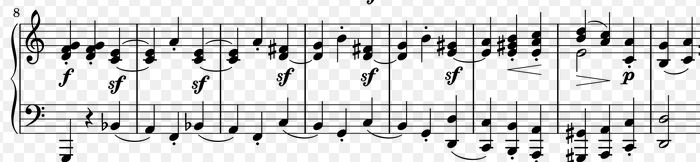
Another lightweight suggestion with a lot of versatility: Deadbeef. Uses less memory, too.
https://www.linuxlinks.com/deadbeef/
DeaDBeeF is abandoned. Last release was 2016.
“DLNA Renderer: Play music of a DLNA server.”
Wow! One of the few music organizers/players to be able to play files from a DLNA server.
On a home network, I do not know why one would not want this feature. Deadbeef does not have it, and the only other GTK one that does that I can think of is Rhythmbox whose development has been very patchy to over the last 3 years, but as the first release in 3 years has just been made in January, perphaps a review of the new v3.4 will be forthcoming.
OOPS, I should have checked the contents of the directories at download.gnome.org/sources
Somebody just updated the link in January 2019 for “newest” release pointing to v3.4 of Rhythmbox (thereby updating the date on the directory) which was released in August 2016 — no new release in 2.5 years.
Indeed. Rhythmbox 3.4.2 was released in October 2017, 3.4.3 in January 2019. The changes applied to 3.4.2 and 3.4.3 were mainly internationalization fixes only. Rhythmbox is essentially moribund.