Last Updated on August 11, 2021
Other Features
Pragha uses libnotify to provide desktop notifications, but these can be turned off if you find them too obtrusive on your desktop.
Graphic Equalizer
There’s a graphic equalizer with presets for classical, club, dance, party, pop, and others. All of them sound pretty dreadful to my ears. As an audiophile, I prefer listening to music the way artists intended. But if you’re listening to music on an inexpensive pair of audio speakers, you might want or need to intentionally boost or suppress certain frequencies. Each to their own.

Visualizer
The latest release adds a visualizer. If you like graphical frippery, turn it on. But I wouldn’t touch this feature with a barge pole!

Plugins
Additional functionality is provided by plugins. One of these plugins lets you play audio CDs. To play an audio CD, click Playlist / Add Audio CD. The tracks are identified using CDDB, a database for software applications to look up audio CD (compact disc) information over the Internet.
Other plugins:
- AcoustID: Get metadata on AcoustID service.
- DLNA Server: Share your playlist on a DLNA server.
- DLNA Renderer: Play music of a DLNA server.
- Gnome-Media-Keys: Control pragha with gnome-media-keys daemon.
- Global Hotkeys: Control pragha with multimedia keys.
- Last.fm: Scrobbling, love, unlove song, and append similar song to get related playlists.
- MPRIS2: Control pragha with mpris2 interface.
- Mtp Devices: Basic Management of MTP devices.
- Notification: Show notification when change songs.
- Removable media: Detect removable media and scan it.
- Song-info: Get Artist info, Lyrics and Album arts of yours songs.
- Get radios: Search radios on TuneIn service.
- Playback control with command line and MPRIS2.
There’s also internationalization support – there are translations for Bulgarian, Catalan, Chinese, Czech, Danish, Dutch, French, Lithuanian, Portuguese, Portuguese (Brazilian), Russian, Spanish, Turkish, Ukrainian. There’s also largely complete translations for Indonesian, Hungarian, Arabic, German, Korean, Slovak, Polish, Italiah, Swedish, and Greek.
Pages in this article:
Page 1 – Introduction / Installation
Page 2 – In Operation
Page 3 – Other Features
Page 4 – Summary
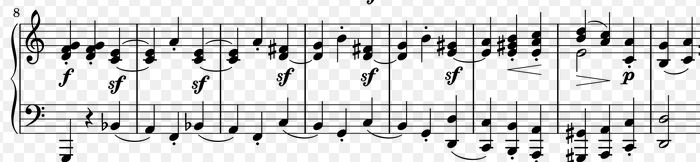
Another lightweight suggestion with a lot of versatility: Deadbeef. Uses less memory, too.
https://www.linuxlinks.com/deadbeef/
DeaDBeeF is abandoned. Last release was 2016.
“DLNA Renderer: Play music of a DLNA server.”
Wow! One of the few music organizers/players to be able to play files from a DLNA server.
On a home network, I do not know why one would not want this feature. Deadbeef does not have it, and the only other GTK one that does that I can think of is Rhythmbox whose development has been very patchy to over the last 3 years, but as the first release in 3 years has just been made in January, perphaps a review of the new v3.4 will be forthcoming.
OOPS, I should have checked the contents of the directories at download.gnome.org/sources
Somebody just updated the link in January 2019 for “newest” release pointing to v3.4 of Rhythmbox (thereby updating the date on the directory) which was released in August 2016 — no new release in 2.5 years.
Indeed. Rhythmbox 3.4.2 was released in October 2017, 3.4.3 in January 2019. The changes applied to 3.4.2 and 3.4.3 were mainly internationalization fixes only. Rhythmbox is essentially moribund.