PreviewQt is a file previewer that strives to be lightweight, very fast, and simple. It supports a huge range of files and formats.
PreviewQt is a sibling to PhotoQt, but it’s designed to be simpler and more lightweight. The intention is to add support for more file types to PreviewQt, beyond files that a good image viewer handles. In time, PreviewQt is intended to become the “swiss army knife” for previewing and getting information about files.
This is free and open source software.
Installation
We tested PreviewQt using Manjaro, an Arch-based distro, as well as Ubuntu.
With Manjaro, Pamac (Manjaro’s front-end installation tool) lets us install PreviewQt from the Arch User Repository (AUR).
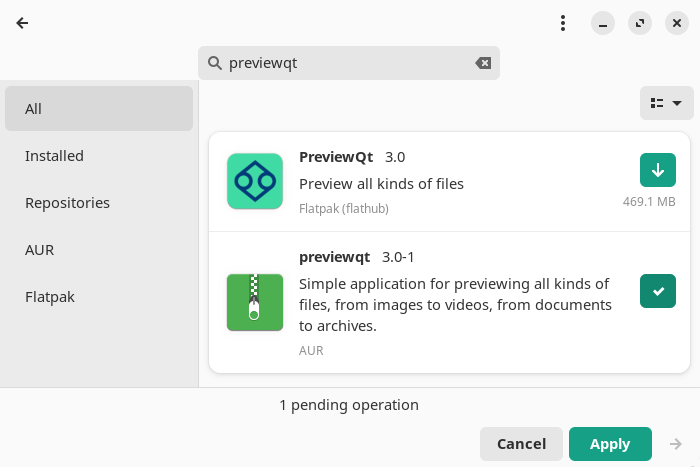
Our test system was missing a few dependencies, but Pamac handles this for us.
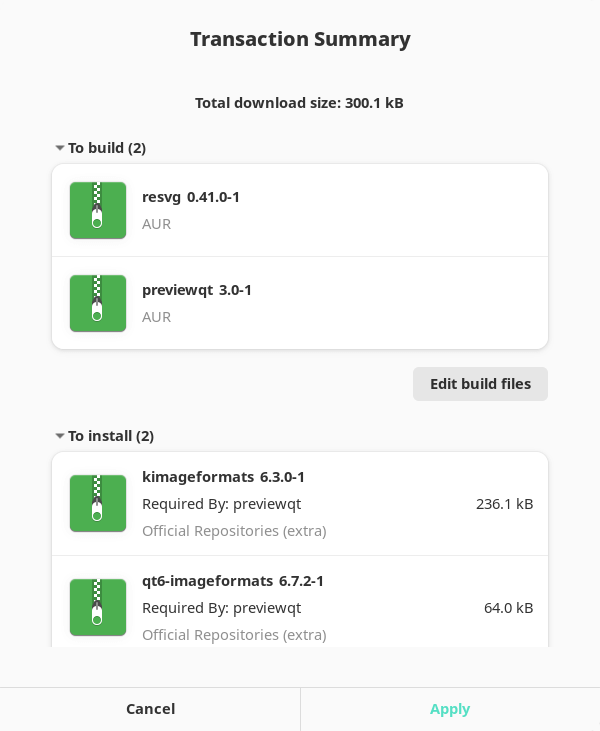
You’re covered whatever distribution you use. There are packages available for Ubuntu, Mint, and Arch-based distros, and distro-agnostic Flatpak and AppImage.
This is cross-platform software. Besides Linux, it runs under Windows.
Next page: Page 2 – In Operation and Summary
Pages in this article:
Page 1 – Introduction and Installation
Page 2 – In Operation and Summary

