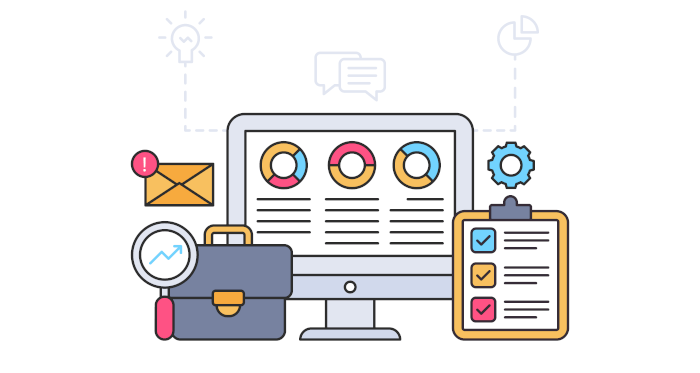Puppet offers an automatic way to inspect, deliver, operate and future-proof software, regardless where it runs. It’s a very comprehensive tool with core configuration management capabilities and functionality out-of-the-box.
The software allows system administrators to centrally manage every important aspect of a system using a cross-platform specification language that manages all the separate elements normally aggregated in different files, like users, cron jobs, and hosts, along with obviously discrete elements like packages, services, and files.
Puppet’s simple declarative specification language provides powerful classing abilities for drawing out the similarities between hosts while allowing them to be as specific as necessary, and it handles dependency and prerequisite relationships between objects clearly and explicitly. As the language is declarative, you only need to detail the desired end state(s) of the system and Puppet sorts out the rest.
The primary design goal of Puppet is that it has an expressive enough language backed by a powerful enough library that you can write your own server automation applications in just a few lines of code.
Puppet consists of:
- A puppet-agent “All-in-One” package that installs Puppet, Ruby, Facter, Hiera, and supporting code.
- A puppetserver package that installs Puppet Server.
- A puppetdb package that installs PuppetDB.
Features include:
- Custom declarative language to describe system configuration.
- Manages any type of machine including workstations.
- Helps reduce your overheads.
- Powerful, flexible and extensible.
- Puppet uses Facter, a system profiling library. It discovers and reports per-node facts, which are available in your Puppet manifests as variables.
- Reproduce any configuration on any number of additional systems.
- Built-in facilities known as classes.
- Huge collection of modules: reusable, sharable units of code that extend Puppet across your infrastructure by automating tasks including setting up a web server, mail server, database, and much more.
- Active user community.
Puppet comes in two versions, Puppet Enterprise and Open Source Puppet. In addition to providing functionalities of Open Source Puppet, Puppet Enterprise also provides GUI, API and command line tools for node management.
Website: www.puppet.com/community
Support: Documentation, GitHub Code Repository
Developer: Puppet Labs
License: Apache License v2.0
Facter is written in C++ while Puppet Server and Puppet DB are written in Clojure. Learn C++ with our recommended free books and free tutorials. Learn Clojure with our recommended free books and free tutorials.
Return to Configuration Management Tools | Return to Cloud Management Tools
| Popular series | |
|---|---|
| The largest compilation of the best free and open source software in the universe. Each article is supplied with a legendary ratings chart helping you to make informed decisions. | |
| Hundreds of in-depth reviews offering our unbiased and expert opinion on software. We offer helpful and impartial information. | |
| The Big List of Active Linux Distros is a large compilation of actively developed Linux distributions. | |
| Replace proprietary software with open source alternatives: Google, Microsoft, Apple, Adobe, IBM, Autodesk, Oracle, Atlassian, Corel, Cisco, Intuit, and SAS. | |
| Awesome Free Linux Games Tools showcases a series of tools that making gaming on Linux a more pleasurable experience. This is a new series. | |
| Machine Learning explores practical applications of machine learning and deep learning from a Linux perspective. We've written reviews of more than 40 self-hosted apps. All are free and open source. | |
| New to Linux? Read our Linux for Starters series. We start right at the basics and teach you everything you need to know to get started with Linux. | |
| Alternatives to popular CLI tools showcases essential tools that are modern replacements for core Linux utilities. | |
| Essential Linux system tools focuses on small, indispensable utilities, useful for system administrators as well as regular users. | |
| Linux utilities to maximise your productivity. Small, indispensable tools, useful for anyone running a Linux machine. | |
| Surveys popular streaming services from a Linux perspective: Amazon Music Unlimited, Myuzi, Spotify, Deezer, Tidal. | |
| Saving Money with Linux looks at how you can reduce your energy bills running Linux. | |
| Home computers became commonplace in the 1980s. Emulate home computers including the Commodore 64, Amiga, Atari ST, ZX81, Amstrad CPC, and ZX Spectrum. | |
| Now and Then examines how promising open source software fared over the years. It can be a bumpy ride. | |
| Linux at Home looks at a range of home activities where Linux can play its part, making the most of our time at home, keeping active and engaged. | |
| Linux Candy reveals the lighter side of Linux. Have some fun and escape from the daily drudgery. | |
| Getting Started with Docker helps you master Docker, a set of platform as a service products that delivers software in packages called containers. | |
| Best Free Android Apps. We showcase free Android apps that are definitely worth downloading. There's a strict eligibility criteria for inclusion in this series. | |
| These best free books accelerate your learning of every programming language. Learn a new language today! | |
| These free tutorials offer the perfect tonic to our free programming books series. | |
| Linux Around The World showcases usergroups that are relevant to Linux enthusiasts. Great ways to meet up with fellow enthusiasts. | |
| Stars and Stripes is an occasional series looking at the impact of Linux in the USA. | |