Quantum GIS (QGIS) is a user friendly Open Source Geographic Information System (GIS). QGIS supports vector, raster, and database formats.
A Geographical Information System (GIS) is a collection of software that allows you to create, visualise, query and analyse geospatial data. Geospatial data refers to information about the geographic location of an entity. This often involves the use of a geographic coordinate, like a latitude or longitude value. Spatial data is another commonly used term, as are: geographic data, GIS data, map data, location data, coordinate data and spatial geometry data.
QGIS aims to be an easy to use GIS, providing common functions and features. The initial goal was to provide a GIS data viewer.
QGIS has reached that point in its evolution and is being used by many for their daily GIS data viewing needs.
Features include:
- View and overlay vector and raster data in different formats and projections without conversion to an internal or common format. Supported formats include:
- spatially-enabled PostgreSQL tables using PostGIS.
- most vector formats supported by the OGR library, including ESRI shapefiles, MapInfo, SDTS and GML.
- all raster formats supported by the GDAL library, such as digital elevation models, aerial photography or landsat imagery.
- GRASS mapsets.
- online spatial data served as OGC-compliant WMS or WFS.
- Create maps and interactively explore spatial data with a friendly graphical user interface. The many helpful tools available in the GUI include:
- on the fly projection.
- map composer.
- overview panel.
- spatial bookmarks.
- identify/select features.
- edit/view/search attributes.
- feature labeling.
- change vector and raster symbology.
- add a graticule layer.
- decorate your map with a north arrow, scale bar and copyright label.
- save and restore projects.
- Create, edit and export spatial data using:
- digitizing tools for GRASS and shapefile formats.
- the georeferencer plugin.
- GPS tools to import and export GPX format, convert other GPS formats to GPX, or down/upload directly to a GPS unit.
- Perform spatial analysis using the buffer tool (PostGIS only) or the integrated GRASS tools, including:
- map algebra.
- terrain analysis.
- hydrologic modeling.
- network analysis.
- and many others.
- Publish your map on the internet using the export to Mapfile capability (requires a webserver with UMN MapServer installed).
- Adapt Quantum GIS to your special needs through the extensible plugin architecture.
- Plugins
- Add WFS Layer.
- Add Delimited Text Layer.
- Decorations (Copyright Label, North Arrow and Scale bar).
- Georeferencer.
- GPS Tools.
- GRASS.
- Graticule Creator.
- PostgreSQL Geoprocessing functions.
- SPIT Shapefile to PostgreSQL/PostGIS Import Tool.
- Python Console.
Website: www.qgis.org
Support: Documentation
Developer: QGIS Development Team
License: GNU General Public License v2.0
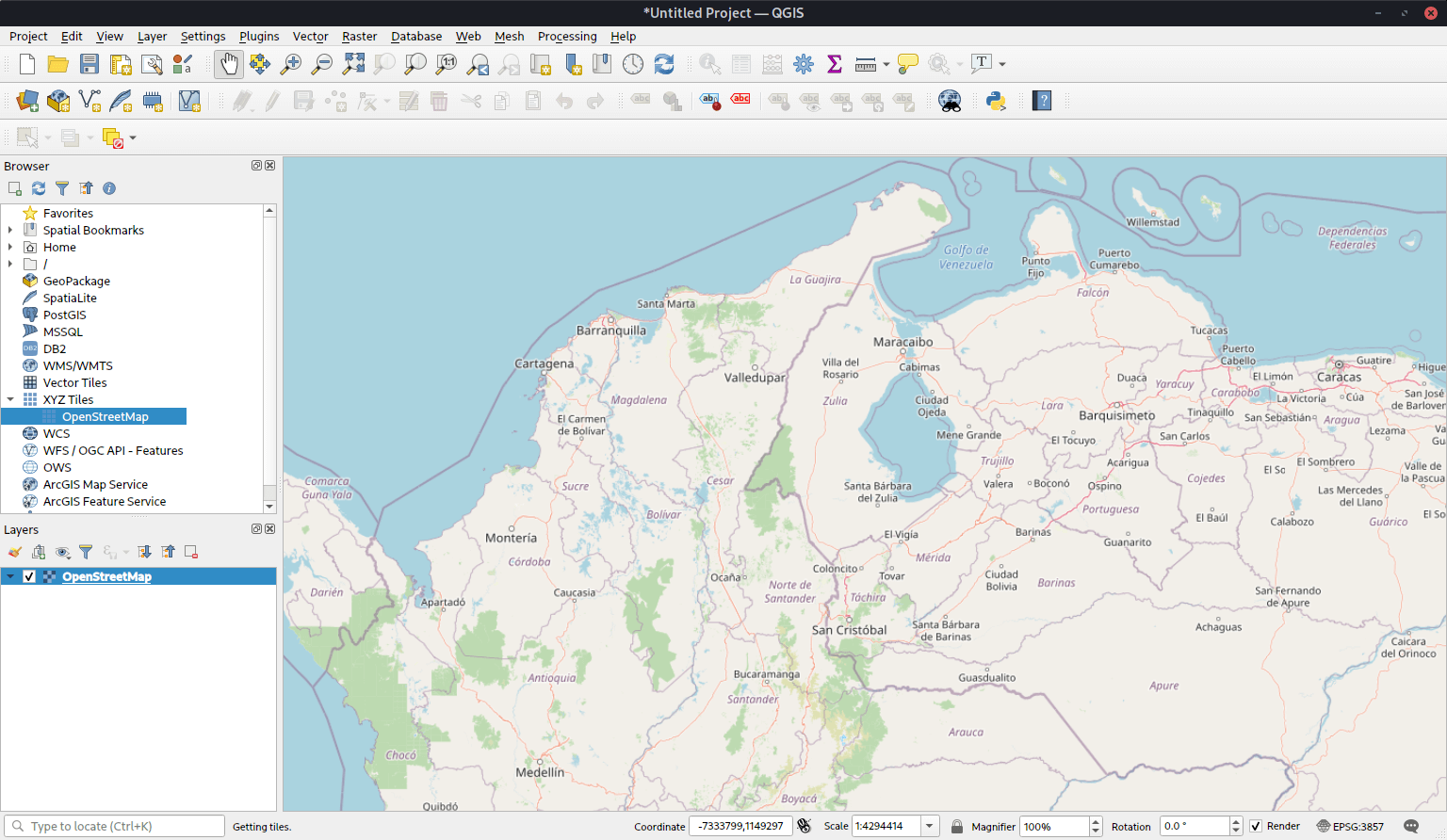
QGIS is written in C++. Learn C++ with our recommended free books and free tutorials. Learn Python with our recommended free books and free tutorials.
Return to Scientific | Return to Earth Science | Return to Virtual Globe
| Popular series | |
|---|---|
| The largest compilation of the best free and open source software in the universe. Each article is supplied with a legendary ratings chart helping you to make informed decisions. | |
| Hundreds of in-depth reviews offering our unbiased and expert opinion on software. We offer helpful and impartial information. | |
| The Big List of Active Linux Distros is a large compilation of actively developed Linux distributions. | |
| Replace proprietary software with open source alternatives: Google, Microsoft, Apple, Adobe, IBM, Autodesk, Oracle, Atlassian, Corel, Cisco, Intuit, and SAS. | |
| Awesome Free Linux Games Tools showcases a series of tools that making gaming on Linux a more pleasurable experience. This is a new series. | |
| Machine Learning explores practical applications of machine learning and deep learning from a Linux perspective. We've written reviews of more than 40 self-hosted apps. All are free and open source. | |
| New to Linux? Read our Linux for Starters series. We start right at the basics and teach you everything you need to know to get started with Linux. | |
| Alternatives to popular CLI tools showcases essential tools that are modern replacements for core Linux utilities. | |
| Essential Linux system tools focuses on small, indispensable utilities, useful for system administrators as well as regular users. | |
| Linux utilities to maximise your productivity. Small, indispensable tools, useful for anyone running a Linux machine. | |
| Surveys popular streaming services from a Linux perspective: Amazon Music Unlimited, Myuzi, Spotify, Deezer, Tidal. | |
| Saving Money with Linux looks at how you can reduce your energy bills running Linux. | |
| Home computers became commonplace in the 1980s. Emulate home computers including the Commodore 64, Amiga, Atari ST, ZX81, Amstrad CPC, and ZX Spectrum. | |
| Now and Then examines how promising open source software fared over the years. It can be a bumpy ride. | |
| Linux at Home looks at a range of home activities where Linux can play its part, making the most of our time at home, keeping active and engaged. | |
| Linux Candy reveals the lighter side of Linux. Have some fun and escape from the daily drudgery. | |
| Getting Started with Docker helps you master Docker, a set of platform as a service products that delivers software in packages called containers. | |
| Best Free Android Apps. We showcase free Android apps that are definitely worth downloading. There's a strict eligibility criteria for inclusion in this series. | |
| These best free books accelerate your learning of every programming language. Learn a new language today! | |
| These free tutorials offer the perfect tonic to our free programming books series. | |
| Linux Around The World showcases usergroups that are relevant to Linux enthusiasts. Great ways to meet up with fellow enthusiasts. | |
| Stars and Stripes is an occasional series looking at the impact of Linux in the USA. | |
