Last Updated on February 21, 2023
In operation
Here’s what you’ll see the first time you run QMPlay2.
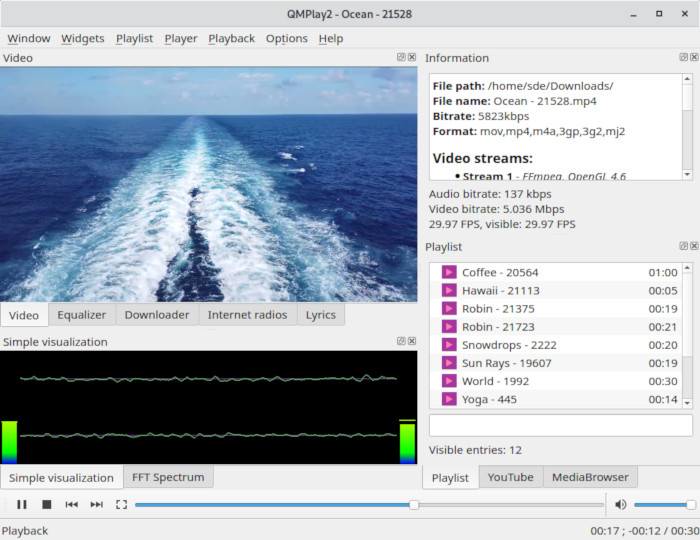
The software offers widgets for Video, Information, Playlist, Equalizer, Downloader, YouTube, Internet radios, Lyrics, MediaBrowser, Simple visualization, and FFT Spectrum. By default, all the widgets are enabled. Each widget can be moved to a separate window, resized, or disabled. You can therefore customize what’s displayed to your own preferences. That’s fortunate, as I’m not enthusiastic about the default configuration.
There’s also a main toolbar which consists of standard playback buttons, playback slider and volume control. This toolbar can also be disabled.
The top menu’s structure is unconventional and illogically organized.
But much more importantly, how’s video and audio playback? I’m pleased to report playback of videos is very impressive handling with aplomb all the formats I put its way. Audio playback is very good too but sadly there’s no gapless playback. That’s definitely a fly in the ointment!
By default, hardware acceleration is disabled. But you can enable hardware acceleration from Options / Settings / Playback. With an NVIDIA card, you’ll want to ensure CUVID decoder is top of the Decoders priority list. For other graphics cards you’ll want the VDPAU/VA-API decoder at the top.
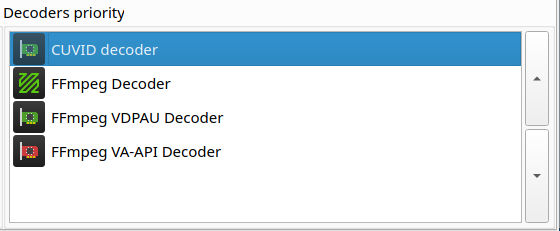
Video interlacing is automatically detected by QMPlay2. If you’ve using the FFmpeg decoder and have a fast CPU, it’s recommended to change the standard deinterlacing method (software decoding) from Bob to Yadif 2x.
Next page: Page 3 – Widgets: YouTube, Internet Radio
Pages in this article:
Page 1 – Introduction / Installation
Page 2 – In Operation
Page 3 – Widgets: YouTube, Internet Radio
Page 4 – Widgets: Playlist, Lyrics, MediaBrowser
Page 5 – Widgets: Graphic Equalizer, Information, Visualization, Downloader
Page 6 – Other Features
Page 7 – Memory Comparison
Page 8 – Summary

Hello Thanks for sharing project. However, can you update ReadMe to build code in QT windows and run. Cannot see .pro file
You’ve posted to the wrong site, try visiting the software project’s website.