Last Updated on February 21, 2023
Widgets – Equalizer
Here’s the dreaded graphic equalizer.
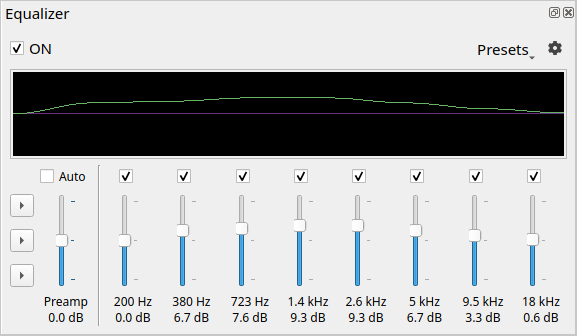
As an audiophile, I’m a hater of them for music listening. But many videos can benefit from a boost to certain frequencies. The software offers a 8-band equalizer, and you can increase/decrease the number of bands. There’s more under the bonnet from the AudioFilters section of Modules. There’s settings for sound equalizer quality, as well as the minimum and maximum frequencies.
The image below shows other audio filters options such as voice removal, phase reversal, echo and dynamic range compression.
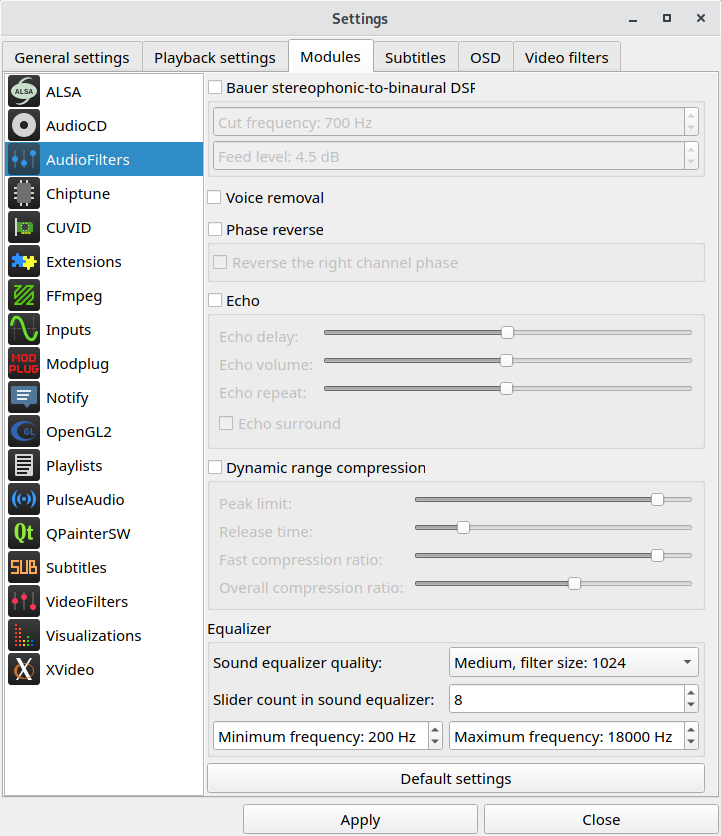
Widgets – Information
This widget offers general information about the video or audio providing details about the file path, file name, bitrate, format, and technical information about the video and audio streams.
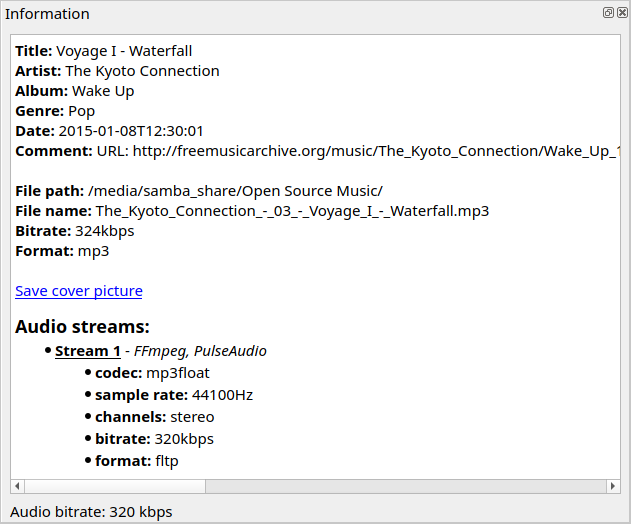
It’s pretty rare that I want to know this type of information, so I disable this widget by default.
Widgets – Simple Visualization
These two widgets give a visual interpretation of the audio stream.
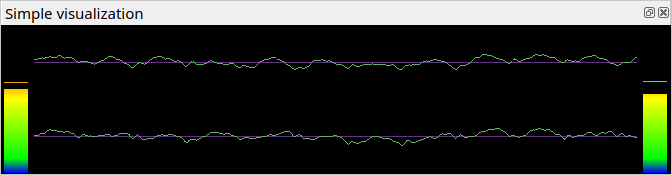
Widgets – FFT Spectrum
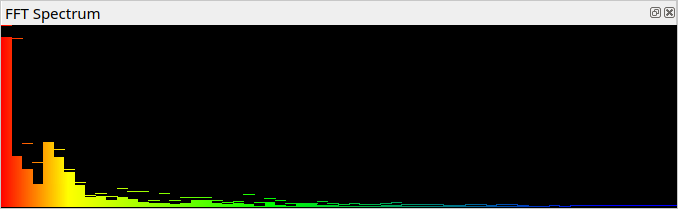
Widgets – Downloader
I don’t use this widget, so I’ve nothing to say here.
Next page: Page 6 – Other Features
Pages in this article:
Page 1 – Introduction / Installation
Page 2 – In Operation
Page 3 – Widgets: YouTube, Internet Radio
Page 4 – Widgets: Playlist, Lyrics, MediaBrowser
Page 5 – Widgets: Graphic Equalizer, Information, Visualization, Downloader
Page 6 – Other Features
Page 7 – Memory Comparison
Page 8 – Summary

Hello Thanks for sharing project. However, can you update ReadMe to build code in QT windows and run. Cannot see .pro file
You’ve posted to the wrong site, try visiting the software project’s website.