Last Updated on April 28, 2023
At the basis of the main KDE technologies is Qt, a free and open source widget toolkit for creating graphical user interfaces as well as cross-platform applications that run on various software and hardware. This toolkit has been in development since 1995 by The Qt Company (formerly Trolltech).
It makes sense to use Qt based software with the KDE desktop environment. Benefits include memory savings, and better integration with the KDE desktop taking the form of things like displaying file transfer progress in the traydock. However, if you prefer other desktop environments, these Qt file managers still work admirably.
We’ll first give a quick run through each file manager. We’re only covering software we’ve used, and so this is not an exhaustive selection.
If you’re aware of other good Qt file managers that are in active development, please drop a comment below, and we’ll investigate further.
At the end, there’s a roundup of the memory usage for each file manager. Some of them are promoted as lightweight. We’ll see how they all compare.
1. Krusader
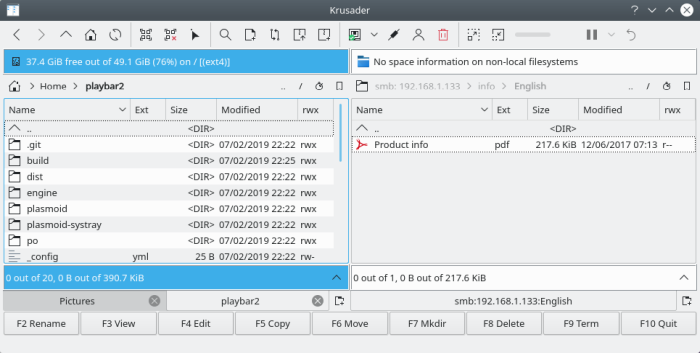
Krusader is an advanced twin panel (commander style) file manager for KDE and other desktops in the *nix world, similar to Midnight Commander or Total Commander. It provides all the file management features provided by Windows Explorer and much more.
Besides comprehensive file management features, Krusader is almost completely customizable, fast, seamlessly handles archives, and offers a huge feature set.
We’ve already given considerable coverage to Krusader. It’s part of our Essential System Tools feature – it’s a seriously awesome file manager. It receives our highest recommendation.
Website: krusader.org
License: GNU General Public License v2
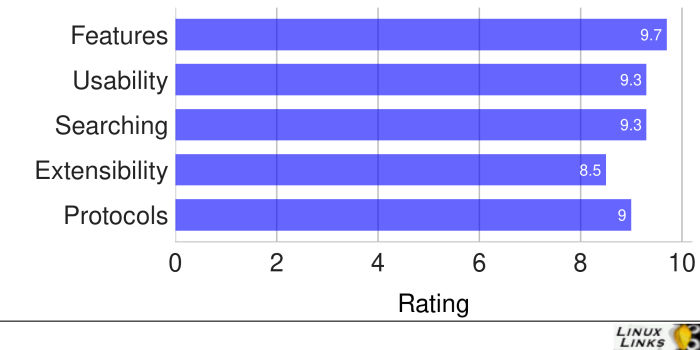
2. Dolphin
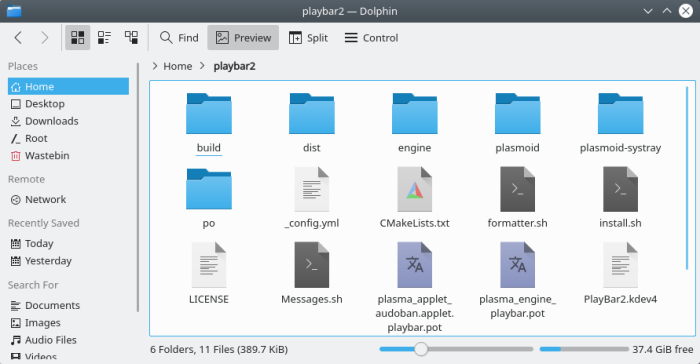
Dolphin is billed as a lightweight file manager. It has been designed with ease of use and simplicity in mind, while still allowing flexibility and customisation. This means that you can do your file management the way you prefer.
Dolphin became the default file manager of KDE-based desktop environments in the fourth iteration, termed KDE Software Compilation 4.
Unlike many of the software featured in this article, documentation for Dolphin is excellent. There’s a good wiki with hints, tips, and tutorials. And there’s plenty of users on the official KDE forums to help out.
Service menus provide additional functionality. Dolphin is just pipped to the post by Krusader.
Website: userbase.kde.org/Dolphin
License: GNU General Public License v2
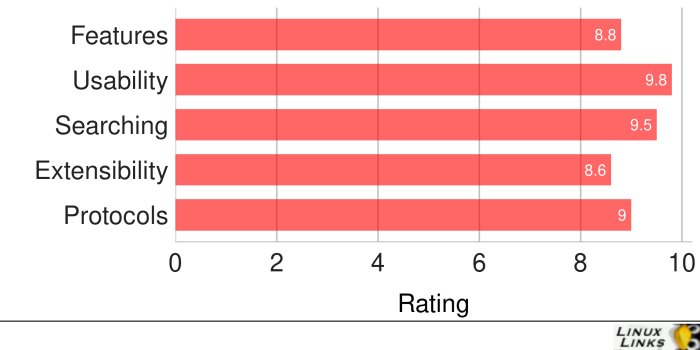
3. PCManFM-Qt
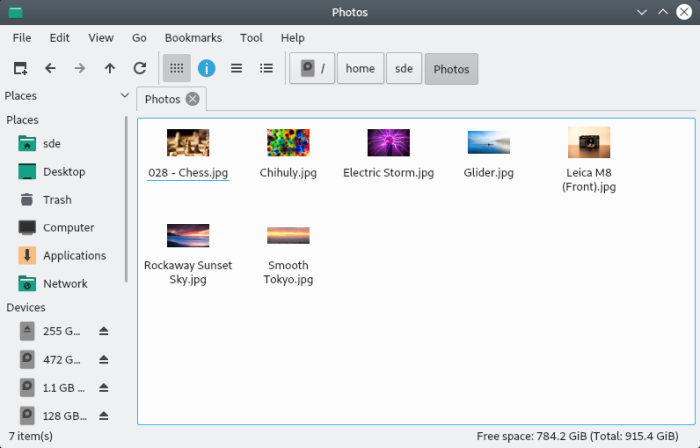
PCMan File Manager (PCManFM) is the default file manager in LXDE (Lightweight X11 Desktop Environment). But it can be used with any desktop environment.
This is the Qt port of PCMan File Manager. The GTk+ and Qt versions coexist. Both versions are very lightweight and fast in operation. There’s a good range of features including tabbed browsing, and drag and drop support.
There’s excellent support for remote machines with SSH, FTP, WebDAV, Secure WebDAV, HTTP, and HTTPS.
It’s one of the lightest file managers.
Website: github.com/lxqt/pcmanfm-qt
License: GNU General Public License v2.0
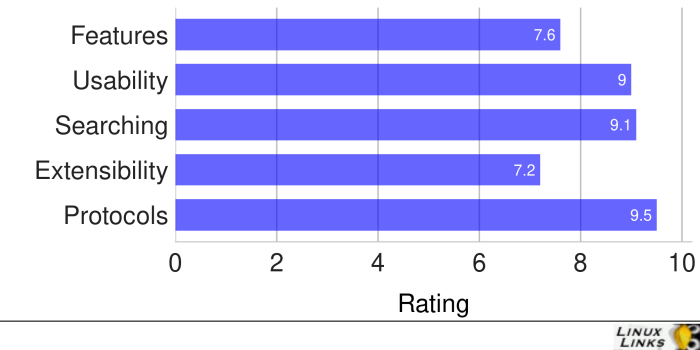
Next page: Page 2 – Double Commander, Konqueror, Deepin File Manager
Pages in this article:
Page 1 – Krusader, Dolphin, PCManFM-Qt
Page 2 – Double Commander, Konqueror, Deepin File Manager
Page 3 – File Commander, Dfilemanager, ElokabFM
Page 4 – Insight, Qtfm, Yefm
Page 5 – NewBreeze, theFile, Liri Files
Page 6 – Memory comparison
Page 7 – Summary
