In Operation
Here’s the window you’ll see when launching the software.
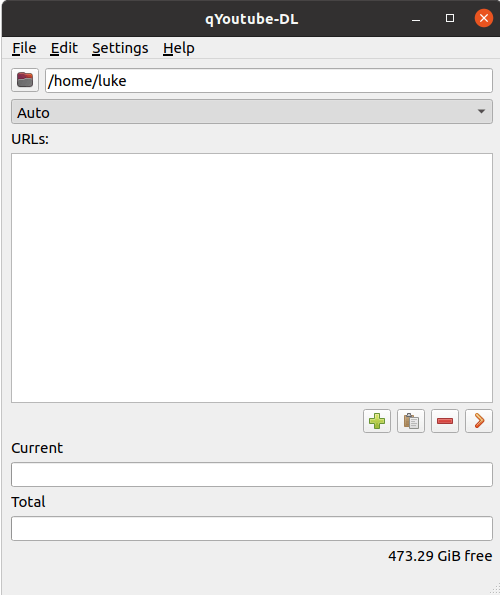
We can add each URL manually or from the clipboard. The Auto dropbox offers 3 video profiles and one audio profile. The latter lets us download only the audio which is useful for songs.
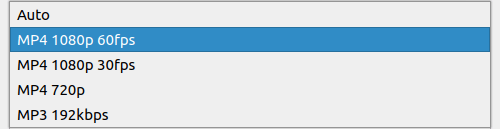
There are a few other options available. We can choose between 3 themes (default, light or dark), define the download directory, and toggle whether duplicates are allowed. There’s also an option to create a new folder for every playlist downloaded which is enabled by default.
There’s a progress bar for both the current video and the entire list.
Pages in this article:
Page 1 – Introduction / Installation
Page 2 – In Operation
Page 3 – Summary
