In Operation
One of the best features of radio-active is that it supports a huge number of internet radio stations. You’ve got access to more than 30,000 stations courtesy of the program’s support for radio browser, a fantastic community driven effort collating stations. Any internet radio player worth its salt uses radio-browser or another radio directory. Manually having to find and add streams is just too much of a chore!
Let’s have a look at the options available with radio-active. The help screen gives you a good summary of the available functionality. Issue the command $ radio --help

As you see, we can play a station armed with the station name or its UUID. For example to listen to BBC Radio 3 HD, we can issue the command
$ radio --station "BBC Radio 3 HD"
If multiple matches are found, the software shows the UUID of each e.g. if we type
$ radio --station "BBC Radio 3"
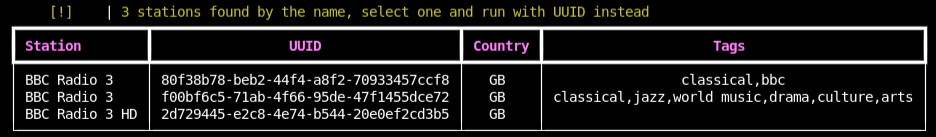
This offers a quick way of finding a station name and its associated UUID.
We can add stations to a favourite list with the option of custom names. There’s also support for discovering stations by genre and language.
Issuing radio or radioactive as a bare command the software seeks to play the last station.
Next page: Page 3 – Memory Usage
Pages in this article:
Page 1 – Introduction / Installation
Page 2 – In Operation
Page 3 – Memory Usage
Page 4 – Summary

I have had little luck with radio apps, they seem to be static and crackle for me. I just use by web browser with streema or radiovolna.
There’s no luck involved with radio-active. Installation is very simple, and playback is without static or crackle.
Interesting.
The best source would actually be radio-browser where you can find and connect to streams to test them.
If they work in the browser, they’ll work in the application.
However, I’d go with pyradio – as it’s a far far more user friendly application than this radio.
The software uses that web directory for the stations so just search within the app.
I’ve never had any radio app have ‘static’ or ‘crackle’.
Quite enjoying this. Any way I can get Pulse to work with it for independent volume control?