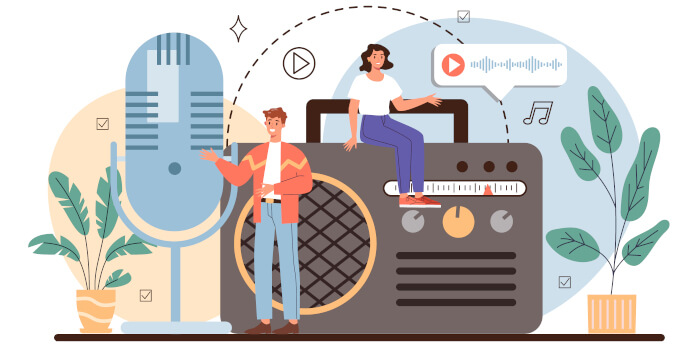Internet radio (also known as web radio, net radio, streaming radio, and online radio) is a digital audio service transmitted via the Internet.
Why do we like internet radio? There are no sign-up or subscription charges. There’s a huge range of stations available from around the world. If you like classical music, pop music, folk music, news, talk radio, and much more, internet radio has something for everyone wherever you live (providing you have a net connection). Internet radio offers every format that is available on traditional broadcast radio stations.
Radio Recorder is a command line internet radio player and recorder. This is free and open source software written in Java.
Installation
We tested Radio Recorder with Ubuntu 24.04 LTS.
The developer provides a package for Ubuntu which we downloaded using wget.
$ wget https://github.com/sfuhrm/radiorecorder/releases/download/v1.10.1/radiorecorder_1.10.1-1_amd64.deb
Install the package in the usual way:
$ sudo dpkg -i radiorecorder_1.10.1-1_amd64.deb
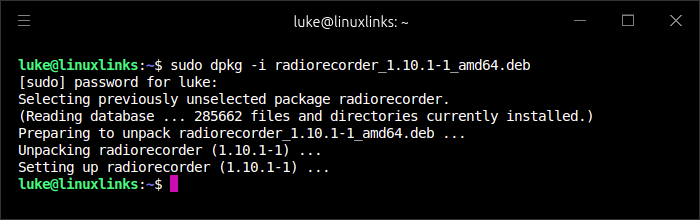
If you’re not running Ubuntu, the project provides a package for Fedora. There’s also a binary package so if you don’t fancy building the source code, you’re in luck. FreeBSD is also supported.
This is cross-platform software. Besides Linux, there are binaries for macOS and Windows.
We’ll explore Radio Recorder on the next page.
Next page: Page 2 – In Operation and Summary
Pages in this article:
Page 1 – Introduction and Installation
Page 2 – In Operation and Summary