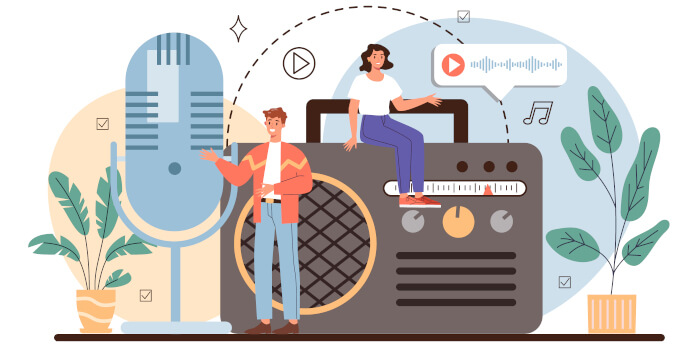In Operation
Radio Recorder supports the live playback of internet streams. It displays the title of the current song. The easiest way to get started is to search for stations e.g. to show stations that play classical music.
$ radiorecorder -list-station classical
This will give a list of stations including the station’s UUID. We can then listen to a station using the -p flag followed by the UUID. For example:
$ radiorecorder -p 9f185c8a-5274-44d8-8749-ddfeff901844
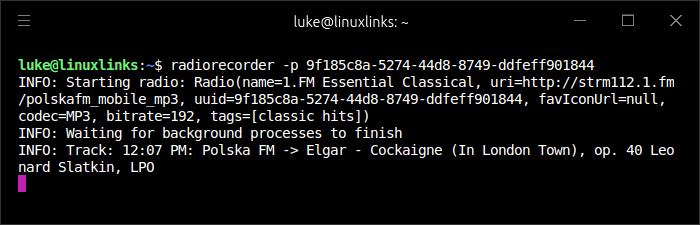
There’s integrated querying and resolving using the Radio Browser internet radio database.
What makes Radio Recorder quite interesting is its recording functionality. There’s the option to record one file per song (with the ability to use songnames from retrieved metadata information), or parallel recording of multiple radio stations. By default, the number of stations to download in parallel is 10, but this can be changed. The software writes ID3 tags (ID3v1 and ID3V2.4).
Summary
Radio Recorder is a simple yet useful utility which is good for listening and recording internet radio.
Radio Recorder supports MP3, OGG Vorbis, and AAC/AAC+/MP4 formats.
We love CLI programs as they are extremely frugal on system resources.
Here’s the full list of available flags.
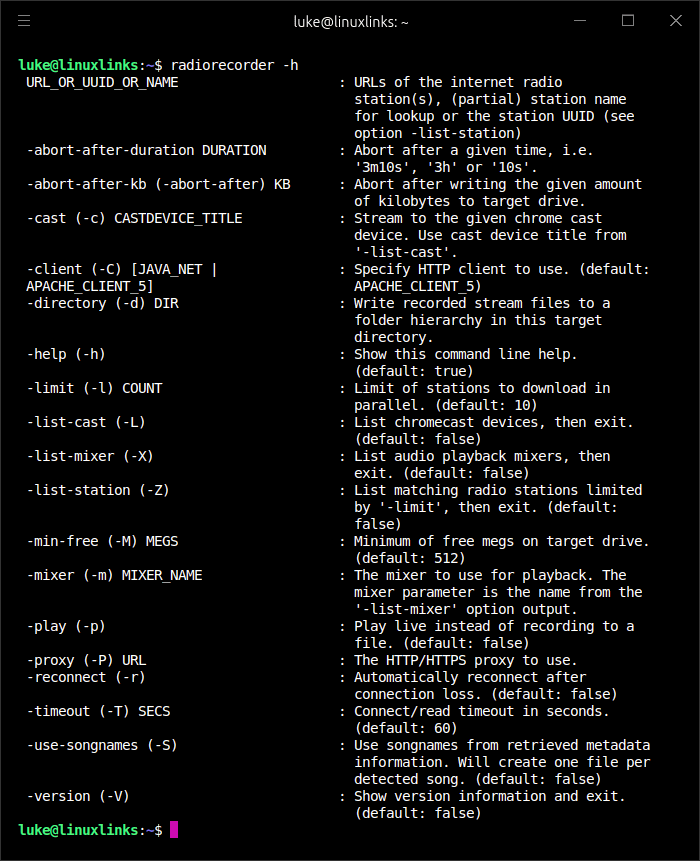
Website: github.com/sfuhrm/radiorecorder
Support:
Developer: Stephan Fuhrmann
License: Apache License 2.0
Looking for other terminal-based internet radio clients? Read our roundup of terminal-based internet radio clients. Prefer graphical clients? We’ve also compiled our favourite graphical internet radio clients.
Radio Recorder is written in Java. Learn Java with our recommended free books and free tutorials.
Pages in this article:
Page 1 – Introduction and Installation
Page 2 – In Operation and Summary