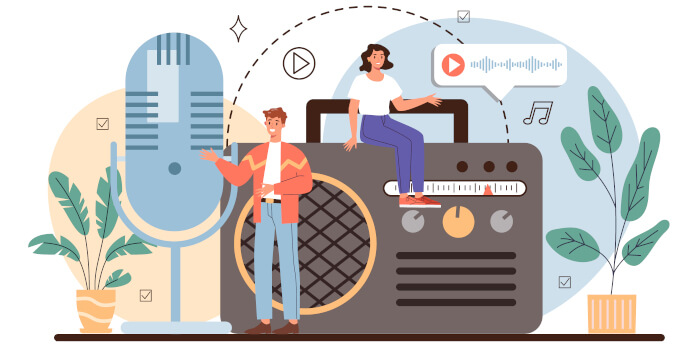In Operation
Start up the software with the command $ radion.sh and we’re presented with the following:
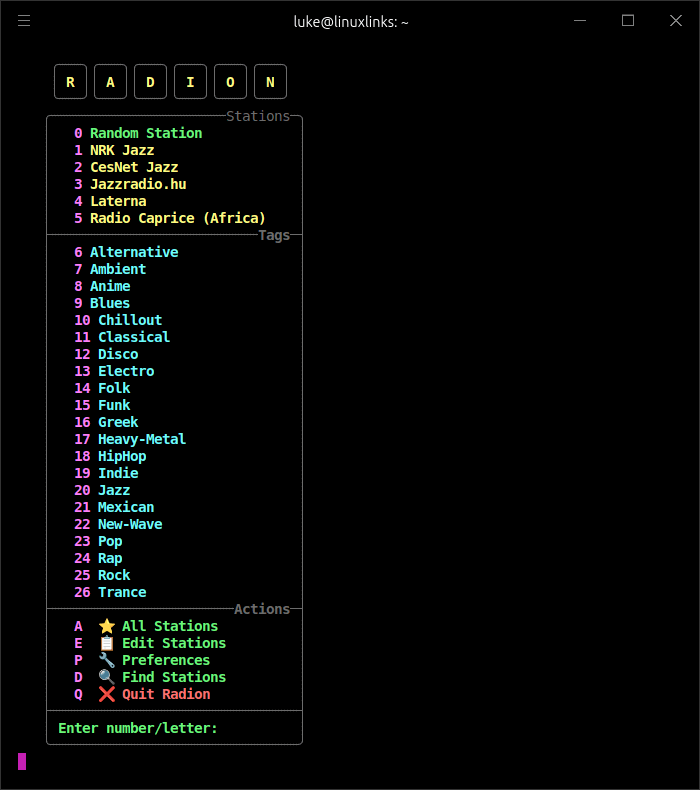
It looks rather snazzy wouldn’t you agree?
By default the software uses read as its selector. But we can also use fzf, rofi, or dmenu.
As you can see, all musical tastes are catered for. We can either listen to a station direct, or a music genre. We’ve chosen the tag ’11 Classical’.
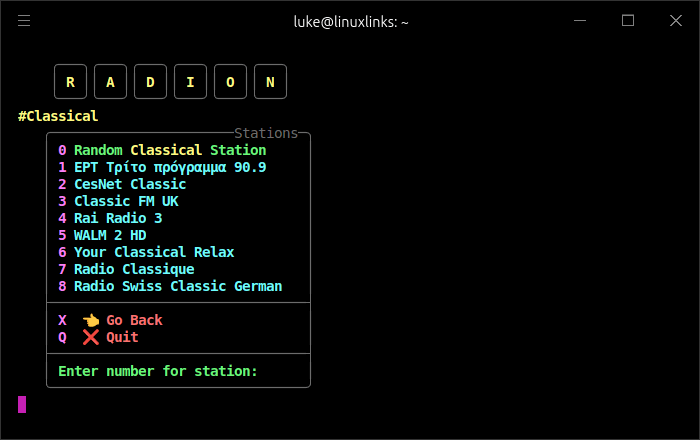
We can listen to Classic FM UK via mpv just by pressing the 3 key.
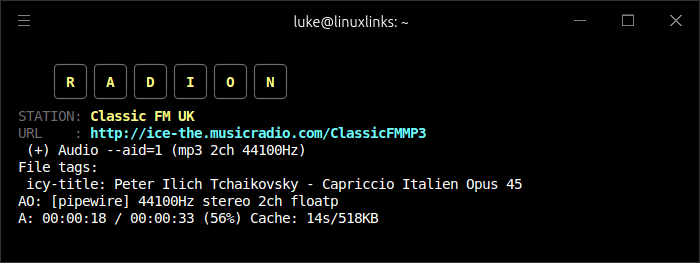
Playback is controlled with the mpv defined keybindings (the preference file lets you show these keybindings if needed, which we’re showing below.
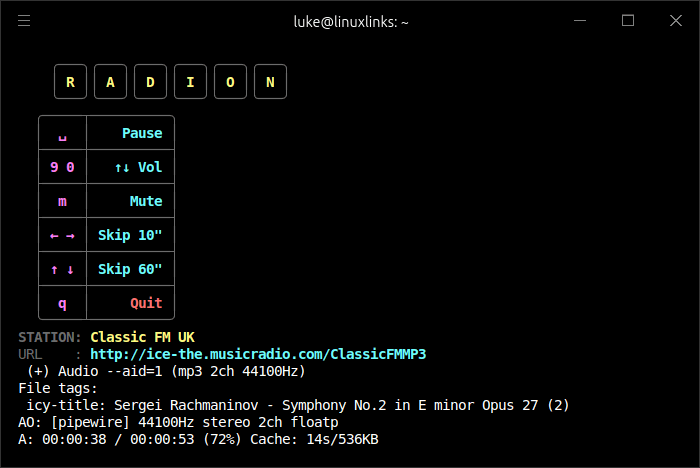
We can edit and add new stations by pressing the E key which lets us edit the $HOME/.config/radion/stations.txt file.
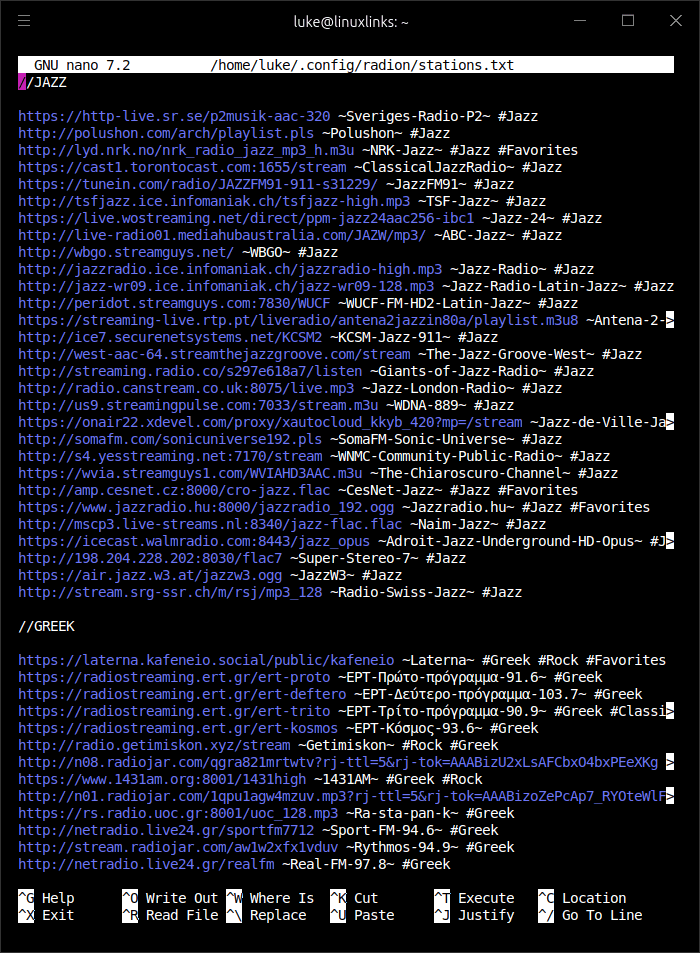
The easiest way to find new stations is to go back to the main menu and press D. This opens up our web browser at radio-browser.info which lets us find the url for stations. radio-browser is a site which collates internet radio and TV stations (with links to streams).
The project also provides a separate bash script called record-toggle.sh which uses sox to record the default output to mp3.
Summary
We love TUI programs as they are extremely frugal on system resources. radion is a lovely TUI app. It looks great with the hyper terminal emulator too.
We’d prefer better recording integration as having a separate script to record is a clunky solution. And it annoyingly records other sounds such as system sounds too.
At the time of publication, there are 770 stations present in the program’s config file. It’s easy to add additional stations courtesy of assistance from radio-browser.info. More integration would be an improvement in this area.
The developer also offers a Python version of the project which we’ve not tested.
Website: gitlab.com/christosangel/radion
Support:
Developer: Christos Angelopoulos
License: GNU General Public License v2.0
Looking for other terminal-based internet radio clients? Read our roundup of terminal-based internet radio clients. Prefer graphical clients? We have also compiled our favourite graphical internet radio clients.
radion is written in Bash. Learn Bash with our recommended free books and free tutorials.
Pages in this article:
Page 1 – Introduction and Installation
Page 2 – In Operation and Summary