Last Updated on December 24, 2022
Software
The Raspberry Pi Foundation asserted that the original Raspberry Pi (256MB model) was a “capable little PC which can be used for many of the things that your desktop PC does, like spreadsheets, word-processing and games. However, in practice the 256MB model just did not have sufficient resources to be an effective multi-tasking desktop replacement.
As highlighted above, booting up the Raspberry Pi 2 is appreciably faster than the original Raspberry Pi; booting to the desktop reduces from 47 seconds to 35 seconds. The difference in start up times is most marked with the GIMP application.
Please note the start up times are without any optimizations or overclocking, with a slow Micro SD card on the Raspberry Pi 2.
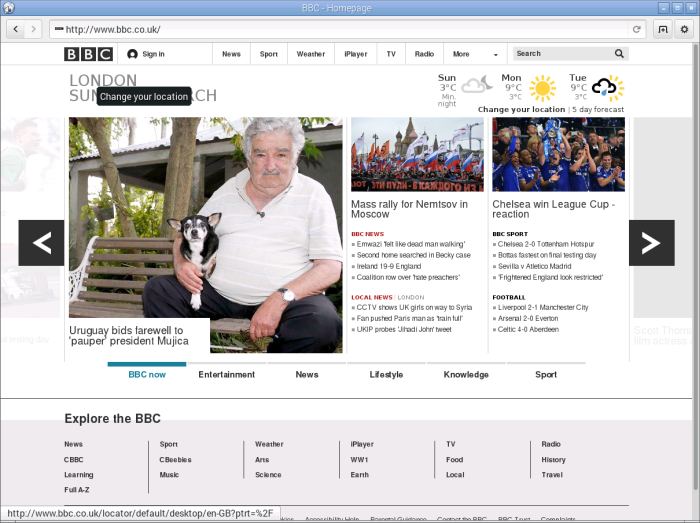
When the Raspberry Pi was released in February 2012, the default web browser was Midori. It offered fairly reasonable performance, but without HTML5 support, and suffered from slow scrolling given the absence of hardware accelerated drivers.
These days, Epiphany is now the web browser of choice with the Pi, with a customized port developed by Collabora. This simple yet powerful optimized GNOME web browser offers good HTML5 support, hardware-accelerated video decoding, JavaScript JIT and fast scrolling. It is snappy and responsive on the Raspberry Pi 2. Bear in mind that Adobe Flash is not available for ARM processors.
The Raspbian operating system comes preloaded with a basic range of software including, a free, stripped-down version of Minecraft. A central “Pi Store” points you to more than 100 additional games and apps, including tools like rpix86, the LibreOffice suite, and Asterisk.
The Raspberry Pi Foundation’s central objective is to get children programming. Raspbian includes Python program creation tools, Scratch (an animation coding IDE for kids), and a pilot release of Mathematica 10. The latter is exceptionally generous on the part of Wolfram Research but a somewhat questionable inclusion – no charge proprietary software goal will not fit well with many users.
I spend a few hours a day using an excellent homegrown Java application, called PortalAdmin to edit LinuxLinks. On the Raspberry Pi (256MB RAM), the software was unusable. With the Raspberry Pi 2, the software functions spritely although fonts aren’t rendered perfectly.
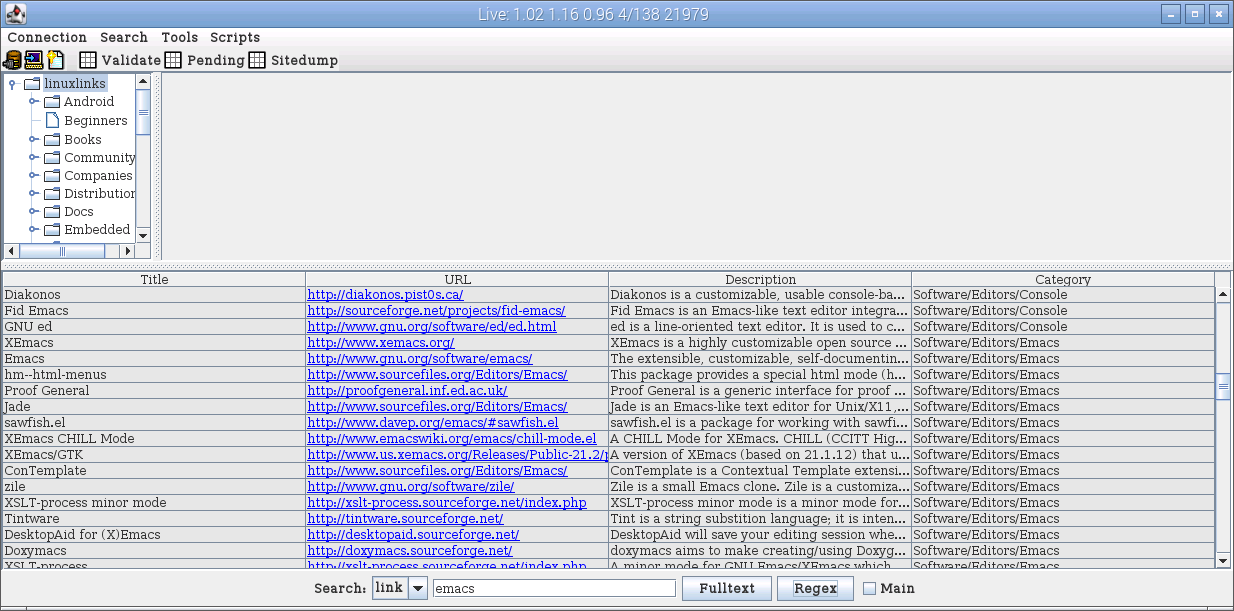
Next Page: Summary
Read ahead
1. Introduction
2. Benchmarks
3. Software
4. Summary