Last Updated on March 18, 2020
This is a weekly blog about the Raspberry Pi 4 (“RPI4”), the latest product in the popular Raspberry Pi range of computers.
A news aggregator is software which collect news, weblog posts, and other information from the web so that they can be read in a single location for easy viewing. With the range of news sources available on the internet, news aggregators play an essential role in helping users to quickly locate breaking news.
For individuals that read lots of weblogs, a news aggregator makes keeping track of them effortless, and particularly useful if the weblogs are only updated occasionally.
The top 5 open source news aggregators are Newsboat, FeedReader, Liferea, Akregator and RSSguard. There are only Raspbian packages for the first three programs. Akregator is KDE based. RSSguard needs Qt 5.8 installed. I didn’t fancy trying to compile either Akregator or RSSguard as time was limited this week, and I expect compilation will be non-trivial. Instead, I’ll focus on Newsboat, FeedReader and Liferea, as they are each, in their own right, quality software.
Newsboat

newsboat is a rather special RSS/Atom feed reader for the text console. It’s entirely controlled by the keyboard, and works really well on the RPI4.
newsboat offers a good feature set such as support for OPML import/export, podcasts (via companion program podboat), and can serve as a client to various feed aggregators (TT-RSS, The Old Reader, Newsblur, FeedHQ, ownCloud/nextCloud News). Its interface draws inspiration from mutt and slrn.
There’s a package in Raspbian repositories. You get version 2.13.0 which is about 3 months worth of development behind the latest version, which at the time of writing is version 2.18.
FeedReader

FeedReader has lots in its favour. I love its graphical interface which can be described in a single word, sublime. Even better is that it works with many popular online RSS services like feedly. But I prefer to use local RSS, as depicted in the image adjacent.
The software also lets you push articles to services like Pocket and Instapaper and read then later.
We get version 2.7.1 from the Raspbian repositories. That version was published in February 2019. Since then, there’s been a few fairly substantial new releases
FeedReader is fast and responsive on the RPI4. It works a charm even with its oldish Raspbian version.
Liferea

Liferea is an abbreviation for Linux Feed Reader.
Liferea is multi-functional. It’s a feed reader, a news reader, and a podcast client. It offers a good feature set.
Like FeedReader, Liferea sports an attractive and easy-to-use graphical interface. The software is stable in operation, and perfectly functional on the RPI4. Another success.
The Raspbian repositories host version 1.12.6 of Liferea. That’s the latest stable of release.
Memory Usage
Depending on the model of the RPI4 (1GB RAM, 2GB RAM or 4GB RAM), you might want to focus on software that’s frugal with memory. It’s unsurprising that newsboat beats its peers. After all, it’s the only console based application among the three. With a footprint of a mere 5.8MB of RAM, you’ll be able to have it open at all times regardless of other desktop activity.
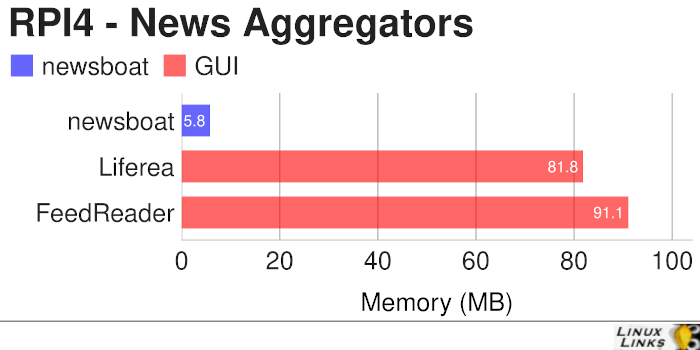
Liferea and FeedReader are also lightweight. The memory figures for these two include their WebKitWebProcess and WebKitNetworkProcess processes.
Summary
A leitmotif of the RPI4 from my perspective is that I always miss the Intel architecture. Some open-source software is simply out of reach with the ARM architecture for mere mortals like myself. I’d really like to see the community produce packages for great software that’s missing from the Raspbian repositories. And where packages are available, they are sometimes very old versions. A legacy of Raspbian being based on Debian stable.
In the field of news aggregators, the Raspbian repositories offer a reasonable range of choice. newsboat, Liferea and FeedReader are excellent software with different target audiences.
Read all my blog posts about the RPI4.
| Raspberry Pi 4 Blog | |
|---|---|
| Week 36 | Manage your personal collections on the RPI4 |
| Week 35 | Survey of terminal emulators |
| Week 34 | Search the desktop with the latest version of Recoll |
| Week 33 | Personal Information Managers on the RPI4 |
| Week 32 | Keep a diary with the RPI4 |
| Week 31 | Process complex mathematical functions, plot 2D and 3D graphs with calculators |
| Week 30 | Internet radio on this tiny computer. A detailed survey of open source software |
| Week 29 | Professionally manage your photo collection with digiKam |
| Week 28 | Typeset beautifully with LyX |
| Week 27 | Software that teaches young people how to learn basic computing skills and beyond |
| Week 26 | Firefox revisited - Raspbian now offers a real alternative to Chromium |
| Week 25 | Turn the Raspberry Pi 4 into a low power writing machine |
| Week 24 | Keep the kids learning and having fun |
| Week 23 | Lots of choices to view images |
| Week 22 | Listening to podcasts on the RPI4 |
| Week 21 | File management on the RPI4 |
| Week 20 | Open Broadcaster Software (OBS Studio) on the RPI4 |
| Week 19 | Keep up-to-date with these news aggregators |
| Week 18 | Web Browsers Again: Firefox |
| Week 17 | Retro gaming on the RPI4 |
| Week 16 | Screen capturing with the RPI4 |
| Week 15 | Emulate the Amiga, ZX Spectrum, and the Atari ST on the RPI4 |
| Week 14 | Choose the right model of the RPI4 for your desktop needs |
| Week 13 | Using the RPI4 as a screencaster |
| Week 12 | Have fun reading comics on the RPI4 with YACReader, MComix, and more |
| Week 11 | Turn the RPI4 into a complete home theater |
| Week 10 | Watching locally stored video with VLC, OMXPlayer, and others |
| Week 9 | PDF viewing on the RPI4 |
| Week 8 | Access the RPI4 remotely running GUI apps |
| Week 7 | e-book tools are put under the microscope |
| Week 6 | The office suite is the archetypal business software. LibreOffice is tested |
| Week 5 | Managing your email box with the RPI4 |
| Week 4 | Web surfing on the RPI4 looking at Chromium, Vivaldi, Firefox, and Midori |
| Week 3 | Video streaming with Chromium & omxplayerGUI as well as streamlink |
| Week 2 | A survey of open source music players on the RPI4 including Tauon Music Box |
| Week 1 | An introduction to the world of the RPI4 looking at musikcube and PiPackages |
This blog is written on the RPI4.
