Last Updated on April 12, 2020
This is a weekly blog about the Raspberry Pi 4 (“RPI4”), the latest product in the popular Raspberry Pi range of computers.
Podcasts are big business. We see celebrities, influencers, journalists, academics, one man and his dog owning a microphone and mixing desk produce regular podcast shows. The quality is variable. Some are truly awesome, others are strictly an acquired taste. Podcasts are a great way of keeping up to date with the latest news, reviews, banter, gossip, to deepen your understanding of the world we live in, and much more.
So what is a podcast? It’s a form of digital media consisting of an episodic program downloaded or streamed over the Internet using an XML protocol called RSS. Podcast episodes can be audio, video files, PDFs, or ePub files. These episodes can be viewed and listened to on a number of different devices including computers, portable media players, and smartphones.
For this week’s Raspberry Pi 4 blog, I’ve examined the position of 5 top open source podcast tools, as rated by this Group Test, from an RPI4 perspective.
These 5 programs are Cantata, castero, CPod, Rhythmbox, and Amarok. Out of these 5, only Cantata and Rhythmbox are present in the Raspbian repositories. castero is easy to install, so I’ll cover that too. But CPod and Amarok are definitely non-trivial to install. Let’s start with Cantata.
Cantata
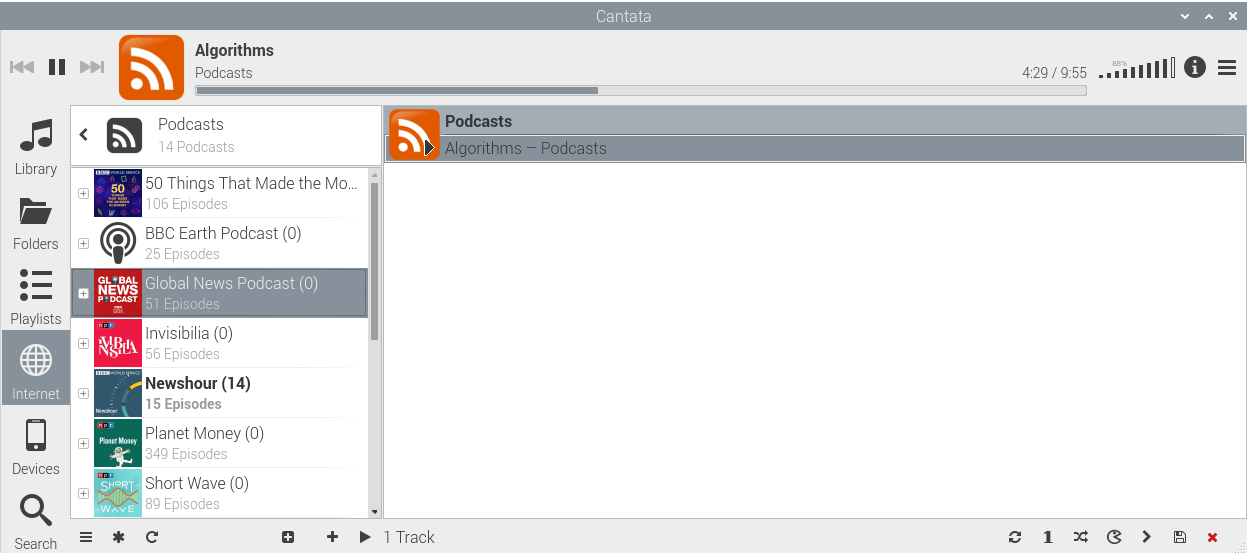
Cantata is truly wonderful open source software. It’s a graphical Qt5-based front-end for MPD, the music player daemon. It’s really versatile software that’s great for listening to your local music collection, listen to radio streams, as well as the focus of this article — listening to podcasts.
Getting Cantata up and running is easy on the RPI4. All that’s needed is to install the Cantata and MPD packages.
Raspbian offers version 2.3.3. There has been a new release in the past few weeks which isn’t yet available in the repositories. Sadly that release (2.4.0) appears to be the last feature release.
Cantata works really well on the RPI4. A definite success. CPU usage is negligible, so that’s not an issue.
castero
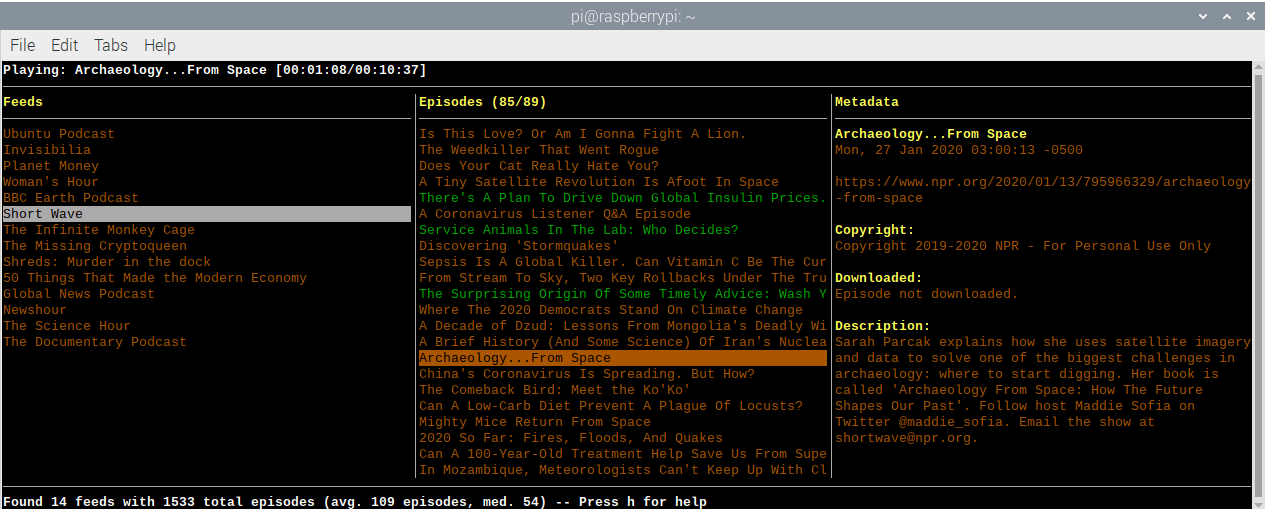
Unlike Cantata, castero is a dedicated podcast client. It’s also for the terminal.
castero is not present in the Raspbian repositories. So you’ll either have to install it with pip, or by cloning the project’s GitHub repository and installing with the setup.py script. I chose pip. Running the command failed:
Looking in indexes: https://pypi.org/simple, https://www.piwheels.org/simple
Requirement already satisfied: castero in /usr/local/lib/python2.7/dist-packages/castero-0.7.0-py2.7.egg (0.7.0)
castero requires Python ‘>=3’ but the running Python is 2.7.16
The strange thing is that my system already satisfies that requirement, with Python 3.7.3 already installed. The issue is that Python points to Python 2, not Python 3. A quick fix is to link Python to Python 3.7 with the command:
This is probably not the best solution, but at least it let me install the software with the pip command.
Why do I love castero? It’s really easy to use, copes with a large number of feeds, and it’s written in Python, one of my favourite programming languages. castero is missing a few really useful features, such as a search facility to find new podcasts, but that’s nothing to do with the RPI4.
Rhythmbox

With a Raspbian package available, Rhythmbox is easy to install. Raspbian repositories give us version 3.4.3.
While adding podcast feeds is straightforward, no sound was audible using ALSA. I was able to get sound by installing PulseAudio followed by a reboot. But I strongly dislike running PulseAudio on the RPI4.
If you’ve got Rhythmbox working with ALSA, do share what steps you took!
System Resources
It’s interesting to see how much memory podcast software consumes. Only castero is console-based software. So it’s not surprising that it uses the least amount of memory. But the memory saving isn’t that significant.
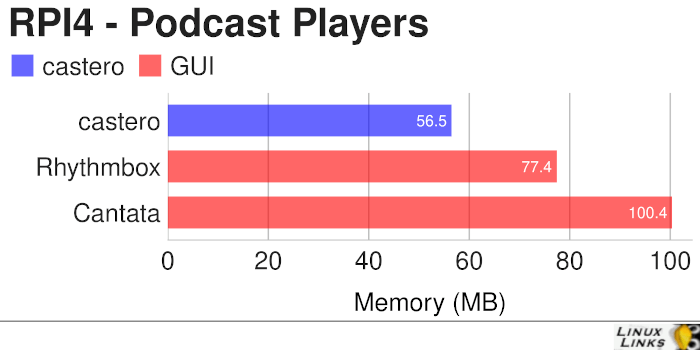
The chart above includes memory usage of PulseAudio (for Rhythmbox), and MPD (for Cantata). I’d be happy running any of these applications on any model of the RPI4. RAM usage isn’t a big factor given the figures above.
CPod & Amarok
I wanted to test other podcast-capable software on the RPI4, particularly CPod and Amarok. The developer of CPod does his best to support a wide variety of systems providing a cross-platform AppImage (Intel architecture only), an Ubuntu/Debian package, as well as support for Mac and Windows. But supporting the ARM architecture is a bridge too far for him which isn’t a criticism. But it’s also a bridge too far for Raspbian too, as it’s missing from the Raspbian repositories.
CPod is, of course, open source software. So it should be possible to compile the software for myself. But examining the dependencies needed by CPod, I think it’s going to be a very tricky compile. With my busy schedule, I just don’t have the time to spend hours trying to get a program to compile unless I’m reasonably confident of success.
The Raspbian repositories host the KDE desktop and a variety of accompanying applications. I’ll be looking at KDE in a future RPI4 blog post. Don’t worry GNOME users. I’ll cover GNOME too.
Amarok is part of the KDE project, but it’s released independently. And it’s not present in the Raspbian repositories. Getting Amarok working on the RPI4 is likely to be non-trivial too. Given that Cantata and castero meet my needs, I’ll have to pass on Amarok for now.
Summary
If you like listening to podcasts, the RPI4 offers a very low-powered way to keep abreast of your favourite feeds. The software featured here is frugal with both memory and CPU. Multi-tasking on the desktop while listening to podcasts works really well. You don’t need a powerful machine to listen to podcasts.
The RPI4 continues to captivate the imagination of computing. Despite a relatively small amount of memory and underpowered processor, it has more than enough grunt to play podcasts, with tons of CPU cycles left to fully multi-task on the desktop.
I strongly recommend avoiding PulseAudio on the RPI4, as it just causes more problems than it solves. Basically, I wouldn’t touch it with a barge pole. But I just couldn’t get sound working with Rhythmbox with ALSA, so for the purposes of testing Rhythmbox, I had little option other than to bow and install PulseAudio. Rest assured, it won’t be staying on my system. Unless I can find a way of getting Rhythmbox to play ball with ALSA, Rhythmbox is also facing the chop.
Read all my blog posts about the RPI4.
| Raspberry Pi 4 Blog | |
|---|---|
| Week 36 | Manage your personal collections on the RPI4 |
| Week 35 | Survey of terminal emulators |
| Week 34 | Search the desktop with the latest version of Recoll |
| Week 33 | Personal Information Managers on the RPI4 |
| Week 32 | Keep a diary with the RPI4 |
| Week 31 | Process complex mathematical functions, plot 2D and 3D graphs with calculators |
| Week 30 | Internet radio on this tiny computer. A detailed survey of open source software |
| Week 29 | Professionally manage your photo collection with digiKam |
| Week 28 | Typeset beautifully with LyX |
| Week 27 | Software that teaches young people how to learn basic computing skills and beyond |
| Week 26 | Firefox revisited - Raspbian now offers a real alternative to Chromium |
| Week 25 | Turn the Raspberry Pi 4 into a low power writing machine |
| Week 24 | Keep the kids learning and having fun |
| Week 23 | Lots of choices to view images |
| Week 22 | Listening to podcasts on the RPI4 |
| Week 21 | File management on the RPI4 |
| Week 20 | Open Broadcaster Software (OBS Studio) on the RPI4 |
| Week 19 | Keep up-to-date with these news aggregators |
| Week 18 | Web Browsers Again: Firefox |
| Week 17 | Retro gaming on the RPI4 |
| Week 16 | Screen capturing with the RPI4 |
| Week 15 | Emulate the Amiga, ZX Spectrum, and the Atari ST on the RPI4 |
| Week 14 | Choose the right model of the RPI4 for your desktop needs |
| Week 13 | Using the RPI4 as a screencaster |
| Week 12 | Have fun reading comics on the RPI4 with YACReader, MComix, and more |
| Week 11 | Turn the RPI4 into a complete home theater |
| Week 10 | Watching locally stored video with VLC, OMXPlayer, and others |
| Week 9 | PDF viewing on the RPI4 |
| Week 8 | Access the RPI4 remotely running GUI apps |
| Week 7 | e-book tools are put under the microscope |
| Week 6 | The office suite is the archetypal business software. LibreOffice is tested |
| Week 5 | Managing your email box with the RPI4 |
| Week 4 | Web surfing on the RPI4 looking at Chromium, Vivaldi, Firefox, and Midori |
| Week 3 | Video streaming with Chromium & omxplayerGUI as well as streamlink |
| Week 2 | A survey of open source music players on the RPI4 including Tauon Music Box |
| Week 1 | An introduction to the world of the RPI4 looking at musikcube and PiPackages |
This blog is written on the RPI4.

Hi,
as these weeks all the world are at home. Some have special needs with technology. I will use my case, but for shure almost everyone have the same problems.
we have at home a desktop pc, and old laptop and our mobiles.
Covid-19 changed our lives, now we need to work at home, and our children need also computers to make school classes.
I recently buy rpi4 with home theater purposes. So well… let’s run raspbian and I have a computer for my son!
ohh… I have and old usb webcam…. and we can connect a headset with microphone !!!! It’s easy…
My goodness… it doesn’t recognise the webcam, it does not have mic input…. let’s search a little bit, but with no experience in linux it’s an impossible headache.
I’ve readed your article while searching information on how to install the usb camera
you can make an article using a rpi4 for these days. It’s just an idea.
I will come back someday to read some of your stuff.
Hi from Spain, sorry for my english, stay healthy.
I suggest you start with:
https://www.raspberrypi.org/documentation/usage/webcams/