Having a solid data backup strategy is imperative in keeping your data safe. Your storage drives won’t last forever. Also, hardware failure is just one way you can lose data. Even though Linux is less at risk of nasties like ransomware attacks than other operating systems, it offers no protection from things like natural disasters.
Probably one of the most important software applications, but often neglected, is the backup program. The best Linux backup software will keep you covered when you accidentally delete files, or when a disk bites the dust. Backup software protects a variety of file types, including documents, databases, photos, music, and videos. Backup software provides an automated solution for creating, managing, and restoring data from backups.
There are different types of backup software including full backup software, incremental backup software, and image backup software.
rdiff-backup is a command-line reverse differential backup tool, over a network or locally. This is free and open source software written in Python.
Installation
We evaluated rdiff-backup under Ubuntu 24.04 LTS and Manjaro.
Under Manjaro, we installed the software using Manjaro’s GUI tool, pamac (shown below).
There’s a package in the Arch User Repository (AUR).
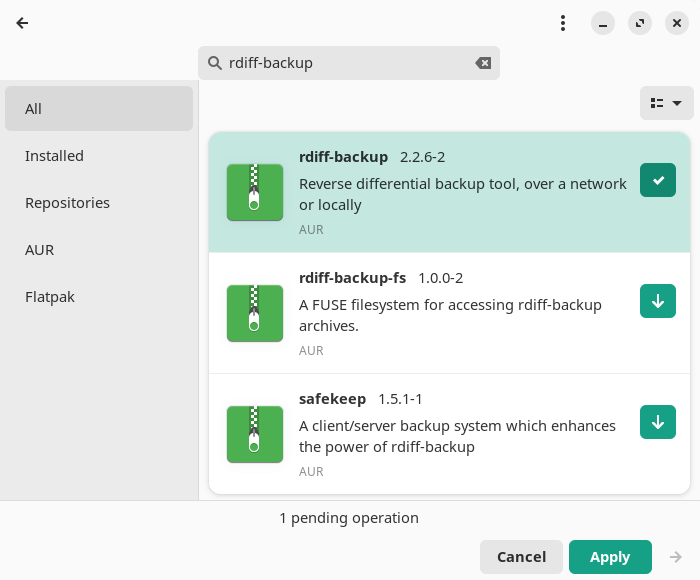
There’s a couple of dependencies which weren’t already installed on our test system. These packages didn’t need compiling.
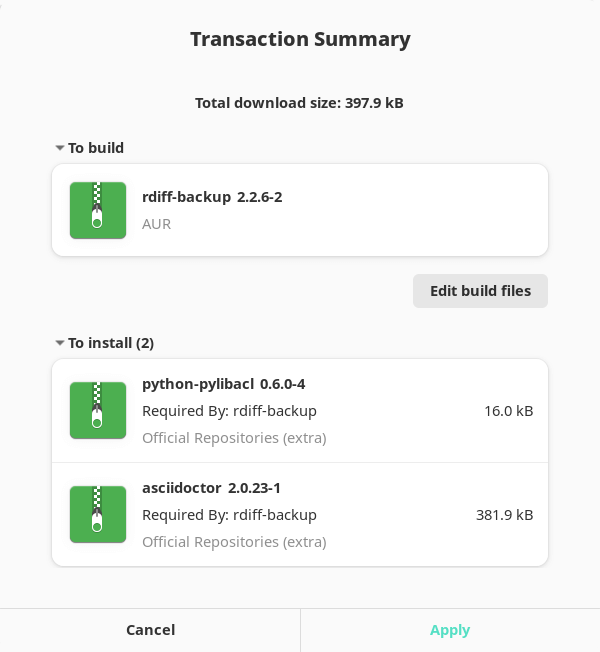
The AUR package compiled without any issues.
Next page: Page 2 – In Operation
Pages in this article:
Page 1 – Introduction and Installation
Page 2 – In Operation
Page 3 – Summary

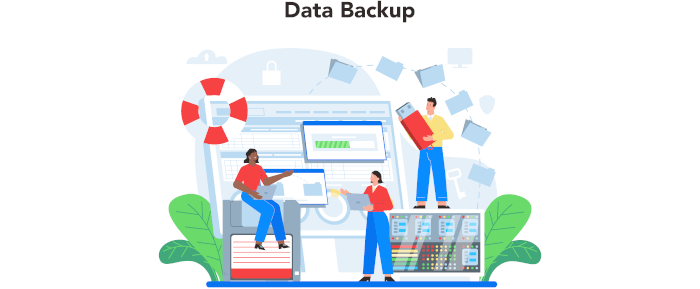
I used rdiff-backup for a number of years… but since I manage a number of different distros, I ran into some issues with different versions of rdiff-backup on different hosts. I also ran into issues with a partial/failed backup (because of network issues or file corruption on the disk) basically making my current series of backups unusable and had to start over from scratch.
I have since switched to borgbackup, which I’ve been using for about 3 years, and it has been a champ. borgbackup also includes a fuse-filesystem based tool for easily accessing the backups… as well as compression, encryption and dedup (and I use all three) so I’m able to maintain a long history without really taking up so much disk space…. and I don’t have to trust the host I’m backing up to.
I’m using restic, it’s a bobby-dazzler.
I’ve been using rdiff-backup for years. It’s performed flawlessly. Perfect for my simple needs.