In Operation
User interface and ease of use
Backup software should be easy to use. A clear and intuitive user interface will particularly be useful for non-technical users.
rdiff-backup is strictly a command-line affair, so there’s no graphical user interface. But CLI-based backup software can still be easy to use.
In the example command below, we’re backing up a directory (and its sub-directories) to a separate folder. Matters are a little complicated by the fact there are two separate syntaxes for the command line interface. The example below is using the new interface where global options are specified immediately following the rdiff-backup command.
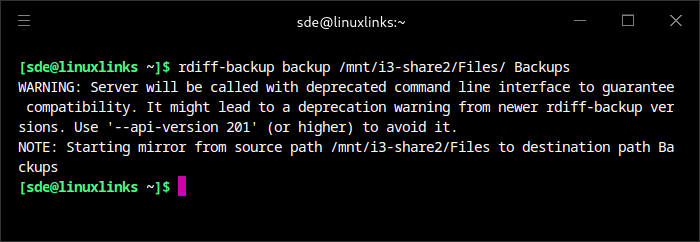
Besides the backup option, the other actions are calculate, compare, complete, info, list, regress, remove, restore, server, test, and verify.
Normally, with a mirror, any changes made to the source directory are immediately sent to the backup directory, and old changes are lost. rdiff-backup saves those changes in the form of reverse diffs, so you can recover the older form of the file. That’s a big advantage of rdiff-backup.
Automation and Scheduling
Performing backups manually is prone to mistakes, omissions, and delays. Good backup software should automate the backup process. Scheduling backups offers a level of consistency that helps keep the backup process reliable.
As rdiff-backup is a CLI-based tool, it’s straightforward to automate backups courtesy of cron. Writing a cron job is very easy.
Storing backups
Efficiency comes from avoiding duplication of file storage. File compression is also an important factor. Encryption ensures security of your files to protect from unauthorized access. Even if backup files are stolen, the actual data cannot be deciphered without a decryption key.
rdiff-backup tries to save space by only storing file differences. rdiff-backup doesn’t obscure the names of files unless the file system doesn’t support its length or certain characters, so often using traditional tools such as find and grep work well. As rdiff-backup makes a mirror, we can retrieve files using standard commands like cp.
When backing up with ssh, compression is enabled by default. We can enable or disable the default gzip compression of most of the .snapshot and .diff increment files stored in the rdiff-backup-data directory.
There’s no encryption available. For encryption, you could store your backups on a LUKS-encrypted volume.
Reporting and Testing
Regularly testing your data backup strategy is essential for ensuring that backups are functioning as expected and that any configuration changes don’t cause any unexpected errors. It also allows you to identify and address any backup issues.
We can verify that files in a backup repository correspond to their stored hash, or that servers are properly reachable with the verify action.
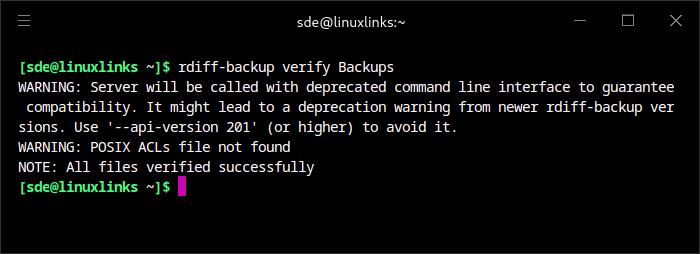
Customization
Backup software should allow you to customize your backups based on your requirements.
There’s a reasonable range of options which are specified with options. For example, the --include and --exclude options can be used to select exactly which files to back up.
Cloud support
Local backups won’t protect you from burglary or natural disasters.
There’s no specific functionality within the program for cloud support. But rdiff-backup goes over Secure Shell (SSH) for transmitting data to remote systems.
Documentation
Good backup software will provide clear documentation that explains how to use the software.
The software has good documentation giving examples of commonly needed commands. It’s just a shame that things are unnecessarily complicated by having two separate syntaxes for the command-line interface.
Pages in this article:
Page 1 – Introduction and Installation
Page 2 – In Operation
Page 3 – Summary
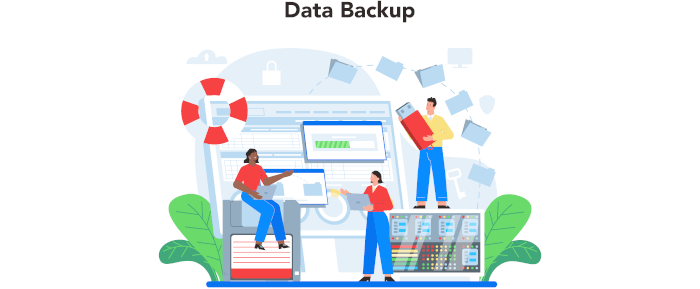
I used rdiff-backup for a number of years… but since I manage a number of different distros, I ran into some issues with different versions of rdiff-backup on different hosts. I also ran into issues with a partial/failed backup (because of network issues or file corruption on the disk) basically making my current series of backups unusable and had to start over from scratch.
I have since switched to borgbackup, which I’ve been using for about 3 years, and it has been a champ. borgbackup also includes a fuse-filesystem based tool for easily accessing the backups… as well as compression, encryption and dedup (and I use all three) so I’m able to maintain a long history without really taking up so much disk space…. and I don’t have to trust the host I’m backing up to.
I’m using restic, it’s a bobby-dazzler.
I’ve been using rdiff-backup for years. It’s performed flawlessly. Perfect for my simple needs.