Summary
rdiff-backup is a useful script. It makes the process of backing up one directory to another simple and effective. It also preserves symlinks, special files, hardlinks, permissions, uid/gid ownership, and modification times. It offers features of both a mirror and an incremental backup.
If your data has value to you, making regular backups is a necessity. That practice is not, in itself, sufficient to protect your data. You actually need to test the backups to make sure they actually work. rdiff-backup’s verify action comes in useful.
Backup software should provide multiple options for restoring your data, including restoring to its original location or a different location under your control.
Website: rdiff-backup.net
Support: GitHub Code Repository
Developer: Eric L.
License: GNU General Public License v2.0
![]() This software is evaluated using Toshiba Enterprise HDDs and NAS devices from Asustor and Synology.
This software is evaluated using Toshiba Enterprise HDDs and NAS devices from Asustor and Synology.
rdiff-backup is written in Python. Learn Python with our recommended free books and free tutorials.
Pages in this article:
Page 1 – Introduction and Installation
Page 2 – In Operation
Page 3 – Summary
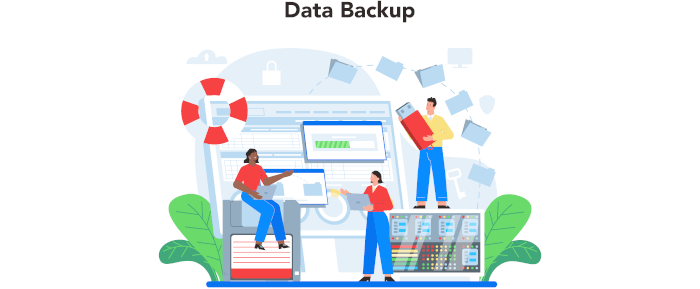
I used rdiff-backup for a number of years… but since I manage a number of different distros, I ran into some issues with different versions of rdiff-backup on different hosts. I also ran into issues with a partial/failed backup (because of network issues or file corruption on the disk) basically making my current series of backups unusable and had to start over from scratch.
I have since switched to borgbackup, which I’ve been using for about 3 years, and it has been a champ. borgbackup also includes a fuse-filesystem based tool for easily accessing the backups… as well as compression, encryption and dedup (and I use all three) so I’m able to maintain a long history without really taking up so much disk space…. and I don’t have to trust the host I’m backing up to.
I’m using restic, it’s a bobby-dazzler.
I’ve been using rdiff-backup for years. It’s performed flawlessly. Perfect for my simple needs.