For some reason, there’s a large number of Linux users who live under the impression that, as a Linux user, you don’t really need an antivirus system.
First of all, not a lot of people use the Linux operating system, which is why there are not a lot of viruses and malware that are designed to target these users. You see, hackers are always casting a wide net and a lower market share represents a less lucrative market.
The security model is different, and the system is more robust. For instance, in order to make significant system changes, you would have to get administrative access. In other words, there are no executed operations without user consent.
Still, the fact that you’re less likely to get a virus or malware on your device doesn’t mean that it could never happen. Moreover, it doesn’t even have to harm you but others, as well. To make the long story short, here are a few reasons your Linux system needs an antivirus.
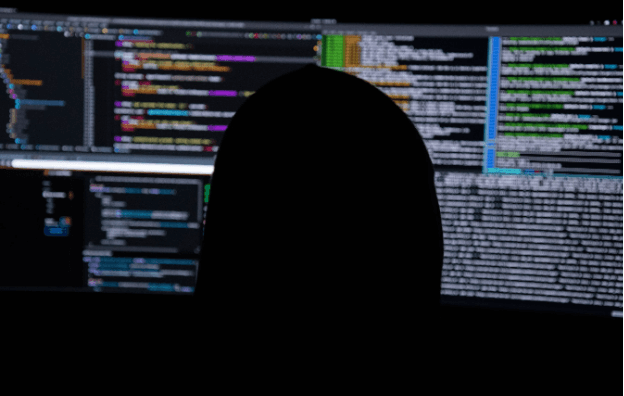
1. Mixed environment networks
While the machine that uses Linux is less likely to be affected by a virus, it could be used to spread the virus to other machines using Windows or macOS. Keep in mind that when it comes to a relatively large work environment, not everyone is on Linux.
So, if you allow this to get out of hand, chances are that soon you’ll have a disaster on hand. As a business owner, you’ll face a scenario where there’s a massive problem and a leak of information. Even though the leak won’t come from the Linux operating machine, once the sensitive data is compromised, it doesn’t really matter whose fault it was.
Even if you’re not the owner or a manager, you have an ethical and moral obligation to keep things safe on your part. You don’t want to endanger the cybersecurity of your friends and coworkers.
Let’s face it: in the modern day and age, every online environment is mixed.
Now, while you might have a hard time finding an antivirus that specializes in Linux, what you can find is software with strong support for the Linux platform. This way, you’re keeping the entire system safe.
2. Mail and file servers
Linux file servers sometimes share files with other operating systems. In this scenario, having an antivirus that can scan malicious attachments and phishing links can protect end users immensely.
A similar thing happens with Linux file servers that share files with other operating systems. An antivirus can scan these files and ensure that everything is clean on this end.
Keep in mind that this doesn’t mean that the other devices don’t need antivirus systems of their own. The bottom line is that, as a system, you’re only as secure as your least secure device. This is something you have to pay special attention to and, if collaborating with others (or managing them), something you have to insist on.
It’s also worth remembering that while Linux is less exposed to ransomware attacks, it’s not completely immune to them, which is why you want to learn how to keep your backups. Schedule these backups on a regular basis, and make sure to check the integrity of a backup before you need it. A lot of people make the mistake of just assuming that their backup is good, only to find out that it was corrupted a bit later. Still, with the right backup software, the risk of this will be lower.
3. Compliance requirements
Compliances are usually made to envelop everyone. The thing is that if you ever take a closer look at any cybersecurity regulations, you’ll never see an OS specified. This is not how legislative organizations work.
Imagine if you had to specify every hardware specification and every OS that people involved could use. First of all, even in its simplest format, it takes so long for some of these laws to get approved. Moreover, the landscape of cybersecurity evolves so rapidly that no one would be able to keep up with it.
In other words, regardless of whether you’re a Linux user, your employer or the government body that regulates a certain activity may request that you use certain protective measures and even penalize you in a scenario where you don’t.
If the organization or industry has the use of antivirus listed as a requirement (a part of their security protocol, it doesn’t matter what operative system you use.
4. High-risk applications
It’s not just about the system; it’s also about the applications. The system is its own thing, but tools that you use for file-sharing and any app that interacts extensively with external networks will be affected in more ways than you expect.
Let’s say you want to use your browser for anything from reading blog posts to playing at anonymous casinos. While the activity itself sounds harmless, this puts you in positions where you’re likely to download malware. You think you would never click on the button, but there are so many drive-by downloads (automatic downloads that start without the user’s knowledge). Even the user’s browser plugins can be put at risk.
An antivirus provides you with that extra layer of web protection. It gives you real-time scanning capabilities, behavioral analytics, and even vulnerability scanning. You see, the key protection for Linux systems lies in keeping all your systems up to date. Vulnerability scanning will keep you much safer.
The biggest problem that Linux users face here is that they assume that, just because they’re on an overall safer system, they’re completely safe. This sometimes makes them reckless and, even in scenarios where it doesn’t backfire on them directly, it affects those on the same network.
5. IoT devices
Surprisingly, many IoT devices run on lightweight Linux distributions. Now, since this is a major target for hackers, these devices could potentially be vulnerable to malware designed to target these environments.
The reason behind this is simple: Linux is flexible, it runs in a lower-resource environment, and it’s open-source by nature. This makes it ideal for IoT, especially when it comes to home appliances, wearable technology, and industrial sensors.
Sure, it doesn’t affect them directly, but it can turn the device into a botnet. It could also compromise the data they handle. With the help of the right antivirus, you can effectively protect these devices against such threats.
Now, keep in mind that just using an antivirus is seldom enough; you also want regular updates, a strong authentication system with a lot of unique passwords for IoT devices, and more. You also need to segment the network and isolate these IoT devices on separate networks. This way, you’ll limit the potential spread of malware.
In other words, this is just what you would regularly do to keep your Linux-based system safe; now, you’re just adding an extra layer of protection for the sake of all other devices on the network that may be more susceptible.
It’s not just about you
Technically, it’s not impossible for your Linux-operating device to get infected by a virus or malware, but this is really unlikely to happen. However, you’re almost always on a network with users who operate on other systems, and if you’re not careful, you might end up infecting them. Moreover, sometimes, you have to abide by a rule that states that you have to keep an antivirus installed.
