In Operation
First we need to set the music directory and hit the start button. Sadly there’s no ability to choose multiple music libraries.
Here’s an image of Recordbox playing an album.
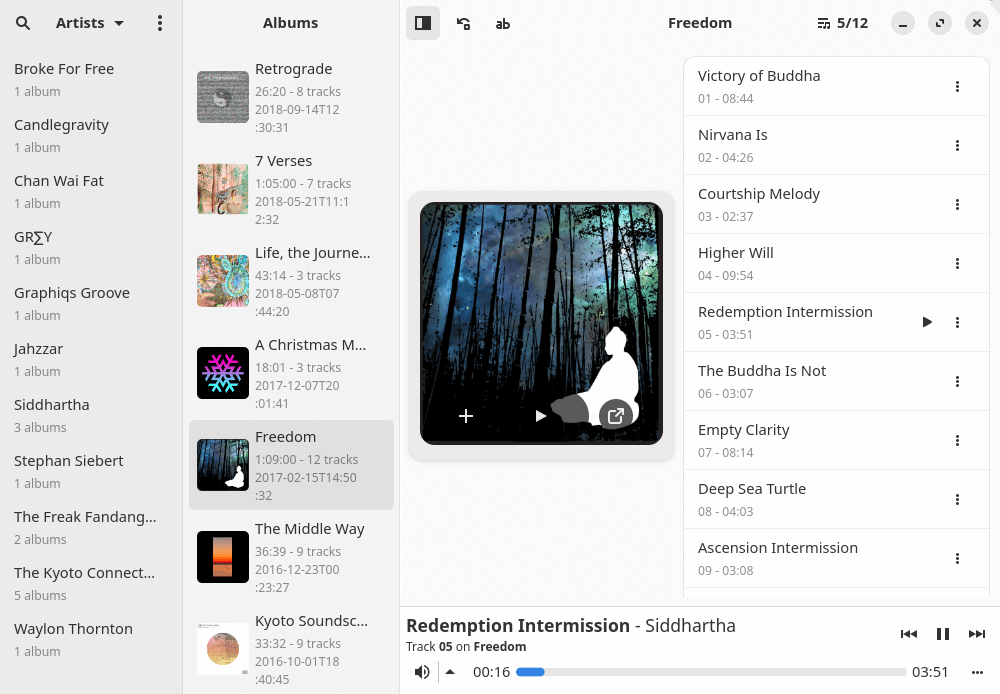
As the image shows, there’s an integrated double-paned library browser for browsing albums, either by artist or genre. You’ll need to make sure your music metadata is in good order. You can also see that the software supports album art; both embedded or external album art is supported.
For playback, the software uses GStreamer. One of the first things we check when evaluating a music player is whether gapless playback is supported.
Gapless playback is the uninterrupted playback of consecutive audio tracks, such that relative time distances in the original audio source are preserved over track boundaries on playback. It’s essential if you listen to classical, electronic music, concept albums, and progressive rock. There’s a few Linux music players that don’t offer gapless playback.
Fortunately, Recordbox supports gapless playback. There’s also ReplayGain support, a technique which normalizes volume levels between tracks.
When evaluating music players, we start with a small collection of music albums that are licensed under a Creative Commons license. This helps to make comparisons fair when doing things like testing memory usage.
We also loaded a very large collection of music albums. This took ages to load, a problem which the developer recognizes and is endeavouring to fix with database and library optimization such as only loading tracks on demand.
The music player is designed not to be too feature laden, but there is support for searching, lyrics, integration with GNOME’s global search, a responsive interface, and a play queue.
Summary
Recordbox lives up to its billing. It’s simple and elegant UI makes for a competent music player. The indispensable gapless playback is supported, and popular music formats (FLAC, MP3 etc) are supported courtesy of GStreamer.
If your needs are basic, Recordbox ticks all the boxes. We’d like a few more features added such as support for scrobbling, and access to remote sources for lyrics. And there’s definitely a need to speed up the loading time for large libraries.
The wonderful ps_mem utility reports that memory usage is around 330MB, which is a tad high for a Rust-based music player.
Recordbox faces stiff competition from other open source music players. In our opinion Tauon and fooyin are the best, the latter is maturing fast and once it supports album artwork downloading/saving (scheduled for the next release in November) it’ll probably pip Tauon. There have been quite a few releases of fooyin since we last published a review. We’ll rectify that when the next release is out.
We’ll add Recordbox to our roundup of the finest open source music players. It definitely deserves a place.
Website: codeberg.org/edestcroix/Recordbox
Support:
Developer: Emmett de St. Croix
License: GNU General Public License v3.0
Recordbox is written in Rust. Learn Rust with our recommended free books and free tutorials
Pages in this article:
Page 1 – Introduction and Installation
Page 2 – In Operation and Summary
