Last Updated on February 7, 2021
The Asus Tinker Board S is an ARM-based, single-board computer (SBC) with a quad-core CPU, 2GB RAM and support for 4K video and HD audio. It’s billed as a marvellous computer for DIY enthusiasts and makers.
SBCs are in their ascendancy, in part because of the wide variety of devices available and the unrivaled success of the Raspberry Pi (RPi), offering kids, teachers and hobbyists access to an inexpensive way to embrace computing. In April last year, Asus launched a competitor to the RPi. Their Tinker Board received a promising reception with plaudits given for its hardware specification, and it was generally regarded as a competent platform for building and tinkering.
Asus is now set to follow up with the release of an upgraded SBC, the Tinker Board S. The new single board computer is expected to start shipping next month with a launch price of £79.99 ($79.99). That’s quite a bit more expensive than the current retail price of its predecessor (around £52), but the Tinker Board S offers some interesting hardware developments to compensate for the higher price point.
We’ve received a sample of the new single board computer, and have put it through its paces.
Specifications
Let’s start with a brief inspection of the board’s specifications. The Tinker Board S shares many similarities with the Tinker Board. For example, both have the same system-on-chip (SOC): a quad-core Rockchip RK3288, as well as the same graphics processor, and dollop of RAM. Arguably, none of these areas needed an upgrade; there’s sufficient grunt for the computer to cater to the needs of its target audience: IoT enthusiasts, hobbyists, PC DIY enthusiasts. And the performance far exceeds the RPi.
There are some important improvements to the Tinker Board S. One of the areas that particularly interests me is the onboard eMMC storage. I seem to be cursed by failing micro SD cards in recent months – the onboard storage should offer better durability, although that’s not easy to test. But I’ll benchmark its speed and compare it with a good quality microSD card later. And there’s still the ability to boot from a microSD card.
Multimedia enthusiasts should welcome the fact that the Tinker Board S is HDMI-CEC ready, so you can control both the computer and TV with the same remote control. And there’s audio jack plug-in detection too, automatically switching the audio output to an audio jack when a speaker or headset is connected. The original Tinker Board offers a great multimedia experience; these additional features are the icing on the cake. Audiophiles may be slightly downbeat to learn that recording remains limited to 96kHz although playback supports 24-bit, 192kHz audio.
The device is also more user friendly with better safeguards in place for low-voltage input detection. Making power more stable therefore addresses one of my concerns with the original Tinker Board. And the onboard power-on pin for makers which should help inventors develop more innovative projects.
The Tinker Board S retains the same form factor as the Tinker Board which, in turn, means it has the same form factor as the Raspberry Pi. It has micro SD card, camera, and LCD connectors in the same places as those on the RPi, and replicates all the RPi’s external connections. This is highly desirable as it ensures compatibility with the wide variety of Raspberry Pi cases and extension boards.
| Asus Tinker Board S Specifications | |
|---|---|
| Processor | Rockchip RK3288 Cortex-A17 Quad-Core SoC |
| RAM | 2GB Dual Channel LPDDR3 |
| Display | HDMI (supporting up to 4K) |
| Graphics Processor | ARM Mali-T760 MP4 - supports OpenGL ES1.1/2.0/3.0, OpenVG1.1, OpenCL, DirectX11 |
| Storage | 16GB eMMC & Micro SD(TF) card slot |
| LAN | Realtek RTL8211E-VB-CG Gigabit Ethernet |
| Wireless | 802.11 b/g/n, Bluetooth V4.0 + EDR |
| Audio | RTL ALC4040 CODEC supporting up to 24-bit/192kHz audio Hardware ready for audio jack plug detection |
| USB Ports | 4 x USB 2.0 |
| Internal I/O Ports | 1 x 40-pin header, 1 x 2-pin contact pin, 1 x 15-pin MIPI DSI, 1 x 15-pin MIPI CSI |
| Size | 3.37" x 2.125" ( 8.55cm x 5.4cm ) |
Setting Up the Tinker Board S
Our review sample didn’t have an operating system pre-installed on the internal eMMC. Having checked with Asus, the official release will pre-install a boot loader on the onboard eMMC, but you’ll still need to install TinkerOS (or another operating system) either on the internal eMMC, or external microSD card.
I’ll briefly describe the installation process to the internal eMMC. It’s really simple to install TinkerOS, a Debian 9 distribution which comes with the LXDE desktop environment. The environment is optimized specifically for SBCs.
The steps to follow are simple:
- Download the TinkerOS image to a PC (at the time of writing the latest version is Version 2.0.4), available at https://tinker-board.asus.com/
- Connect a micro USB cable to the PC and the Tinker Board S;
- Flash the TinkerOS image to the eMMC using software such as Etcher.
Etcher is one of my favourite cross-platform, open source tools for writing images. It makes the process safe and easy. The image below shows the flashing process in action.

After writing the TinkerOS image, Etcher proceeds to validate the image:

Once the image is validated, and after connecting up a monitor, keyboard, and mouse the computer is ready to boot.
If the eMMC has no operating system installed, the board checks the microSD card and boots from that if there’s an operating system. Alternatively, if you’re installed an operating system to the eMMC, but want to boot from the external SD card, you just need to plug the jumper at eMMC Recovery. Or use a bootloader.
Next Page: Onboard eMMC, Desktop, Temperature
Page 1: Introduction, Specifications, Setting up
Page 2: Onboard eMMC, Desktop, Temperature
Page 3: Wrapping Up
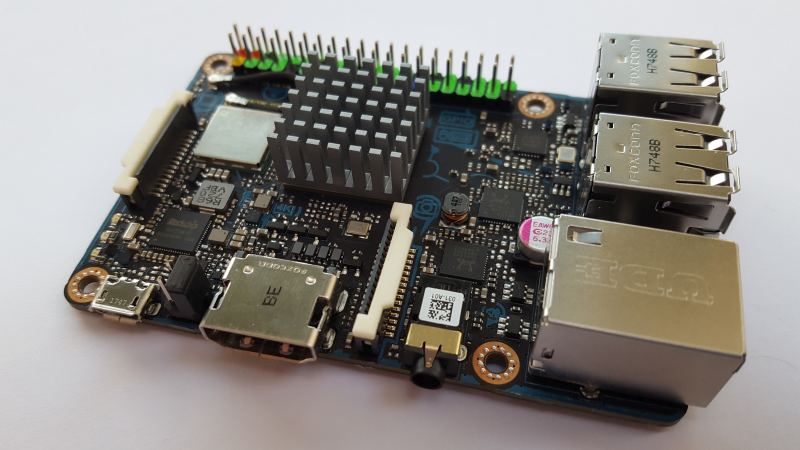
Re: 12 GB free on the eMMC.
I’m guessing the filesystem used on the eMMC is ext4 or avariant. If so, you could probably squeeze a GB more out of it if you use tune2fs to reclaim reserverd blocks, e.g. keepig 1000 reserverd blocks for root:
# tune2fs -r 1000 /dev/root
Probably substitue /dev/mmcblk1p2 (or 3) for /dev/root in the above command.
For example, on my RPi with an 8GB SD card I gained ~300 MB:
pi@raspberrypi:~ $ df -hT /
Filesystem Type Size Used Avail Use% Mounted on
/dev/root ext4 7.3G 1.5G 5.5G 21% /
pi@raspberrypi:~ $ mount | grep -w /
/dev/mmcblk0p2 on / type ext4 (rw,noatime,data=ordered)
pi@raspberrypi:~ $ sudo tune2fs -r 1000 /dev/mmcblk0p2
tune2fs 1.43.4 (31-Jan-2017)
Setting reserved blocks count to 1000
pi@raspberrypi:~ $ df -hT /
Filesystem Type Size Used Avail Use% Mounted on
/dev/root ext4 7.3G 1.5G 5.8G 21% /
Yes, the filesystem on the eMMC is ext4. Reclaiming reserved blocks gained about 600 MB
linaro@tinkerboard:~$ df -hT /
Filesystem Type Size Used Avail Use% Mounted on
/dev/root ext4 15G 5.4G 8.4G 40% /
linaro@tinkerboard:~$ mount | grep -w /
/dev/mmcblk1p2 on / type ext4 (rw,noatime,data=ordered)
linaro@tinkerboard:~$ sudo tune2fs -r 1000 /dev/mmcblk1p2
tune2fs 1.43.4 (31-Jan-2017)
Setting reserved blocks count to 1000
linaro@tinkerboard:~$ df -hT /
Filesystem Type Size Used Avail Use% Mounted on
/dev/root ext4 15G 5.4G 9.0G 38% /
Thanks for the update. The mmc storage is a huge issue for me and I think this is a very refined, very technologically savvy approach for Asus to break the current standard of SBC lag. Too many boards are reliant for you to “buy memory in their form factor” and it’s getting old.
I will give up some things like us 3.0 and onboard WiFi/Bluetooth to have a machine that can perform quick boots and just gimme raw power! The onboard I/O is great, perfect form factor if it is RaspPi compliant.
This will be my next board for tinkering when it comes out. Thank you!
Nice to see that ASUS is creating the next version of the Tinker Board. However, what I want to know is did they bother to finalize driver support for Linux at last, in particular full acceleration for the desktop? I am the owner of one of the first Tinker Boards, and this is a feature I have been waiting for since, well, this time last year. I feel kinda cheated because ASUS made statements that support and updates would be coming, and while they have for their Android variant for this board, not much as materialized. And now we have a new board coming.
Sounds like ASUS to me. I have 12 year old motherboards from ASUS that still run great but drivers are no longer downloadable from their site. They make great PC boards but even tech support can not find drivers for older motherboards they manufactured!
any idea where and when we can get these?
They should be available now, or more widely in the next few weeks.