Last Updated on February 7, 2021
Onboard eMMC
The Tinker Board S comes supplied with 16GB of onboard eMMC storage. Most SBCs have no onboard storage, and the few that do rarely offer anything approaching 16GB. The supplied 16GB should be more than sufficient for most tasks.
I used fio to test the eMMC’s performance. fio is an open source I/O tester. It’s not installed with TinkerOS, so at a shell, type:
The utility is useful to test a specific workload, but it’s also proficient at comparing different devices. In this case, I’ll compare the onboard eMMC with a high quality 32GB Sandisk micro SD card.
A quick test with the following command:
Here are the results for the onboard eMMC. For brevity, I’ve only reproduced the last few lines.
WRITE: io=963420KB, aggrb=16038KB/s, minb=16038KB/s, maxb=16038KB/s, mint=60070msec, maxt=60070msec
mmcblk1: ios=0/191225, merge=0/174, ticks=0/8218690, in_queue=8221480, util=99.49%
For the micro SD card, the summary results are:
WRITE: io=152708KB, aggrb=2537KB/s, minb=2537KB/s, maxb=2537KB/s, mint=60189msec, maxt=60189msec
mmcblk0: ios=0/18045, merge=0/120, ticks=0/8279520, in_queue=8275060, util=100.00%
As you can see, the eMMC offers far superior results. Of course, the speeds of both the eMMC and the micro SD pale in comparison with any solid-state drive or mechanical hard disk. It’ll be interesting to see how the Tinker Board S functions when booting off a quicker medium.
Desktop
The Tinker Board S with TinkerOS takes only 16 seconds to fully boot to its no-frills desktop with the lightweight LXDE environment.
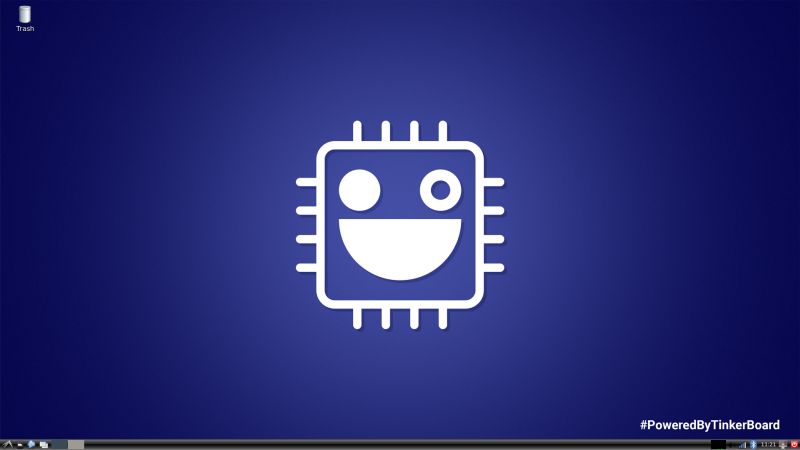
The installation consumes 1.9GB of the internal eMMC, and there’s still 12GB available. If you’ve used TinkerOS before you’ll know that the amount of graphical software installed out of the box is quite light.
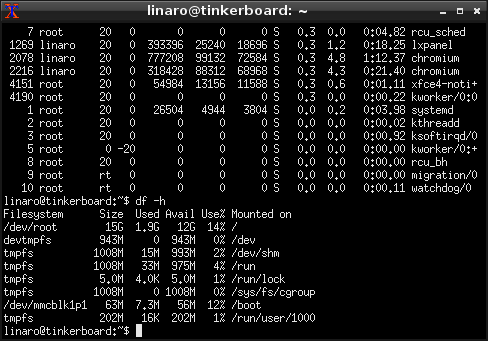
There are some useful applications installed including Scratch (make your own interactive stories, games and animations), Chromium (a web browser started by Google), IDLE (an integrated development environment for Python), Media Player, LXMusic (a minimalist music player), PCManFM (a proficient file manager), a few terminal emulators, an image viewer, Vim (the ubiquitous text editor), and some assorted utilities. But there’s a huge raft of other software to install from the repositories.
I’m very happy with the performance of the Tinker Board. The desktop feels very responsive, and it makes for an extremely versatile home computer once you install software like LibreOffice, Kodi, GnuCash, Thunderbird, GIMP all of which are only an apt command away. While its performance will never compete with a high-end workstation, the Tinker Board S is a perfectly serviceable desktop machine — I wrote this review on the machine without a single hiccup.
Setting up the machine was painless. It was simple to configure both wired and wireless connections, as well as a multitude of Bluetooth devices including keyboard, mouse, speakers, and headset.
The Tinker Board has the default username and password of ‘linaro’. You’ll definitely want to change the password. It also has SSH enabled by default.
You’ll also want to install new updates with the ‘sudo apt update’ and ‘sudo apt upgrade’ commands. This updated 70 packages to newer versions.
The official alternative to TinkerOS is Android and both operating systems have made steady progress over the past year. But there’s also a whole raft of alternative Linux based distributions to tinker with including Armbian, Yocto, and Ubuntu.
Temperature
The Tinker Board S comes supplied with a small heat sink. Asus warn users the heat sink is needed. With the device under no load, the CPU and GPU were running around 45C on a mild Spring day.
Taxing all four cores using a simple benchmark test:
raises the temperature to 74-78C with the heat sink attached. Toasty! You’ll definitely need the supplied stick-on heatsink if you’re planning on any CPU intensive tasks.
Page 1: Introduction, Specifications, Setting up
Page 2: Onboard eMMC, Desktop, Temperature
Page 3: Wrapping Up
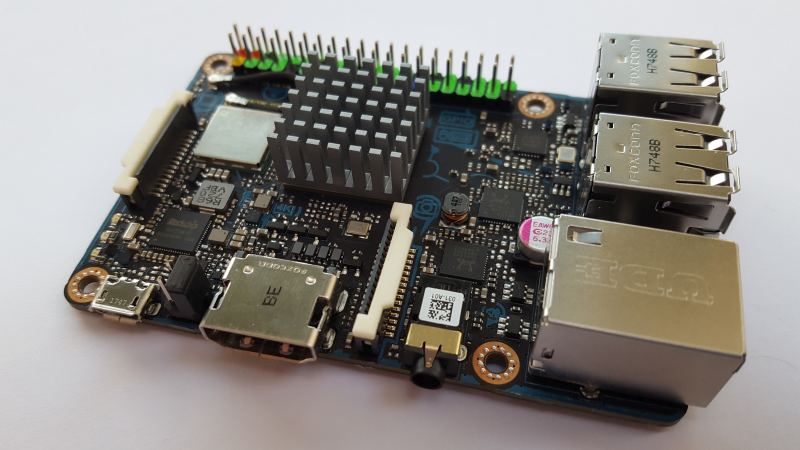
Re: 12 GB free on the eMMC.
I’m guessing the filesystem used on the eMMC is ext4 or avariant. If so, you could probably squeeze a GB more out of it if you use tune2fs to reclaim reserverd blocks, e.g. keepig 1000 reserverd blocks for root:
# tune2fs -r 1000 /dev/root
Probably substitue /dev/mmcblk1p2 (or 3) for /dev/root in the above command.
For example, on my RPi with an 8GB SD card I gained ~300 MB:
pi@raspberrypi:~ $ df -hT /
Filesystem Type Size Used Avail Use% Mounted on
/dev/root ext4 7.3G 1.5G 5.5G 21% /
pi@raspberrypi:~ $ mount | grep -w /
/dev/mmcblk0p2 on / type ext4 (rw,noatime,data=ordered)
pi@raspberrypi:~ $ sudo tune2fs -r 1000 /dev/mmcblk0p2
tune2fs 1.43.4 (31-Jan-2017)
Setting reserved blocks count to 1000
pi@raspberrypi:~ $ df -hT /
Filesystem Type Size Used Avail Use% Mounted on
/dev/root ext4 7.3G 1.5G 5.8G 21% /
Yes, the filesystem on the eMMC is ext4. Reclaiming reserved blocks gained about 600 MB
linaro@tinkerboard:~$ df -hT /
Filesystem Type Size Used Avail Use% Mounted on
/dev/root ext4 15G 5.4G 8.4G 40% /
linaro@tinkerboard:~$ mount | grep -w /
/dev/mmcblk1p2 on / type ext4 (rw,noatime,data=ordered)
linaro@tinkerboard:~$ sudo tune2fs -r 1000 /dev/mmcblk1p2
tune2fs 1.43.4 (31-Jan-2017)
Setting reserved blocks count to 1000
linaro@tinkerboard:~$ df -hT /
Filesystem Type Size Used Avail Use% Mounted on
/dev/root ext4 15G 5.4G 9.0G 38% /
Thanks for the update. The mmc storage is a huge issue for me and I think this is a very refined, very technologically savvy approach for Asus to break the current standard of SBC lag. Too many boards are reliant for you to “buy memory in their form factor” and it’s getting old.
I will give up some things like us 3.0 and onboard WiFi/Bluetooth to have a machine that can perform quick boots and just gimme raw power! The onboard I/O is great, perfect form factor if it is RaspPi compliant.
This will be my next board for tinkering when it comes out. Thank you!
Nice to see that ASUS is creating the next version of the Tinker Board. However, what I want to know is did they bother to finalize driver support for Linux at last, in particular full acceleration for the desktop? I am the owner of one of the first Tinker Boards, and this is a feature I have been waiting for since, well, this time last year. I feel kinda cheated because ASUS made statements that support and updates would be coming, and while they have for their Android variant for this board, not much as materialized. And now we have a new board coming.
Sounds like ASUS to me. I have 12 year old motherboards from ASUS that still run great but drivers are no longer downloadable from their site. They make great PC boards but even tech support can not find drivers for older motherboards they manufactured!
any idea where and when we can get these?
They should be available now, or more widely in the next few weeks.