Last Updated on February 7, 2021
Wrapping Up
The Tinker Board S represents a tangible improvement on the Tinker Board. It is more expensive, so would I recommend buying one? Most definitely yes. The enhancements on offer represent good value for money and benefit a wide spectrum of uses. Of course, if you don’t need any of the additional goodness, the original Tinker Board will get the nod. From a hardware perspective, both the Tinker Board S and the original Tinker Board outclass the RPi in every respect.
From a software perspective, the position is markedly better than a year ago. TinkerOS and Android are both implemented well, and have each matured admirably over the past year. With a smart GUI and command line, the Linux-based TinkerOS is a good choice for makers and DIY enthusiasts. And there are a whole raft of alternative operating systems to choose from that weren’t available a year ago.
You might want a silent desktop machine for work and entertainment. Stream full HD videos, edit images, and play browser-based games. No problem. Or you may want to build a high end lab cluster running Docker and Kubernetes. You may also want to engineer some interesting projects such as an Amazon Alexa-powered dashcam. The Tinker Board S admirably meets these tasks and many more.
Of course, the RPi continues to boast a lower price point, bigger community, and better third-party support. The volume of guides, tutorials and software available for the RPi is unmatched. So if you’re new to the world of single-board computers, the RPi is probably a safer bet. If you have a bit of tech savvy, want a fantastic piece of hardware, and prefer the benefits of onboard storage, combined with fast I/O and plenty of memory, the Tinker Board S is highly attractive. Asus have shown their ability to produce another premium quality piece of kit.
Page 1: Introduction, Specifications, Setting up
Page 2: Onboard eMMC, Desktop, Temperature
Page 3: Wrapping Up
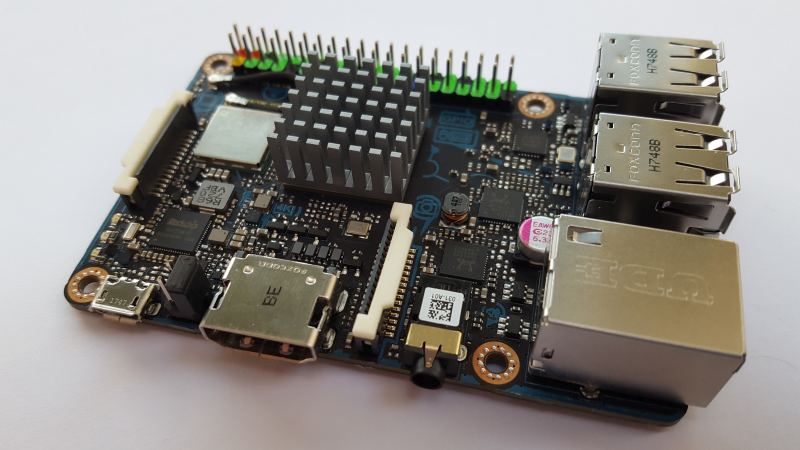
Re: 12 GB free on the eMMC.
I’m guessing the filesystem used on the eMMC is ext4 or avariant. If so, you could probably squeeze a GB more out of it if you use tune2fs to reclaim reserverd blocks, e.g. keepig 1000 reserverd blocks for root:
# tune2fs -r 1000 /dev/root
Probably substitue /dev/mmcblk1p2 (or 3) for /dev/root in the above command.
For example, on my RPi with an 8GB SD card I gained ~300 MB:
pi@raspberrypi:~ $ df -hT /
Filesystem Type Size Used Avail Use% Mounted on
/dev/root ext4 7.3G 1.5G 5.5G 21% /
pi@raspberrypi:~ $ mount | grep -w /
/dev/mmcblk0p2 on / type ext4 (rw,noatime,data=ordered)
pi@raspberrypi:~ $ sudo tune2fs -r 1000 /dev/mmcblk0p2
tune2fs 1.43.4 (31-Jan-2017)
Setting reserved blocks count to 1000
pi@raspberrypi:~ $ df -hT /
Filesystem Type Size Used Avail Use% Mounted on
/dev/root ext4 7.3G 1.5G 5.8G 21% /
Yes, the filesystem on the eMMC is ext4. Reclaiming reserved blocks gained about 600 MB
linaro@tinkerboard:~$ df -hT /
Filesystem Type Size Used Avail Use% Mounted on
/dev/root ext4 15G 5.4G 8.4G 40% /
linaro@tinkerboard:~$ mount | grep -w /
/dev/mmcblk1p2 on / type ext4 (rw,noatime,data=ordered)
linaro@tinkerboard:~$ sudo tune2fs -r 1000 /dev/mmcblk1p2
tune2fs 1.43.4 (31-Jan-2017)
Setting reserved blocks count to 1000
linaro@tinkerboard:~$ df -hT /
Filesystem Type Size Used Avail Use% Mounted on
/dev/root ext4 15G 5.4G 9.0G 38% /
Thanks for the update. The mmc storage is a huge issue for me and I think this is a very refined, very technologically savvy approach for Asus to break the current standard of SBC lag. Too many boards are reliant for you to “buy memory in their form factor” and it’s getting old.
I will give up some things like us 3.0 and onboard WiFi/Bluetooth to have a machine that can perform quick boots and just gimme raw power! The onboard I/O is great, perfect form factor if it is RaspPi compliant.
This will be my next board for tinkering when it comes out. Thank you!
Nice to see that ASUS is creating the next version of the Tinker Board. However, what I want to know is did they bother to finalize driver support for Linux at last, in particular full acceleration for the desktop? I am the owner of one of the first Tinker Boards, and this is a feature I have been waiting for since, well, this time last year. I feel kinda cheated because ASUS made statements that support and updates would be coming, and while they have for their Android variant for this board, not much as materialized. And now we have a new board coming.
Sounds like ASUS to me. I have 12 year old motherboards from ASUS that still run great but drivers are no longer downloadable from their site. They make great PC boards but even tech support can not find drivers for older motherboards they manufactured!
any idea where and when we can get these?
They should be available now, or more widely in the next few weeks.