I was planning to write a review of a new release of fooyin, a GUI music player, but its developer has delayed its release. Instead, I’ve taken the opportunity to spend the past week revisiting kew. Like fooyin, it’s a music player but designed for the terminal.
The last time I reviewed kew was version 1.7.2 which was released back in November 2023. My recommendation was that the developer should devote time to fixing bugs which were causing stability issues.
Since that review, the developer has released numerous new versions offering a variety of new features and bug fixes. In light of my stability concerns, the developer asked me to revisit his program. I’m happy to oblige.
I won’t dwell on installing kew. A few of the dependencies have changed since I last reviewed the program. A summary of the current dependencies is shown below.
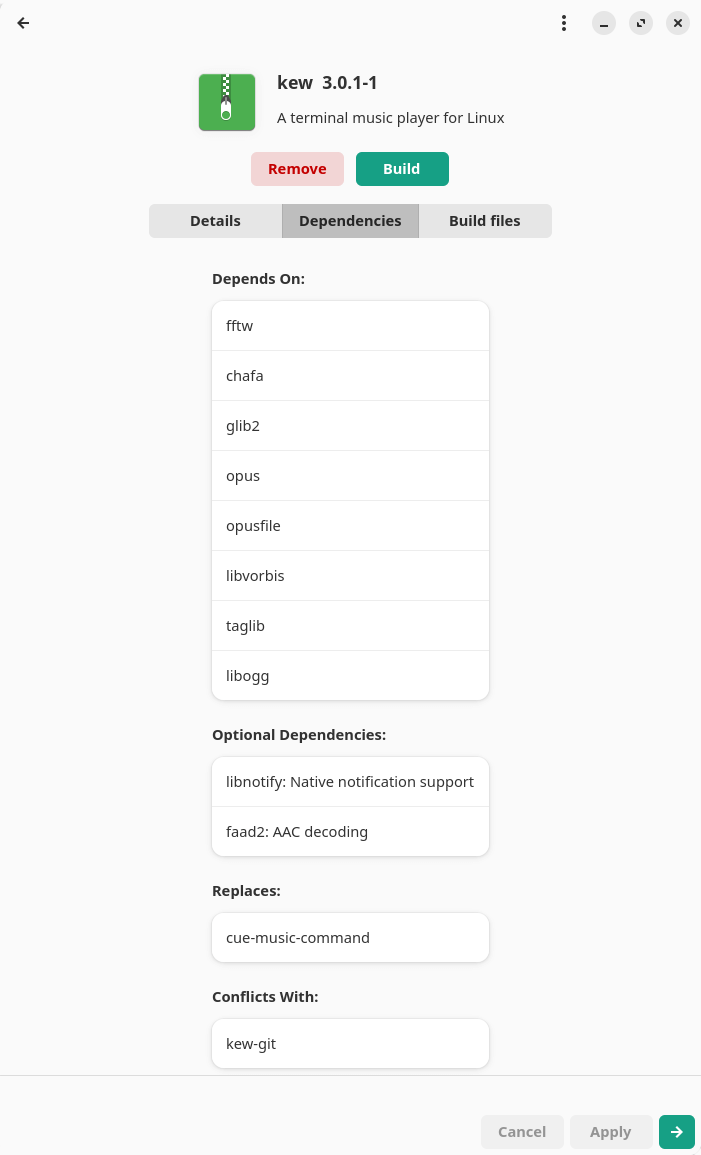
One of the dependencies is Chafa, a terminal graphics image viewer with good support for a wide range of terminals and a fairly wide range of command options.
Start kew for the first time and you’re asked if you want to use ~/Music as your music library folder. There’s also the option to choose a different folder. But you can still use the kew path command at any time to define the music library.
Here’s an image of kew in action.
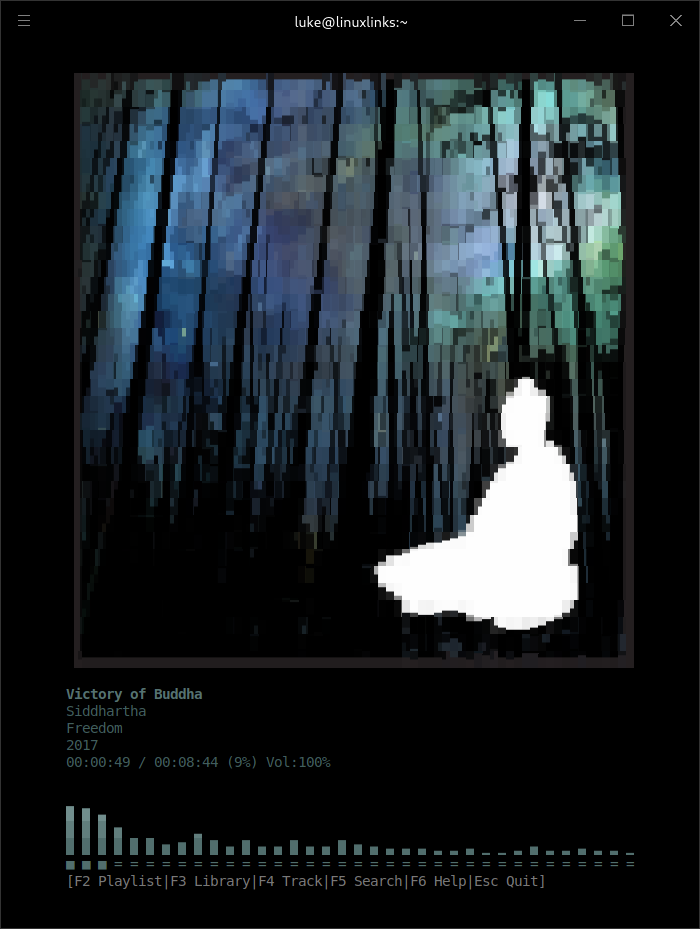
My main criticism of version 1.7.2 was that the program was rather flaky. It had the tendency to crash. Way too often for my liking.
From my week of heavy testing, the current version of kew (version 3.0.1) has not missed a beat; not a single crash to report. It looks like the developer’s improvements to stability have come to fruition.
The numerous releases haven’t just focused on ironing out bugs. The developer has added new features, the ones which most interest me are summarized below:
- Fuzzy searches – you can search your library with F5. And searches now display the album name (directory name).
- Library cache. This optional features improves startup times.
- Support for M3U8 files, UTF-8 encoded audio playlist files.
- Lots of speed increases such as faster song loading/skipping, faster commands including “kew all”.
- kew album – a new command which starts kew with all albums randomly added one after the other in the playlist.
- Use the tab key to navigate between the different views.
- Full MPRIS and PlayerCtl support.
- Support for macOS. OK, macOS doesn’t really interest me personally 🙂
Summary
kew has come on leaps and bounds. It supports gapless playback, 24-bit/192khz audio, MPRIS and now rivals musikcube and tap as the finest open source terminal music player.
Website: github.com/ravachol/kew
Support:
Developer: Ravachol
License: GNU General Public License v2.0
kew is written in C. Learn C with our recommended free books and free tutorials.
