Podcasts
Here’s an image of the software playing a podcast.
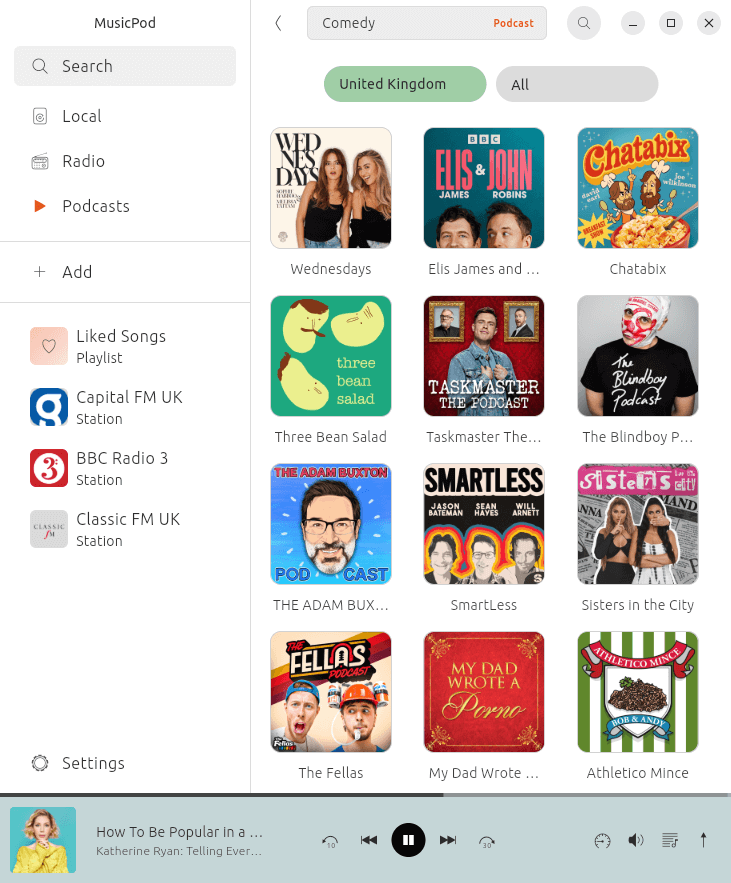
When we reviewed MusicPod previously podcast functionality was extremely limited. Things are better now. For example, there’s the ability to download a podcast although we’d like a proper filename used and the choice where to save them.
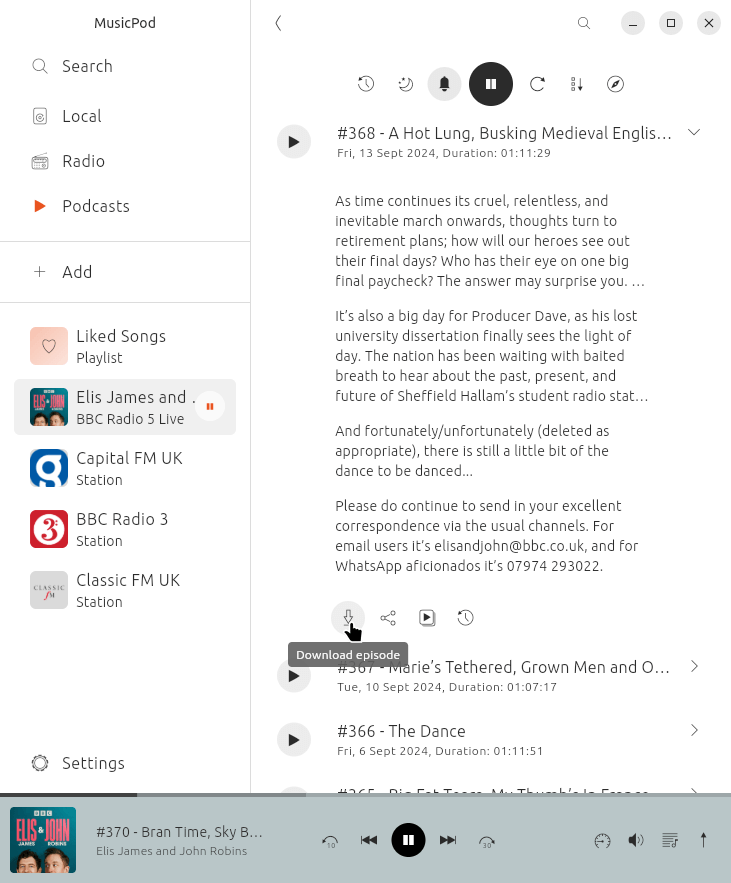
By default, MusicPod sources podcasts from iTunes. But the Settings section lets you use Podcast Index instead.
Other functionality includes the ability to replay all episodes, schedule a time to stop playback, reorder, and search online.
Pages in this article:
Page 1 – Introduction and Installation
Page 2 – In Operation
Page 3 – Internet Radio
Page 4 – Podcasts
Page 5 – Summary

Whilst it seems this is a slick and functional application – it really fall down for me in at least two respects.
Mostly, with Radio, it dumbs down the interface – not allowing access to basic information wit radio stations instead reduced to an icon, with no information whether it’s coming via an mp3, an aac, or an opus stream… which is vital for choosing between similar stations.
For this reason, the web search of radio-browser remains a far superior tool for the job allowing you to copy the feed link and paste into some other app.
Basically ANY player that can handle m3u for me, as I keep my stations listed in a simple m3u playlist (opens with Audacious, for example, or Strawberry – which then pulls down artwork, lyrics, and other information).
Update:
OMG this is so impressive – I made a comment and got a solution within 13 hours.
I am now a fan of this project.
Another program that uses the awesome mpv.
fooyin’s developer is planning on adding internet radio. It will blow away every internet radio app if it’s half as good as the existing functionality.