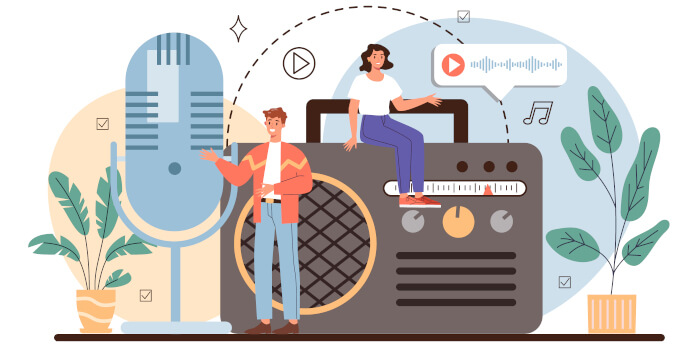Internet radio (also known as web radio, net radio, streaming radio, and online radio) is a digital audio service transmitted via the Internet.
Why do we like internet radio? There are no sign-up or subscription charges. There’s a huge range of stations available from around the world. If you like classical music, pop music, folk music, news, talk radio, and much more, internet radio has something for everyone wherever you live (providing you have a net connection). Internet radio offers every format that is available on traditional broadcast radio stations.
Rosary Music is a simple radio player that lets you listen to a variety of online radio stations. This is free and open source software.
Installation
We evaluated Mousam using Manjaro, an Arch-based distro, as well as the ubiquitous Ubuntu 24.10 distro.
With Manjaro, Pamac (Manjaro’s front-end installation tool) lets us install Rosary Music from a Flatpak.
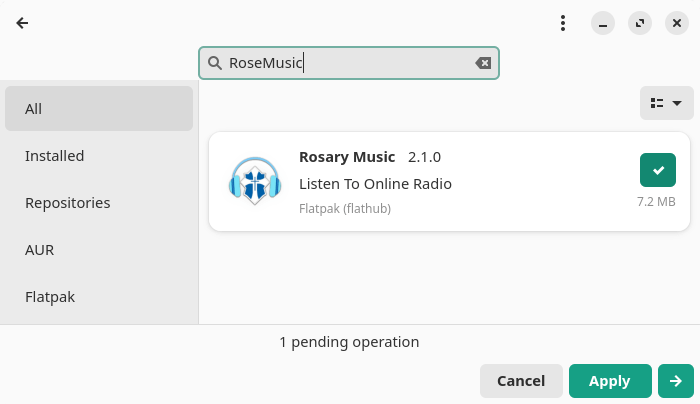
We could have installed the Flatpak from the command-line.
The project provides distro-specific packages for Ubuntu and Fedora. There’s also a binary package available for Windows.
In Operation
This is what you’ll see when you start the program.
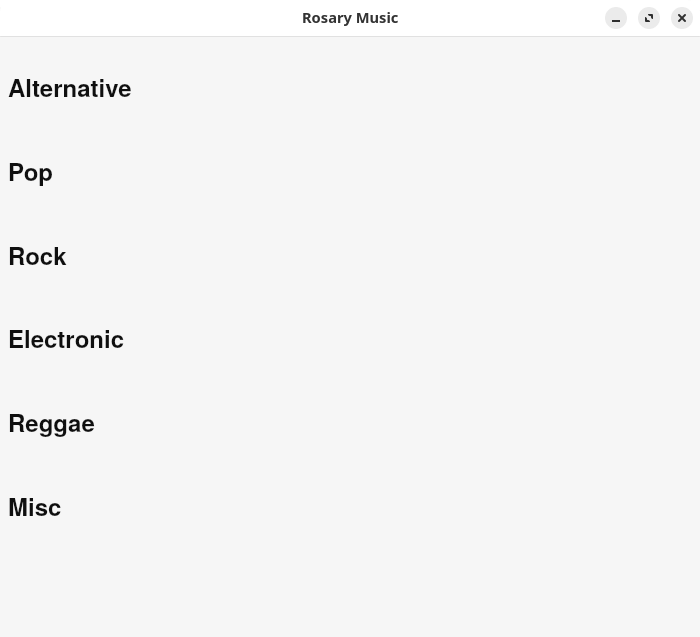
The radio stations are divided into 6 categories. At the time of this review, these categories have the following number of stations.
- Alternative with 10 stations available.
- Pop with 27 stations.
- Rock with 12 stations.
- Electronic with 9 stations
- Reggae with 5 stations.
- Misc with 1 station.
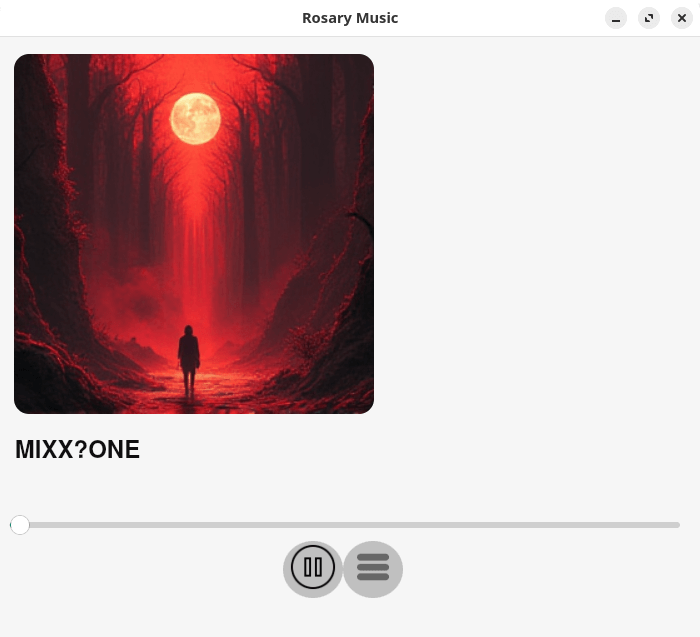
To say the UI is simplistic is an understatement. But that’s not necessarily a criticism. We can pause the stream. We can also return to the music categories page by clicking the hamburger icon. But that’s literally the extent of the functionality.
Summary
A good internet player lets you listen to over 50,000 radio stations if it offers access to the open API available with radio-browser.
Rosary Music offers a mere 64 stations. There’s no functionality to add streams. From a brief scan of the source code, the stations are stored in src/signamls.js. We could add/change stations by editing this file and building the program, but we haven’t tried this.
While the project has released v2.1.0, the first public release was only in October 2024. We couldn’t find any documentation or even a ROADMAP, so we don’t know what plans the developer has to add functionality. As things stand, this software is currently far too basic for the vast majority of users’ needs. But if you’re in the market for a very simple internet radio player, Rosary Music might suffice.
The ps_mem utility reports that memory usage is around 118MB.
There are lots of other music software that offers internet radio support, including dedicated software. We showcase the best software in this roundup. One of the planned features for fooyin is internet radio support. We’re looking forward to testing that as the music player itself is excellent.
Website: github.com/RoseBlume/RoseMusic
Support:
Developer: James Rose
License: MIT License
Rosary Music is written in JavaScript. Learn JavaScript with our recommended free books and free tutorials.