In Operation
The software needs to be run on both the local and remote machine.
This is the interface you’ll see when you first start the software. It’s well designed, simple to use, and needs little explanation. We’ve obscured our ID as this cannot be changed.
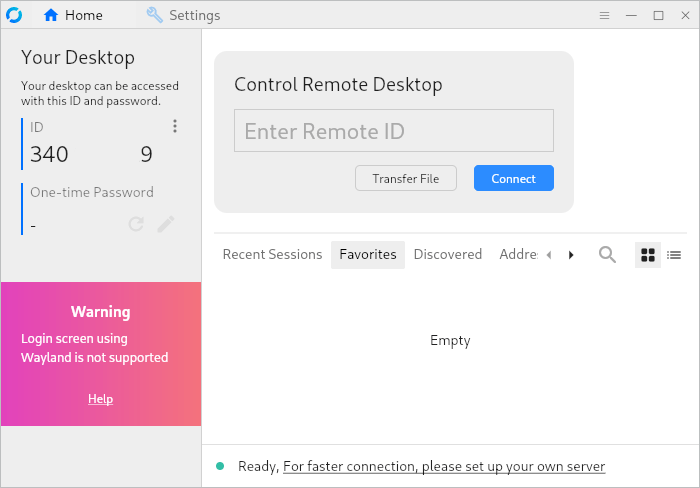
You enter the remote computer’s ID and click the Connect button. You’ll be promoted to enter the password for the remote computer (this can be a one-time password or you can define the password).
Once done, the remote machine’s desktop will be transferred to the local machine. The software also lets you transfer files, pass audio, and share the clipboard.
The window that’s transferred to the local machine has the toolbar below.
![]()
From left to right these icons perform the following functions: Pin/upin menubar, Toggle Fullscreen, Choose Monitor, Settings, Quality settings, Legacy mode/Map mode, Text chat/Voice call, Session recording, Close.
The session recording option lets you record the desktop in WebM format. By default the sessions are saved in ~/Videos/RustDesk but the folder can be changed in Settings.
By default the tool using a balanced image quality, but there are two other pre-defined quality modes (good image quality and optimize reaction time). There’s also the option to use a custom image quality which lets you define the bitrate and frames per second.
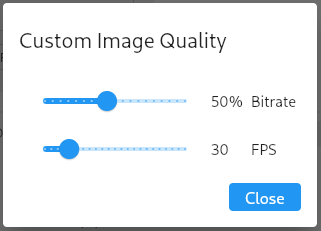
Other options include showing the remote cursor, zoom cursor, show quality monitor, mute, allow file copy and paste, disable clipboard, lock after session end, and a privacy mode. There’s a choice of light or dark theme, and the option to automatically record incoming sessions.
Summary
RustDesk works well. It’s stable in use, there’s end-to-end encryption, and performance is on-par with proprietary solutions.
Rather than use Rustdesk’s public servers, we recommend you self-host your own server. This gives better performance and greater security. Like many open source projects, documentation leaves a lot to be desired.
Note there’s no support for Wayland. The project has tried to implement experimental support for Wayland in a recent release but this was beset with issues. And headless operation is a problem. To transfer the desktop, you’ll need a connected monitor or a dummy configuration of Xorg.
Website: rustdesk.com
Support: GitHub Code Repository
Developer: Purslane Ltd
License: GNU Affero General Public License v3.0
RustDesk is written in Rust. Learn Rust with our recommended free books and free tutorials.
Pages in this article:
Page 1 – Introduction / Installation
Page 2 – In Operation / Summary

Rustdesk is both very unreliable and slow in development. Check the (many unresolved) bugs at GitHub before using it professionally.
Every project has outstanding issues. I’ve been using RustDesk for a few months now, very happy with the software.