In Operation
Start RustPlayer from the command line:
$ rustplayer
Here is an image of RustPlayer in action.

The text interface consists of three main panes. On the left is an explorer which lets you navigate around your file system. RustPlayer is a folder-based player. The central pane hosts the waveform. Frankly, it’s horrid dominating screen estate offering little informational value. The right hand pane hosts the playlist.
Pressing enter on a track plays the track immediately and adds all the tracks below to a clean playlist. That is a good default. While the player sorts tracks correctly on the vast majority of albums handling albums encoded with FLAC fine, albums contained in our test MP3 small collection are listed out of order. Bizarre.
I’m of the firm belief a music player must have gapless playback. Gapless playback is the uninterrupted playback of consecutive audio tracks, such that relative time distances in the original audio source are preserved over track boundaries on playback. It’s essential if you listen to classical, electronic music, concept albums, and progressive rock. There’s a few Linux music players that don’t offer gapless playback.
Sadly RustPlayer falls into the minority camp bereft of gapless playback. That’s a showstopper in my book.
You’ll want to learn the keyboard shortcuts. They are available by pressing the h key.
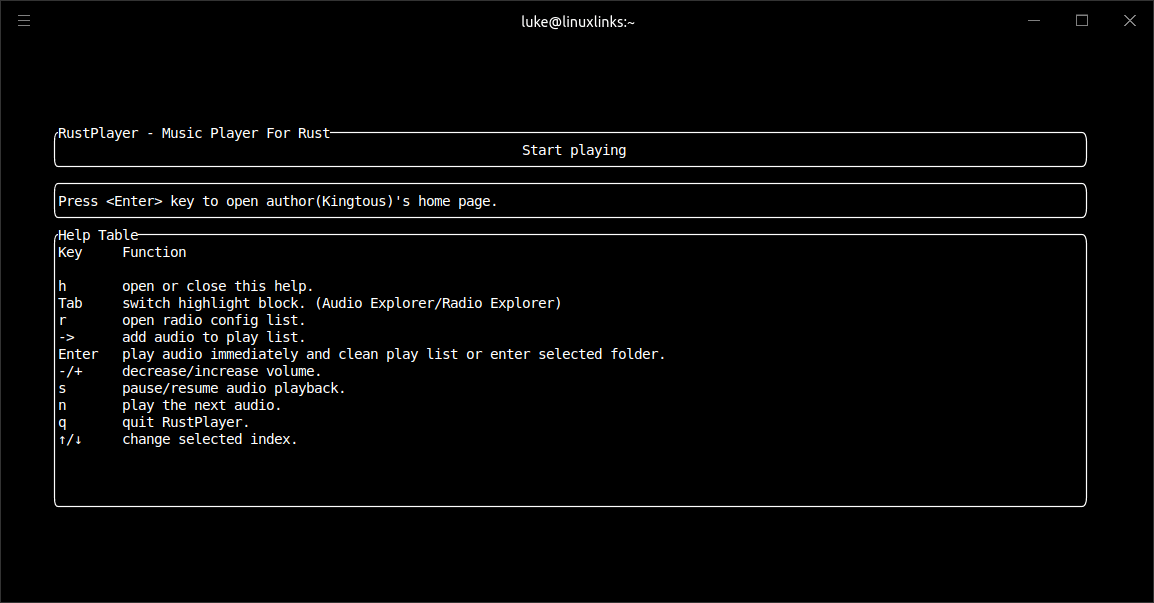
Pages in this article:
Page 1 – Introduction / Installation
Page 2 – In Operation
Page 3 – Summary
