The phrase “A picture is worth a thousand words” refers to the idea that a solitary still image can provide as much information as a large amount of descriptive text. Essentially, pictures convey information more effectively and efficiently than words can.
A screenshot is an image captured by a computer to record the output of a visual device. Screen capture software enable screenshots to be taken on a computer. This type of software has a wide range of uses. As an image can illustrate the operation of computer software so well, screenshots play a crucial role in software development and documentation. Alternatively, if you have a technical problem with your computer, a screenshot allows a technical support department to understand the problems you are facing. Writing computer-related articles, documentation and tutorials is nigh on impossible without a good tool for creating screenshots.
Linux has a good selection of versatile open source screenshot programs, both graphical and console based.
The two most popular desktop environments, GNOME and KDE, each offer a competent screenshot utility. However, the functionality offered by their screenshot utilities is relatively basic. Furthermore, some Linux users prefer to use an alternative desktop environment.
Screen capture functionality is not only provided by dedicated applications. GIMP and ImageMagick, two programs which are primarily image manipulation tools, also offer competent screen capturing functionality.
This chart summarizes our view of the software. Note the rating awarded to the software relates only in the context of their screen capture functionality. And this roundup is confined to GUI tools.
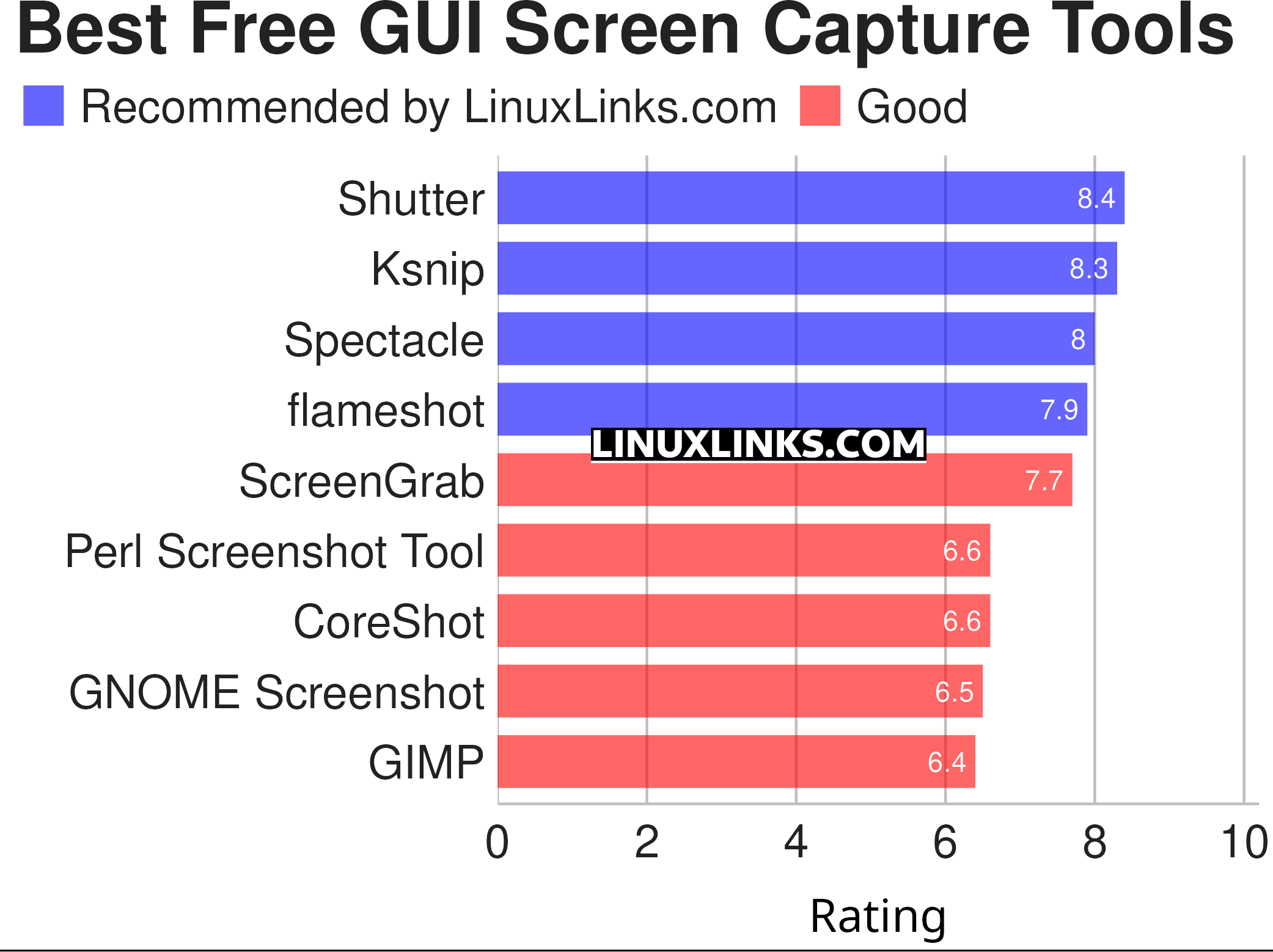
To provide an insight into the quality of software that is available, we have compiled a list of 9 screen capture tools. Hopefully, there will be something of interest for anyone who wants to demonstrate a program, or a particular problem with others.
Let’s explore the 9 screen capture tools at hand. For each title we have compiled its own portal page, a full description with an in-depth analysis of its features, screenshots, together with links to relevant resources.
| Screen Capture Tools | |
|---|---|
| Shutter | Feature-rich screenshot program |
| Ksnip | Qt-based cross-platform tool that provides many annotation features |
| Spectacle | Simple KDE application for capturing desktop screenshots |
| flameshot | Complete screen capture and snipping tool with unique features |
| ScreenGrab | Competent Qt-based tool |
| Perl Screenshot Tool | Works best on X11. It also supports Gnome Wayland |
| CoreShot | Simple lightweight screen capture utility for C-Suite |
| GNOME Screenshot | Screen capture tool for GNOME |
| GIMP | The GNU Image Manipulation Program |
Looking for CLI screen capture tools? They are covered in this separate roundup.
 Read our complete collection of recommended free and open source software. Our curated compilation covers all categories of software. Read our complete collection of recommended free and open source software. Our curated compilation covers all categories of software. Spotted a useful open source Linux program not covered on our site? Please let us know by completing this form. The software collection forms part of our series of informative articles for Linux enthusiasts. There are hundreds of in-depth reviews, open source alternatives to proprietary software from large corporations like Google, Microsoft, Apple, Adobe, IBM, Cisco, Oracle, and Autodesk. There are also fun things to try, hardware, free programming books and tutorials, and much more. |

I think scrot deserves to be on this list.
That’s your opinion and we’re pleased to hear it. We did carefully evaluate scrot and others when deciding what software to include.
How do you decide how many software to be included in a Group Test?
That’s a good question. You’ll notice the number of applications included in a Group Test varies widely. Some have as little as 4, others many more.
The number of software included in a Group Test depends on many factors including, but not limited to, the amount of high quality open source software available for a particular category. Linux has tons of file managers and terminal emulators but far fewer high quality office suites.
And the bar for inclusion is quite high, so some good software is not included. We’re now including a ratings graph for each updated/new Group Test.
Almost all software included in a Group Test is released under an open source license, we occasionally include proprietary software.
Been using shutter and xfce-screenshooter alternatively with a quick key assigned to capturing a portion of the screen. After reading this article I discovered flameshot, I cannot thank you enough. It is exactly what i was looking for in a screen capture and annotation application. Finally a real alternative to windows sniping tool. And better even.
What does “best” mean in this context? How ere the ratings done, what is the basis of the number, and who was doing the rating? I do not understand the criteria for selection or scoring, and it is not made clear in the article. How did you select what screenshot applications were to be included or excluded? So many answers left unclear here!
On a different post, we pointed you to our FAQ which addresses these points.
do any of these work like the screenshot on zorin os.press prtsc and takes picture automatically saves.perfect
I don’t like how these tools don’t handle the curved corners of windows.