Last Updated on September 3, 2020
In operation
Here’s an image of Shortwave with a few stations added. The software works admirably bearing in mind this is very much cutting-edge code.
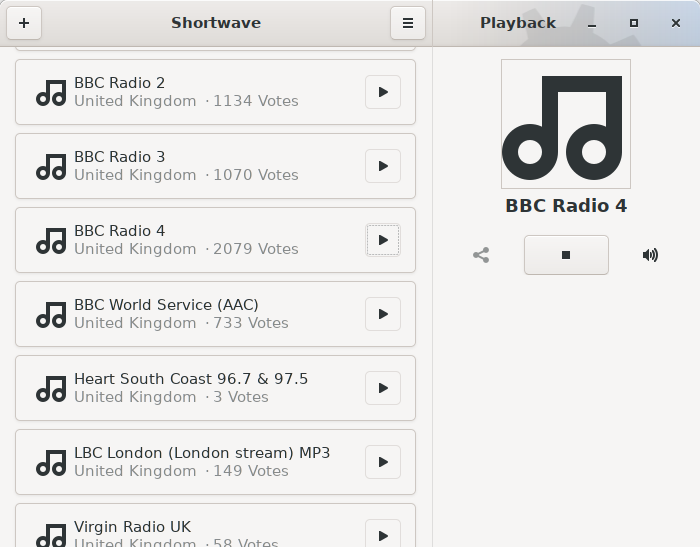
It’s simple to add stations. Click the + button (in the top left hand corner). You’ll then see a search field where you enter the station you’re looking for. Enter some text, and you’ll have a range of radio stations that match your search.
There’s the option of removing a station from your library.
The right hand corner hosts a playlist showing the latest played songs. These songs can be saved by clicking the download button. Songs are saved to the ~/Music/ folder in ogg format. Ogg is a free, open container format.
Next page: Page 3 – Other Features
Pages in this article:
Page 1 – Introduction / Installation
Page 2 – In Operation
Page 3 – Other Features
Page 4 – Summary

Can you explain why Shortwave is an odd name?
Shortwave radio is radio transmission using shortwave radio frequencies. Shortwave radio can be used for very long distance communication, as short waves directed at an angle into the sky can be reflected back to Earth at great distances, beyond the horizon.
Calling the program Shortwave suggests it acts like a shortwave receiver. But it’s an internet radio streamer.
In a time before internet some people used to listen to a radio called a shortwave radio. It tuned to much higher frequencies (3 to 30 MHz) than the normal AM band which allowed the listener to hear shortwave radio broadcasts from all over the world. The signal would fade in and out with the atmospheric conditions but that was half the fun of listening to it. I used to listen to BBC and VOA from Africa all the time for news. Now those same stations are just a click away via an internet stream.
There’s still lots of us listening to shortwave radios, sending in reports and receiving QSLs.
How is this Streaming Software? It’s not, even close… No voice control, no encoders for broadcasting… I don’t get it?