Shotcut is a free, open source, cross-platform video editor. It is a powerful tool.
This software application provides several ways of creating and modifying a timeline. Ranging from a simple synopsis view (a-la iMovie) to the full-blown editing view (aka Complex View) which puts you in complete control of your editing.
Shotcut is developed on the MLT Multimedia Framework.
Features include:
- Supports many audio and video formats and codecs courtesy of FFmpeg.
- Supports many image formats such as BMP, GIF, JPEG, PNG, SVG, TGA, TIFF as well as image sequences.
- No import required – native editing.
- Frame-accurate seeking for many formats.
- Multi-format timeline: mix and match resolutions and frame rates within a project.
- Screen capture including background capture to capture a Shotcut session.
- Webcam capture.
- Audio capture.
- Network stream playback (HTTP, HLS, RTMP, RTSP, MMS, UDP).
- frei0r video generator plugins (e.g. color bars and plasma).
- Blackmagic Design SDI and HDMI for input and preview monitoring.
- JACK transport sync.
- Deinterlacing.
- Detailed media properties panel.
- Recent files panel with search.
- Drag-n-drop files from file manager.
- Save and load trimmed clip as MLT XML file.
- Load and play complex MLT XML file as a clip.
- Audio scopes: peak meter, waveform, spectrum analyzer.
- Volume control.
- Scrubbing and transport control.
- Flexible UI through dock-able panels.
- Encode/transcode to a variety of formats and codecs thanks to FFmpeg (or libav as-built).
- Capture (record) SDI, HDMI, webcam (V4L2), JACK audio, PulseAudio, IP stream, X11 screen, and Windows DirectShow devices.
- Stream (encode to IP) files and any capture source.
- Batch encoding with job control.
- Create, play, edit, save, load, encode, and stream MLT XML projects (with auto-save).
- Unlimited undo and redo for playlist edits including a history view.
- Connect to Melted servers over MVCP TCP protocol.
- Control the transport playback of Melted units.
- Edit Melted playlists including suport for undo/redo.
- OpenGL GPU-based image processing with 16-bit floating point linear per color component.
- Multi-core parallel image processing (when not using GPU and frame-dropping is disabled).
- Video filters: Chroma Key: Simple, Color Grading, Crop, Diffusion, Glow, Invert Colors, Key Spill: Advanced, Key Spill: Simple, Mirror, Old Film: Dust, Old Film: Grain, Old Film: Projector, Old Film: Scratches, Old Film: Technocolor, Opacity, Rotate, Rutt-Etra-Izer, Saturation, Sepia Tone, Sharpen, Size and Position, Stabilize, Text, Vignette, Wave, White Balance.
- Audio filters:Balance, Bass & Treble, Band Pass, Compressor, Copy Channel, Delay, Downmix, Expander, Gain, High Pass, Limiter, Low Pass, Normlize, Notch, Pan, Reverb, Swap Channels.
- 3-way (shadows, mids, highlights) color wheels for color correction and grading.
- Eye dropper tool to pick neutral color for white balancing.
- UI translations: Catalan, Chinese, Czech, Danish, Dutch, English, French, German, Greek, Italian, Polish, Portugese, Russian, Slovak, Spanish (not all 100%, but you can help).
- HTML5 (sans audio and video) as video source and filters.
- Leap Motion for jog/shuttle control.
- DeckLink SDI keyer output.
- UI themes/skins: native-OS look and custom dark and light.
- Control video zoom in the player: fit viewable area (default), 50%, original (100%), and 200%.
- Multitrack timeline with thumbnails and waveforms.
- Thumbnail and waveform caching between sessions.
- Audio mixing across all tracks.
- Video compositing across video tracks.
- Trimming on source clip player or timeline with ripple option.
- Append, insert, overwrite, lift, and ripple delete editing on the timeline.
- 3-point editing.
- Hide, mute, and lock track controls.
- External monitoring on an extra system display/monitor.
- Fade in and out audio and fade video from and to black with easy-to-use fader controls on timeline.
- Cross-fade audio and video dissolve transitions easily by overlapping shots on the same track of the timeline.
- Video wipe transitions: bar, barn door, box, clock (radial), diagonal, iris, matrix, and custom gradient image.
- Video quality measurement (PSNR and SSIM).
- Support for 4K resolutions.
- Track compositing/blending modes: Over, Add, Saturate, Multiply, Screen, Overlay, Darken, Dodge, Burn, Hard Light, Soft Light, Difference, Exclusion, HSL Hue, HSL Saturation, HSL Color, HSL Luminocity.
- Speed effect for audio/video clips.
Website: www.shotcut.org
Support: FAQ
Developer: Dan Dennedy, Brian Matherly
License: GNU General Public License v3.0
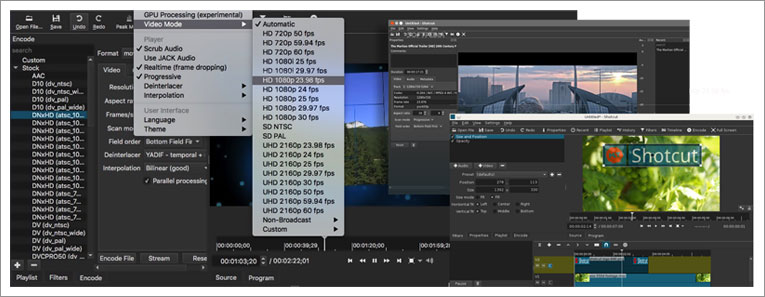
Shotcut is written in C++ and QML. Learn C++ with our recommended free books and free tutorials.
Return to Video | Return to Video Editors
| Popular series | |
|---|---|
| The largest compilation of the best free and open source software in the universe. Each article is supplied with a legendary ratings chart helping you to make informed decisions. | |
| Hundreds of in-depth reviews offering our unbiased and expert opinion on software. We offer helpful and impartial information. | |
| The Big List of Active Linux Distros is a large compilation of actively developed Linux distributions. | |
| Replace proprietary software with open source alternatives: Google, Microsoft, Apple, Adobe, IBM, Autodesk, Oracle, Atlassian, Corel, Cisco, Intuit, SAS, Progress, Salesforce, and Citrix | |
| Awesome Free Linux Games Tools showcases a series of tools that making gaming on Linux a more pleasurable experience. This is a new series. | |
| Machine Learning explores practical applications of machine learning and deep learning from a Linux perspective. We've written reviews of more than 40 self-hosted apps. All are free and open source. | |
| New to Linux? Read our Linux for Starters series. We start right at the basics and teach you everything you need to know to get started with Linux. | |
| Alternatives to popular CLI tools showcases essential tools that are modern replacements for core Linux utilities. | |
| Essential Linux system tools focuses on small, indispensable utilities, useful for system administrators as well as regular users. | |
| Linux utilities to maximise your productivity. Small, indispensable tools, useful for anyone running a Linux machine. | |
| Surveys popular streaming services from a Linux perspective: Amazon Music Unlimited, Myuzi, Spotify, Deezer, Tidal. | |
| Saving Money with Linux looks at how you can reduce your energy bills running Linux. | |
| Home computers became commonplace in the 1980s. Emulate home computers including the Commodore 64, Amiga, Atari ST, ZX81, Amstrad CPC, and ZX Spectrum. | |
| Now and Then examines how promising open source software fared over the years. It can be a bumpy ride. | |
| Linux at Home looks at a range of home activities where Linux can play its part, making the most of our time at home, keeping active and engaged. | |
| Linux Candy reveals the lighter side of Linux. Have some fun and escape from the daily drudgery. | |
| Getting Started with Docker helps you master Docker, a set of platform as a service products that delivers software in packages called containers. | |
| Best Free Android Apps. We showcase free Android apps that are definitely worth downloading. There's a strict eligibility criteria for inclusion in this series. | |
| These best free books accelerate your learning of every programming language. Learn a new language today! | |
| These free tutorials offer the perfect tonic to our free programming books series. | |
| Linux Around The World showcases usergroups that are relevant to Linux enthusiasts. Great ways to meet up with fellow enthusiasts. | |
| Stars and Stripes is an occasional series looking at the impact of Linux in the USA. | |
