A text editor is software used for editing plain text files. This type of software has many different uses such as modifying configuration files, writing programming language source code, jotting down thoughts, or even making a grocery list. Given that editors can be used for such a diverse range of activities, it is worth spending the time finding an editor that best suites your preferences.
Whatever the level of sophistication of the editor, they typically have a common set of functionality, such as searching/replacing text, formatting text, importing files, as well as moving text within the file.
This article focuses on simple GUI text editors. These editors aren’t intended to offer the functionality provided by many text editors. Instead, they are designed for anyone wanting a very basic text editor with a convenient graphical interface.
Here’s our verdict captured in a legendary LinuxLinks-style ratings chart. Only free and open source software is eligible for inclusion.
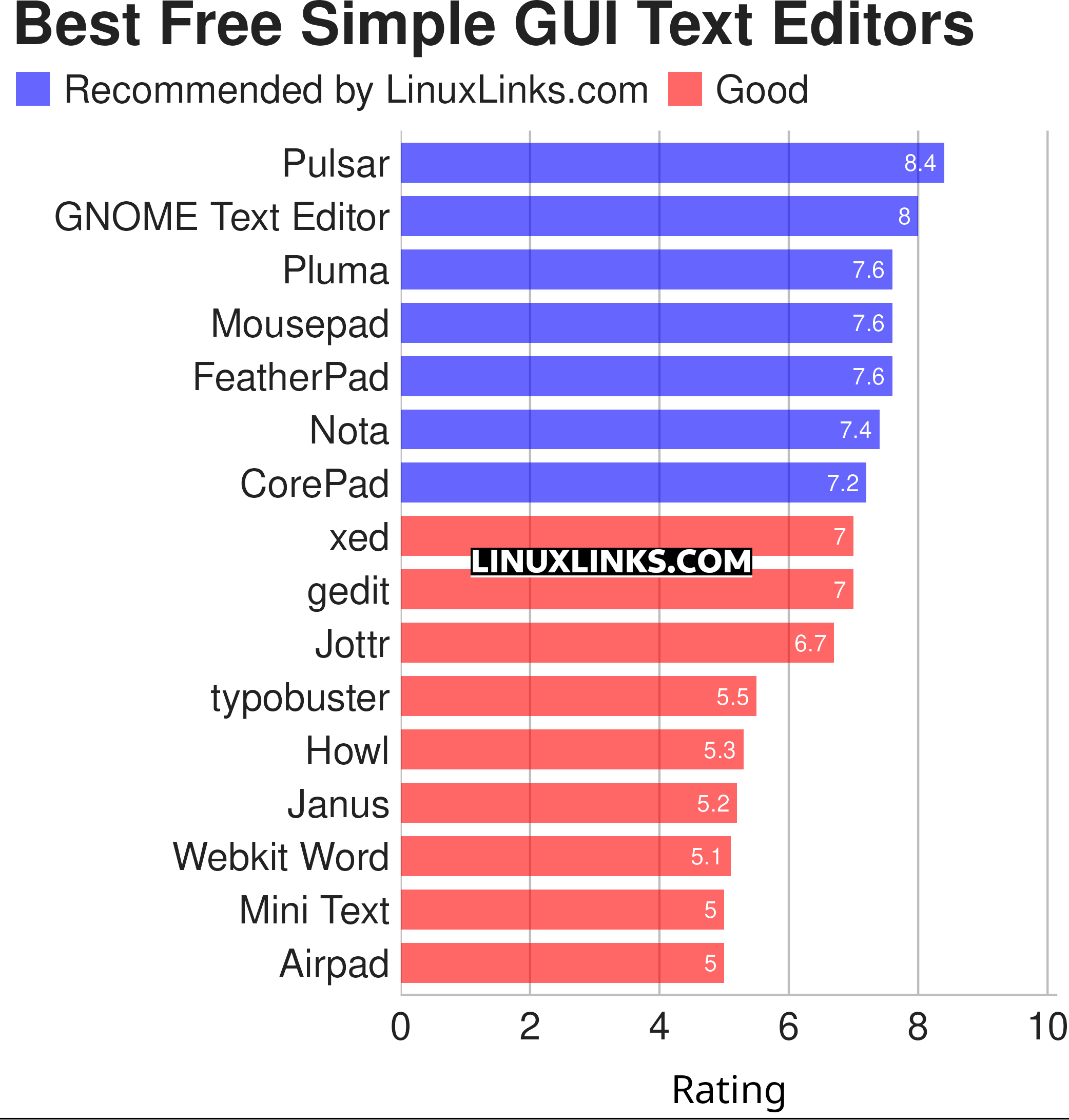
Let’s explore the 16 text editors at hand. For each title we have compiled its own portal page, a full description with an in-depth analysis of its features, a screenshot of the software in action, together with links to relevant resources.
| Simple GUI Based Text Editors | |
|---|---|
| Pulsar | Hyper-hackable text editor |
| GNOME Text Editor | Default text editor for the GNOME desktop environment |
| Pluma | Powerful text editor for MATE |
| Mousepad | Simple text editor for the Xfce desktop environment |
| FeatherPad | Lightweight Qt plain-text editor |
| Nota | Browse, create, and edit text files |
| CorePad | Document editor for C Suite, a minimalistic application suite |
| xed | Small and lightweight text editor |
| gedit | Small and lightweight text editor for GNOME |
| Jottr | Designed for writers, journalists and researchers |
| typobuster | Simplified text editor with transformations and automatic correction |
| Howl | General purpose editor |
| Janus | Simple native Linux notepad meant for text editing |
| Webkit Word | Text editor built with GTK4/Libadwaita |
| Mini Text | Very small and basic text editor |
| Airpad | Basic, generic graphical text editor |
This article has been revamped in line with our recent announcement.
 Read our complete collection of recommended free and open source software. Our curated compilation covers all categories of software. Read our complete collection of recommended free and open source software. Our curated compilation covers all categories of software. Spotted a useful open source Linux program not covered on our site? Please let us know by completing this form. The software collection forms part of our series of informative articles for Linux enthusiasts. There are hundreds of in-depth reviews, open source alternatives to proprietary software from large corporations like Google, Microsoft, Apple, Adobe, IBM, Cisco, Oracle, and Autodesk. There are also fun things to try, hardware, free programming books and tutorials, and much more. |

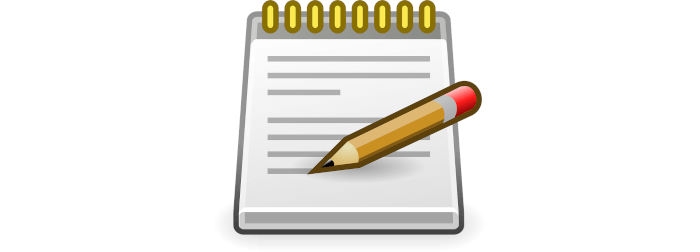
Geany is a very good text editor too.
Agreed, but it’s more of a programmer’s text editor with its powerful IDE.
The best text editor is the default text editor for your OS. I use Mate, so Pluma is the best text editor for me.
That’s just ridiculous.
Fully agree. Vim every day.
Vim is a great text editor, but it’s screen-based not graphical. And it’s not really a simple editor either. In fact, it’s so much more than a text editor.
Fully agree.
I use KWrite or Kate 😉
Kwrite is just based on Kate. And both are meh.
Not really a simple graphical text editor. So not relevant to this article.