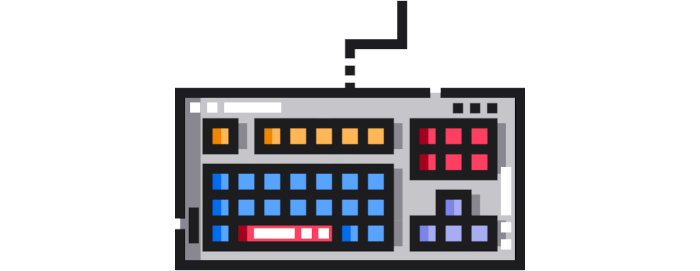Solaar is a Linux manager for many Logitech keyboards, mice, and trackpads that connect wirelessly to a USB Unifying, Bolt, Lightspeed, or Nano receiver; connect directly via a USB cable; or connect via Bluetooth. Solaar does not work with peripherals from other companies.
Solaar can pair and unpair a Logitech device showing the Unifying logo with any Unifying receiver, and pair and unpair a Logitech device showing the Bolt logo with any Bolt receiver, and can pair and unpair Lightspeed devices with Lightspeed receivers for the same model. Solaar can pair some Logitech devices with Logitech Nano receivers, but not all Logitech devices can be paired with Nano receivers. Logitech devices without a Unifying or Bolt logo generally cannot be paired with Unifying or Bolt receivers.
Solaar runs as a regular user process, albeit with direct access to the Linux interface that lets it directly communicate with the Logitech devices it manages using special Logitech-proprietary (HID++) commands. Each Logitech device implements a different subset of these commands. Solaar is thus only able to make the changes that a particular device supports.
Solaar is not a device driver and does not process normal input from devices. It is therefore unable to fix problems that arise from incorrect handling of mouse movements or keycodes by Linux drivers or other software.
Solaar can be used as a GUI application, the usual case, or via its command-line interface. The Solaar GUI is meant to run continuously in the background, monitoring devices, making changes to them, and responding to some messages they emit. To this end, it is useful to have Solaar start at user login so that changes made to devices by Solaar are applied at login and throughout the user’s session.
This is free and open source software.
Features include:
- Pairing/unpairing of devices with receivers.
- Configuring device settings.
- Custom button configuration.
- Running rules in response to special messages from devices.
Website: github.com/pwr-Solaar/Solaar
Support:
Developer: Daniel Pavel
License: GNU General Public License v2.0
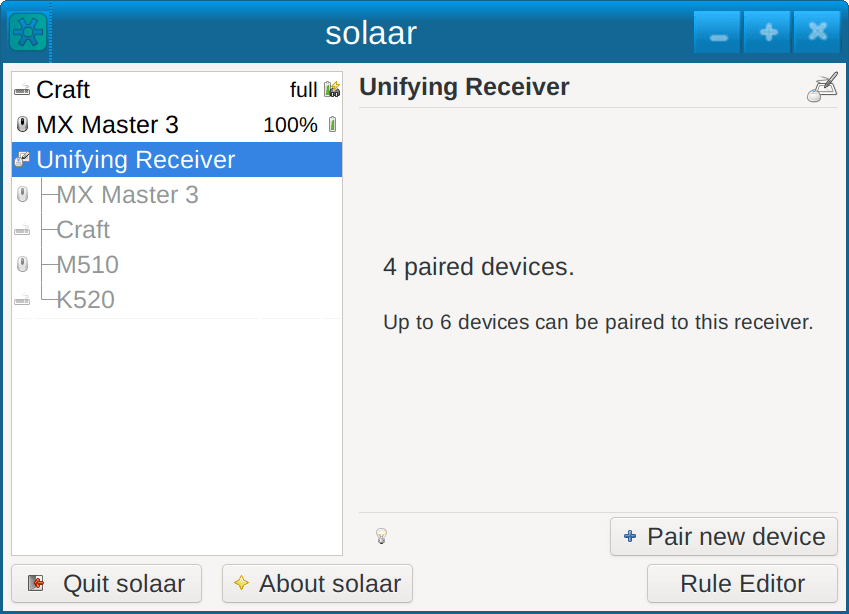
Solaar is written in Python. Learn Python with our recommended free books and free tutorials.
| Popular series | |
|---|---|
| The largest compilation of the best free and open source software in the universe. Each article is supplied with a legendary ratings chart helping you to make informed decisions. | |
| Hundreds of in-depth reviews offering our unbiased and expert opinion on software. We offer helpful and impartial information. | |
| The Big List of Active Linux Distros is a large compilation of actively developed Linux distributions. | |
| Replace proprietary software with open source alternatives: Google, Microsoft, Apple, Adobe, IBM, Autodesk, Oracle, Atlassian, Corel, Cisco, Intuit, and SAS. | |
| Awesome Free Linux Games Tools showcases a series of tools that making gaming on Linux a more pleasurable experience. This is a new series. | |
| Machine Learning explores practical applications of machine learning and deep learning from a Linux perspective. We've written reviews of more than 40 self-hosted apps. All are free and open source. | |
| New to Linux? Read our Linux for Starters series. We start right at the basics and teach you everything you need to know to get started with Linux. | |
| Alternatives to popular CLI tools showcases essential tools that are modern replacements for core Linux utilities. | |
| Essential Linux system tools focuses on small, indispensable utilities, useful for system administrators as well as regular users. | |
| Linux utilities to maximise your productivity. Small, indispensable tools, useful for anyone running a Linux machine. | |
| Surveys popular streaming services from a Linux perspective: Amazon Music Unlimited, Myuzi, Spotify, Deezer, Tidal. | |
| Saving Money with Linux looks at how you can reduce your energy bills running Linux. | |
| Home computers became commonplace in the 1980s. Emulate home computers including the Commodore 64, Amiga, Atari ST, ZX81, Amstrad CPC, and ZX Spectrum. | |
| Now and Then examines how promising open source software fared over the years. It can be a bumpy ride. | |
| Linux at Home looks at a range of home activities where Linux can play its part, making the most of our time at home, keeping active and engaged. | |
| Linux Candy reveals the lighter side of Linux. Have some fun and escape from the daily drudgery. | |
| Getting Started with Docker helps you master Docker, a set of platform as a service products that delivers software in packages called containers. | |
| Best Free Android Apps. We showcase free Android apps that are definitely worth downloading. There's a strict eligibility criteria for inclusion in this series. | |
| These best free books accelerate your learning of every programming language. Learn a new language today! | |
| These free tutorials offer the perfect tonic to our free programming books series. | |
| Linux Around The World showcases usergroups that are relevant to Linux enthusiasts. Great ways to meet up with fellow enthusiasts. | |
| Stars and Stripes is an occasional series looking at the impact of Linux in the USA. | |