Spacemacs is an extensible and customizable text editor, built on top of Emacs and using Vim keybindings. The goal of the project is to combine both Vim and Emacs editors, getting the best parts from each. Spacemacs was initially intended to be used by Vim users who want to go to the next level by using Emacs. But it’s perfectly usable by non Vim users by choosing the emacs editing style.
Spacemacs is billed as a new way to experience Emacs — a sophisticated and polished set-up focused on ergonomics, mnemonics and consistency.
Spacemacs can be used naturally by both Emacs and Vim users — you can even mix the two editing styles. Switching easily between input styles makes Spacemacs a great tool for pair-programming.
Spacemacs can also be launched in a daemon mode.
Spacemacs requires Emacs 24.4 or above.
Features include:
- Great documentation: access documentation in Emacs. There’s a great built-in tutorial.
- Beautiful GUI: distraction free UI and functional mode-line.
- Excellent ergonomics: all the key bindings are accessible by pressing the
space baroralt-m. - Integrate nicely with Evil states (Vim modes).
- Fast boot time: packages and configuration are lazy-loaded as much as possible.
- Mnemonic key bindings: commands have mnemonic prefixes like
SPC bfor all the buffer commands orSPC pfor the project commands. - Batteries included: discover hundreds of ready-to-use packages nicely organised in configuration layers following a set of conventions.
- Major difference between Spacemacs and regular text editor is states. Each state changes the way how the editor works.
- Two options for file navigation: inline navigation and built-in file manager. Inline navigation is used in Spacemacs confirmation dialogs and it’s very similar to the shell one. Build-in file manager is more user-friendly and allows you to check the file details.
- Layers – a set of packages and configuration options that greatly extends editor functionality in some way. There are layers for different programming languages, for example, or layers, providing additional tools (like IRC messaging, or integrated web browser). Some layers are already shipped with Spacemacs, the others can be added manually.
- Good file navigation with Neotree and Ranger.
Website: www.spacemacs.org
Support: GitHub Code Repository
Developer: Sylvain Benner and many contributors
License: GNU General Public License v3.0
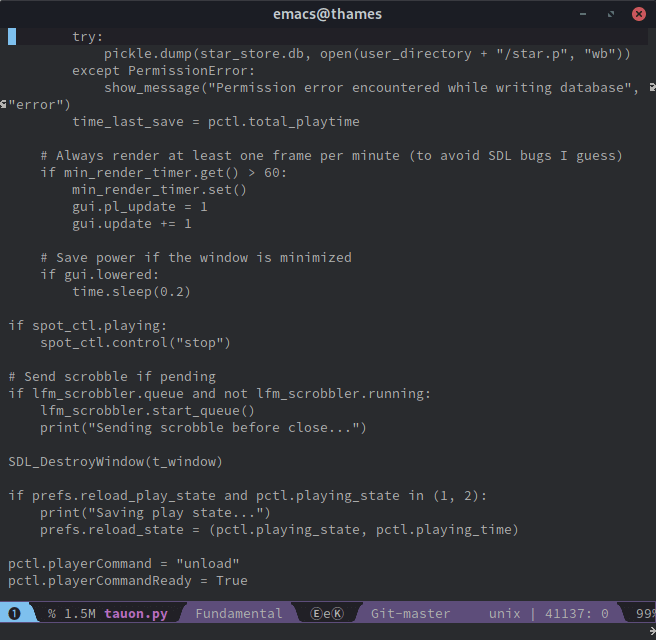
Spacemacs is written in Emacs Lisp. Learn Lisp with our recommended free books and free tutorials.
Return to Configuration Frameworks for Emacs
| Popular series | |
|---|---|
| The largest compilation of the best free and open source software in the universe. Each article is supplied with a legendary ratings chart helping you to make informed decisions. | |
| Hundreds of in-depth reviews offering our unbiased and expert opinion on software. We offer helpful and impartial information. | |
| The Big List of Active Linux Distros is a large compilation of actively developed Linux distributions. | |
| Replace proprietary software with open source alternatives: Google, Microsoft, Apple, Adobe, IBM, Autodesk, Oracle, Atlassian, Corel, Cisco, Intuit, and SAS. | |
| Awesome Free Linux Games Tools showcases a series of tools that making gaming on Linux a more pleasurable experience. This is a new series. | |
| Machine Learning explores practical applications of machine learning and deep learning from a Linux perspective. We've written reviews of more than 40 self-hosted apps. All are free and open source. | |
| New to Linux? Read our Linux for Starters series. We start right at the basics and teach you everything you need to know to get started with Linux. | |
| Alternatives to popular CLI tools showcases essential tools that are modern replacements for core Linux utilities. | |
| Essential Linux system tools focuses on small, indispensable utilities, useful for system administrators as well as regular users. | |
| Linux utilities to maximise your productivity. Small, indispensable tools, useful for anyone running a Linux machine. | |
| Surveys popular streaming services from a Linux perspective: Amazon Music Unlimited, Myuzi, Spotify, Deezer, Tidal. | |
| Saving Money with Linux looks at how you can reduce your energy bills running Linux. | |
| Home computers became commonplace in the 1980s. Emulate home computers including the Commodore 64, Amiga, Atari ST, ZX81, Amstrad CPC, and ZX Spectrum. | |
| Now and Then examines how promising open source software fared over the years. It can be a bumpy ride. | |
| Linux at Home looks at a range of home activities where Linux can play its part, making the most of our time at home, keeping active and engaged. | |
| Linux Candy reveals the lighter side of Linux. Have some fun and escape from the daily drudgery. | |
| Getting Started with Docker helps you master Docker, a set of platform as a service products that delivers software in packages called containers. | |
| Best Free Android Apps. We showcase free Android apps that are definitely worth downloading. There's a strict eligibility criteria for inclusion in this series. | |
| These best free books accelerate your learning of every programming language. Learn a new language today! | |
| These free tutorials offer the perfect tonic to our free programming books series. | |
| Linux Around The World showcases usergroups that are relevant to Linux enthusiasts. Great ways to meet up with fellow enthusiasts. | |
| Stars and Stripes is an occasional series looking at the impact of Linux in the USA. | |
