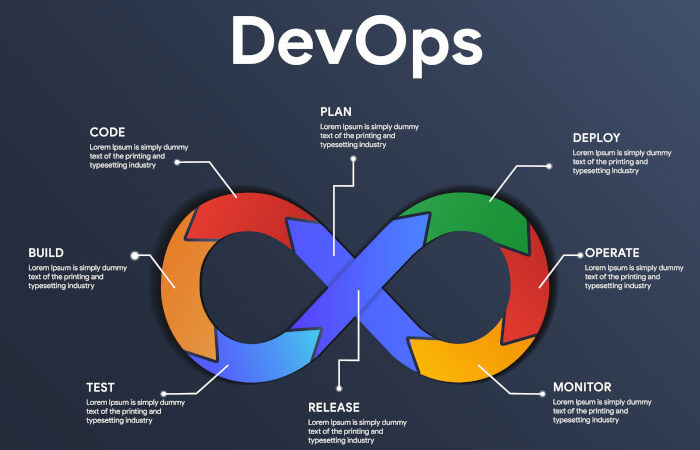Spinnaker is a multi-cloud continuous delivery platform for releasing software changes with high velocity and confidence.
It combines a powerful and flexible pipeline management system with integrations to the major cloud providers. Spinnaker consists of a number of independent microservices, with the Halyard CLI tool or the Kubernetes Operator (Beta) managing the lifecycle of the other services.
This is free and open source software.
Features include:
- Automated releases – create deployment pipelines that run integration and system tests, spin up and down server groups, and monitor your rollouts. Trigger pipelines via git events, Jenkins, Travis CI, Docker, CRON, or other Spinnaker pipelines.
- Built-in deployment best practices – create and deploy immutable images for faster rollouts, easier rollbacks, and the elimination of hard to debug configuration drift issues. Leverage an immutable infrastructure in the cloud with built-in deployment strategies such as red/black and canary deployments.
- Multi-cloud – deploy across multiple cloud providers including AWS EC2, Kubernetes, Google Compute Engine, Google Kubernetes Engine, Google App Engine, Microsoft Azure, Openstack, Cloud Foundry, and Oracle Cloud Infrastructure, with DC/OS coming soon.
- Role-based Access Control – restrict access to projects or accounts by hooking into your internal authentication system using OAuth, SAML, LDAP, X.509 certs, Google Groups, Azure Groups, or GitHub Teams.
- Chaos Monkey Integration – test that your application can survive instance failures by terminating them on purpose.
- CI Integrations – listen to events, collect artifacts, and trigger pipelines from Jenkins or Travis CI. Triggers via git, cron, or a new image in a docker registry are also supported.
- CLI for Setup and Admin – install, configure, and update your Spinnaker instance with halyard, Spinnaker’s CLI tool.
- Deployment Strategies – configure pipelines with built-in deployment strategies such as highlander and red/black, with rolling red/black and canary in active development, or define your own custom strategy.
- Restricted Execution Windows – restrict the execution of stages to certain windows of time, making sure deployments happen during off-peak traffic or when the right people are on hand to monitor the roll-out.
- Manual Judgments – require a manual approval prior to releasing an update with a manual judgement stage.
- Monitoring Integrations – tie your releases to monitoring services Datadog, Prometheus, Stackdriver, SignalFx, or New Relic using their metrics for canary analysis.
- Notifications – set up event notifications for email, Slack, HipChat, or SMS (via Twilio).
- VM Bakery – bake immutable VM images via Packer, which comes packaged with Spinnaker and offers support for Chef and Puppet templates.
Website: spinnaker.io
Support: GitHub Code Repository
Developer: Netflix
License: Apache License 2.0
Return to Continuous Delivery Systems
| Popular series | |
|---|---|
| The largest compilation of the best free and open source software in the universe. Each article is supplied with a legendary ratings chart helping you to make informed decisions. | |
| Hundreds of in-depth reviews offering our unbiased and expert opinion on software. We offer helpful and impartial information. | |
| The Big List of Active Linux Distros is a large compilation of actively developed Linux distributions. | |
| Replace proprietary software with open source alternatives: Google, Microsoft, Apple, Adobe, IBM, Autodesk, Oracle, Atlassian, Corel, Cisco, Intuit, and SAS. | |
| Awesome Free Linux Games Tools showcases a series of tools that making gaming on Linux a more pleasurable experience. This is a new series. | |
| Machine Learning explores practical applications of machine learning and deep learning from a Linux perspective. We've written reviews of more than 40 self-hosted apps. All are free and open source. | |
| New to Linux? Read our Linux for Starters series. We start right at the basics and teach you everything you need to know to get started with Linux. | |
| Alternatives to popular CLI tools showcases essential tools that are modern replacements for core Linux utilities. | |
| Essential Linux system tools focuses on small, indispensable utilities, useful for system administrators as well as regular users. | |
| Linux utilities to maximise your productivity. Small, indispensable tools, useful for anyone running a Linux machine. | |
| Surveys popular streaming services from a Linux perspective: Amazon Music Unlimited, Myuzi, Spotify, Deezer, Tidal. | |
| Saving Money with Linux looks at how you can reduce your energy bills running Linux. | |
| Home computers became commonplace in the 1980s. Emulate home computers including the Commodore 64, Amiga, Atari ST, ZX81, Amstrad CPC, and ZX Spectrum. | |
| Now and Then examines how promising open source software fared over the years. It can be a bumpy ride. | |
| Linux at Home looks at a range of home activities where Linux can play its part, making the most of our time at home, keeping active and engaged. | |
| Linux Candy reveals the lighter side of Linux. Have some fun and escape from the daily drudgery. | |
| Getting Started with Docker helps you master Docker, a set of platform as a service products that delivers software in packages called containers. | |
| Best Free Android Apps. We showcase free Android apps that are definitely worth downloading. There's a strict eligibility criteria for inclusion in this series. | |
| These best free books accelerate your learning of every programming language. Learn a new language today! | |
| These free tutorials offer the perfect tonic to our free programming books series. | |
| Linux Around The World showcases usergroups that are relevant to Linux enthusiasts. Great ways to meet up with fellow enthusiasts. | |
| Stars and Stripes is an occasional series looking at the impact of Linux in the USA. | |