In Operation
Here’s what we see when first running the program.
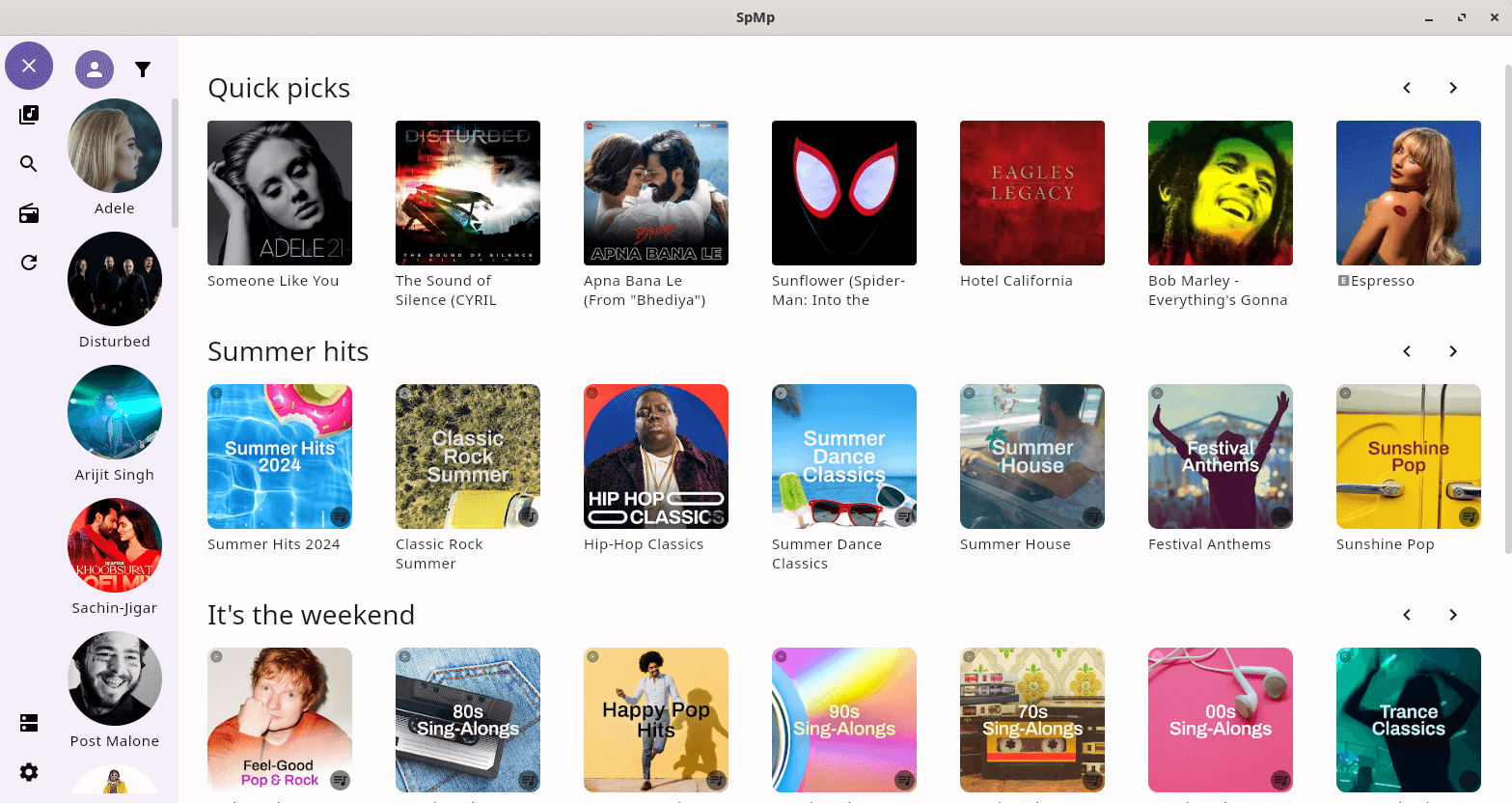
The interface is divided into various sections. On the far left is a column of icons which give access to playlists, search functionality, select artists, refresh, a download section and settings. The settings section offers a impressive array of customization options. The bulk of the interface is a collection of album art divided into a few sections.
Click a thumbnail and you’ll see something like this. The UI is well designed although the position of the album art detracts a little from the aesthetic appeal.
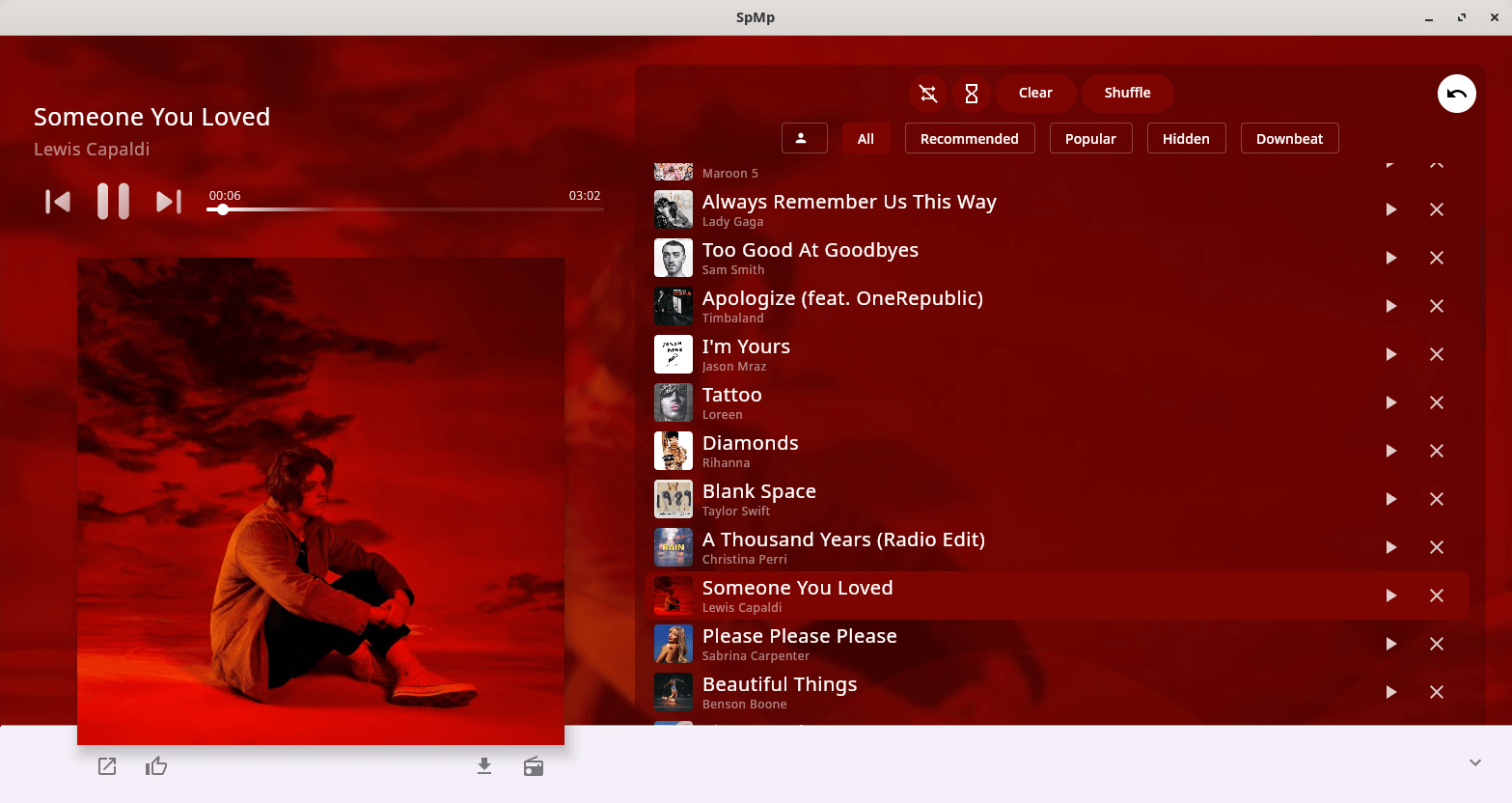
By default the app using the colour from the current song’s thumbnail. The visual design is very impressive, but if that’s not to your taste, you can set a custom colour set per song or globally. There are three modes for theming the player menu, as well as three accent colour sources.
Playlist support is good. They can be created locally and then converted to a YouTube playlist. There’s support to rename, add and remove songs, and reordering.
There is also support for lyrics, but they didn’t synchronise well from our testing when displayed in place of the album art. Timed lyrics support is a work in progress.
Other features include the ability to download tracks, metadata editing, radio filters, multi-select, and YouTube functionality.
Summary
We really like SpMp. It’s a great way to listen to YouTube music. The desktop app is easy to use, quick to navigate, and offers an impressive array of customization options. A lot of thought has gone into the program’s user interface.
The program is a little rough around the edges. We did experience a few crashes and plenty of bugs are evident. Hopefully with time these will be ironed out.
The fly in the ointment? The ps_mem utility reports that memory usage is around 1.3GB (that’s right, 1.3GB)! Crazy for what the program does. And the lack of gapless playback detracts from the album listening experience.
Website: github.com/toasterofbread/spmp
Support:
Developer: Talo Halton
License: GNU General Public License v3.0
SpMp is written in Kotlin. Learn Kotlin with our recommended free books and free tutorials.
Pages in this article:
Page 1 – Introduction and Installation
Page 2 – In Operation and Summary
