Last Updated on September 1, 2020
Stacer: APT Repository Manager
The apt command is a powerful command-line tool, which works with Ubuntu’s Advanced Packaging Tool (APT) performing such functions as installing new software packages, upgrading existing software packages, updating the package list index, and even upgrading the entire Ubuntu system.
The APT package index is essentially a database of available packages from the repositories defined in /etc/apt/sources.list and /etc/apt/sources.list.d.
This tab lets you edit the package repositories without needing to use an editor. You can also add and delete repositories.
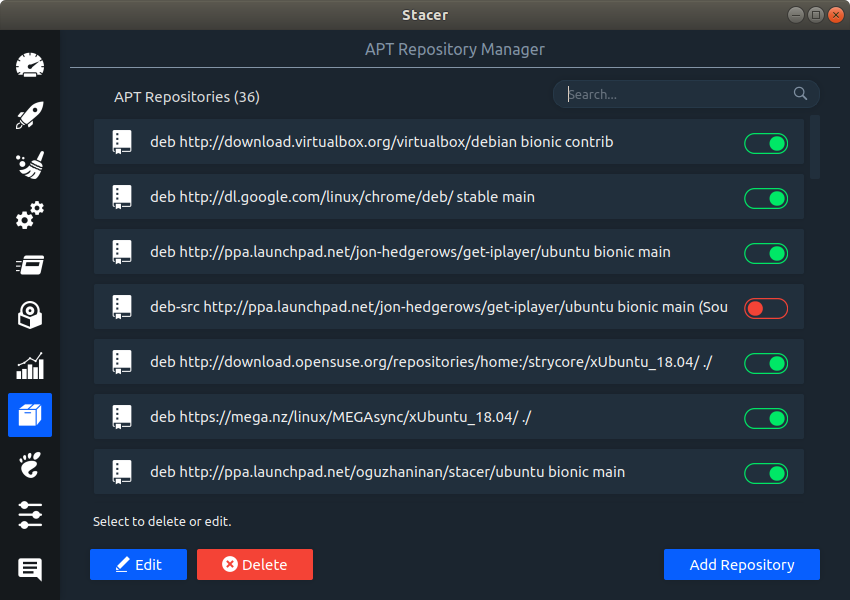
MY VIEW
APT is package management software for Ubuntu/Debian distributions. Other distributions use different package management tools, so the usefulness of the APT Repository Manager depends on what distribution(s) is running on your systems.
This tab isn’t much of a time saver. On the rare occasions I need to edit the package index, I gravitate towards using a text editor, rather than using Stacer.
Next page: Page 10 – Gnome Settings
Pages in this article:
Page 1 – Intro
Page 2 – Dashboard
Page 3 – Startup Apps
Page 4 – System Cleaner
Page 5 – Services
Page 6 – Processes
Page 7 – Uninstaller
Page 8 – Resources
Page 9 – APT Repository Manager
Page 10 – Gnome Settings
Page 11 – Settings
Page 12 – Summary
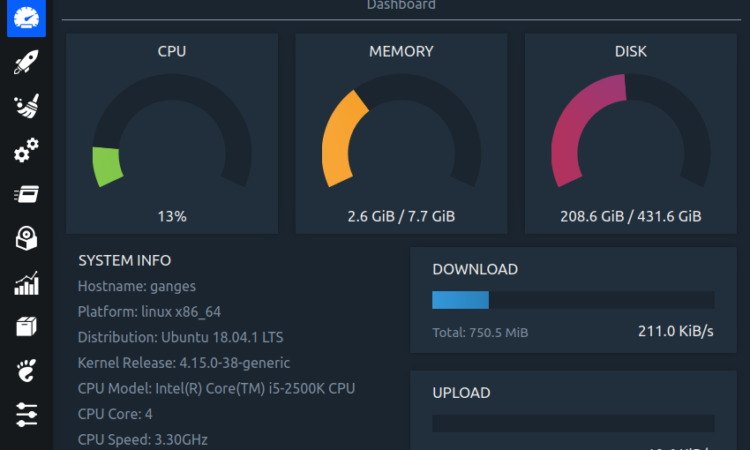
ppa doen’t work….