Last Updated on September 1, 2020
In operation
Here’s an image of Strawberry in action.
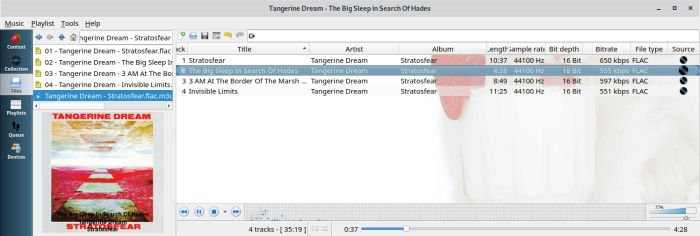
Eagle-eyed users of the latest build will realize that the scrobbling icon is missing. That’s because this image depicts version 0.41.
If you’re familiar with Clementine’s interface, you’ll feel at home with Strawberry. They share a lot of the same functionality, the same layout, although there are lots of differences between the two applications. I’m not going to undertake a detailed comparison between the two. Instead, I’ll talk about what interests me about Strawberry.
To start, you’ll want to define the folders to be scanned for music that makes up your collection. This is found at Settings / Collection. You can specify multiple folders. Then you can use the cover manager to get covers for your albums.
Playlists
If you’ve compiled playlists using other software, you’ll appreciate the ability to load playlists. A wide variety are supported: M3U, XSPF, PLS, ASX, ASX/INI, CUE, and WPL.
Last.fm
This functionality, together with support for Libre.fm and Listenbrainz, has only just been added, so expect a few bugs. For example, there are problems with authentication with Last.fm.
Next page: Page 3 – Other Features
Pages in this article:
Page 1 – Introduction / Installation
Page 2 – In Operation
Page 3 – Other Features
Page 4 – Summary

Thanks for the great review!
Thanks for writing Strawberry!
This player is fantastic!! I always liked Clementine until alsa was removed from the last version. Now i can get bit perfect audio to my external DAC. Thank you for the great review.
I used Clementine for many years but its development became stagnant. Strawberry has been my music player of choice for a while now.
I used to use Strawberry, but fooyin is my current choice.
Hi Luke. Cheers, I just might check out fooyin.
There’s now a Flatpak. 🙂